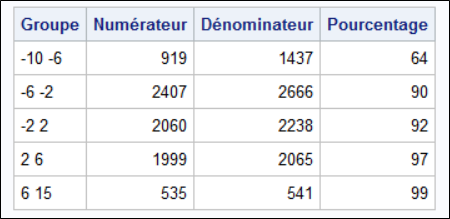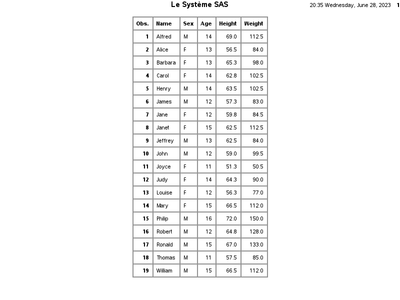- RSS Feed
- Mark Topic as New
- Mark Topic as Read
- Float this Topic for Current User
- Bookmark
- Subscribe
- Mute
- Printer Friendly Page
- Mark as New
- Bookmark
- Subscribe
- Mute
- RSS Feed
- Permalink
- Report Inappropriate Content
Hello,
I would like to save the output of a result table in .png format so that I can then import it into a powerpoint. I searched, but couldn't find an answer. Can you help me ?
Sincerely yours,
Nathalie
Here, is an example :
data TP.freqs1;
set TP.freqs1;
label grp = 'Groupe' num1 = 'Numérateur' num2 = 'Dénominateur' rapport = 'Pourcentage';
run;
proc print data=TP.freqs1 noobs label;
where num1 ne .;
var grp num1 num2 rapport;
run;
Accepted Solutions
- Mark as New
- Bookmark
- Subscribe
- Mute
- RSS Feed
- Permalink
- Report Inappropriate Content
Example:
ods printer printer=png file="test.png";
proc print data=sashelp.class;
run;
ods printer close;Paige Miller
- Mark as New
- Bookmark
- Subscribe
- Mute
- RSS Feed
- Permalink
- Report Inappropriate Content
Example:
ods printer printer=png file="test.png";
proc print data=sashelp.class;
run;
ods printer close;Paige Miller
- Mark as New
- Bookmark
- Subscribe
- Mute
- RSS Feed
- Permalink
- Report Inappropriate Content
Thank you very much.
There is a small point to improve, is it possible to remove "the SAS system" and the date?
Sincerely yours,
Nathalie
- Mark as New
- Bookmark
- Subscribe
- Mute
- RSS Feed
- Permalink
- Report Inappropriate Content
title;
Add that before your proc print.
https://communities.sas.com/t5/ODS-and-Base-Reporting/How-do-you-get-rid-of-quot-The-SAS-System-quot...
- Mark as New
- Bookmark
- Subscribe
- Mute
- RSS Feed
- Permalink
- Report Inappropriate Content
Thank you very much for your two responses, I obtain what I want.
SAS communities is wonderful.😊
Sincerely yours,
Nathalie
ODS printer printer=png file = "C:\Users\771\Pictures\test.png" ;
OPTIONS NODATE NONUMBER;
title;
proc print data=sashelp.class;
run;
ods printer close;- Mark as New
- Bookmark
- Subscribe
- Mute
- RSS Feed
- Permalink
- Report Inappropriate Content
- Mark as New
- Bookmark
- Subscribe
- Mute
- RSS Feed
- Permalink
- Report Inappropriate Content
No, I don't know. I have to export my graphs and my tables in powerpoint, I am again a beginner (several years of illness) and I am alone to work in my team. In addition, I have to learn R for bioinformatics.🙄
- Mark as New
- Bookmark
- Subscribe
- Mute
- RSS Feed
- Permalink
- Report Inappropriate Content
https://documentation.sas.com/doc/en/pgmsascdc/v_040/odsgs/p0pt9frq9pagk3n1swh91pu3znzk.htm
Ideally, someday, HTML5 slides via HTML would be an ideal destination.
- Mark as New
- Bookmark
- Subscribe
- Mute
- RSS Feed
- Permalink
- Report Inappropriate Content
Thank you for your help and the links. Is it possible to make an output HTML with tabs ?
Nathalie
- Mark as New
- Bookmark
- Subscribe
- Mute
- RSS Feed
- Permalink
- Report Inappropriate Content
@Reeza wrote:
Also, you know that you can export straight to a PowerPoint file?
Yes you can output directly to PowerPoint, but you are limited in how much can appear on one slide in PowerPoint, you don't have complete control. There was a recent BASUG talk on this, and there are a lot of drawbacks to sending output directly to PowerPoint. I personally have decided to not even consider that as an option.
Paige Miller
- Mark as New
- Bookmark
- Subscribe
- Mute
- RSS Feed
- Permalink
- Report Inappropriate Content
April 27 – 30 | Gaylord Texan | Grapevine, Texas
Registration is open
Walk in ready to learn. Walk out ready to deliver. This is the data and AI conference you can't afford to miss.
Register now and lock in 2025 pricing—just $495!
- A Modernization Success Story: How One Bank’s Move to the Cloud Sparked a Culture of Innovation | 02-Dec-2025
- Ask the Expert: Smarter Access to Open Data: Introducing SAS/ACCESS to DuckDB | 02-Dec-2025
- Fall 2025: TASUG Meeting | 02-Dec-2025
- SAS Webinar: Generierung synthetischer Daten | 04-Dec-2025
- Ask the Expert: Wie kann ich Visual Studio Code als SAS Entwicklungsumgebung nutzen? | 11-Dec-2025
- Ask the Expert: Marketing Decisions Excellence: Turning Insights Into Business Impact | 16-Dec-2025
- SAS Bowl LVII, SAS Data Maker and Synthetic Data | 17-Dec-2025
SAS' Charu Shankar shares her PROC SQL expertise by showing you how to master the WHERE clause using real winter weather data.
Find more tutorials on the SAS Users YouTube channel.