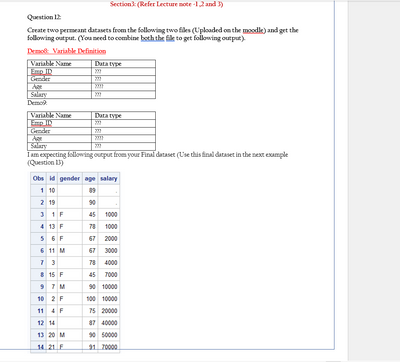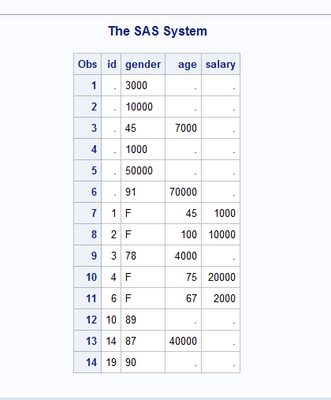☑ This topic is solved.
Need further help from the community? Please
sign in and ask a new question.
1 ACCEPTED SOLUTION
- SAS Bowl XLVII, SAS Visual Text Analytics | 15-Jan-2025
- Ask the Expert: Beyond Macro – Data-Driven Programming in SAS® Viya® | 16-Jan-2025
- Ask the Expert: Building Data Visualization Applications Using Python and SAS | 21-Jan-2025
- RTSUG Presents: SAS, SQL, R, and Python, We're All Friends | 23-Jan-2025
- Join MSUG for their January Free Webinar | 23-Jan-2025
- Ask the Expert: How Can I Geocode Address Data Using SAS® Viya®? | 28-Jan-2025
- San Diego SAS User Group (SANDS) Meeting | 29-Jan-2025
Mastering the WHERE Clause in PROC SQL
SAS' Charu Shankar shares her PROC SQL expertise by showing you how to master the WHERE clause using real winter weather data.
Find more tutorials on the SAS Users YouTube channel.