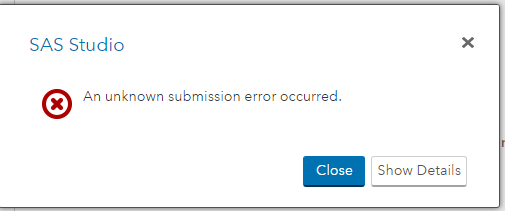- RSS Feed
- Mark Topic as New
- Mark Topic as Read
- Float this Topic for Current User
- Bookmark
- Subscribe
- Mute
- Printer Friendly Page
- Mark as New
- Bookmark
- Subscribe
- Mute
- RSS Feed
- Permalink
- Report Inappropriate Content
- Mark as New
- Bookmark
- Subscribe
- Mute
- RSS Feed
- Permalink
- Report Inappropriate Content
First of all, use the {i} icon to post log snippets. Otherwise the white space in the logs is lost and with it the positioning of the ERROR messages (which point to the exact location in the code).
Second, don't post single log lines. ERRORs must be seen in context, so post the log of the complete step.
- Mark as New
- Bookmark
- Subscribe
- Mute
- RSS Feed
- Permalink
- Report Inappropriate Content
OK, so I've progressed but now it's giving me a submission error.
The full details are:
{}
[TRACEBACK]
at Object.<anonymous> (https://odamid.oda.sas.com/SASStudio/resources/js/webdms/DMSEditor.js:221:166)
at Object.error (https://odamid.oda.sas.com/SASStudio/resources/js/dojo/dojo/dojo.js:146:271)
at https://odamid.oda.sas.com/SASStudio/resources/js/dojo/dojo/dojo.js:159:394
at c (https://odamid.oda.sas.com/SASStudio/resources/js/dojo/dojo/dojo.js:66:221)
at d (https://odamid.oda.sas.com/SASStudio/resources/js/dojo/dojo/dojo.js:66:10)
at b.Deferred.reject.errback (https://odamid.oda.sas.com/SASStudio/resources/js/dojo/dojo/dojo.js:68:1)
at c (https://odamid.oda.sas.com/SASStudio/resources/js/dojo/dojo/dojo.js:66:493)
at d (https://odamid.oda.sas.com/SASStudio/resources/js/dojo/dojo/dojo.js:66:10)Now, the program that I wrote that gives me this error (and many others when I run it) is:
proc optmodel;
/* specify parameters */
set Fact={"Fact1","Fact2","Fact3","Fact4","Fact5"};
set Store={"Stor1","Stor2","Stor3","Stor4","Stor5"};
number CostPerKmPerProduct{Fact,Store}=[
1 2517 1761 4053 2065
2517 1 1708 1663 711
1761 1708 1 2443 1316
4053 1663 2443 1 2251
2065 711 1316 2251 1
];
number Demand{Store}=[
3241
1127
1817
11023
15860
];
number FixedCost{Fact}=[
100000 100000 100000 100000 100000
];
number M = 100000;
/* model description */
var X{Fact,Store} integer >= 0;
var Y{Fact} binary;
min z = sum{i in Fact}sum{j in Store}X[i,j]*CostPerKmPerProduct[i,j] + sum{i in Fact}FixedCost[i]*Y[i];
con MinDemand{j in Store}:
sum{i in DC}X[i,j] = Demand[j];
con Linking{i in Fact, j in Store}:
X[i,j]-M*Y[i]<=0;
con MinFact:
sum{i in Fact}Y[i]=>4;
con MaxFact:
sum{i in Fact}Y[i]<=5;
/* output and solve */
solve;
print z X{Fact,Store} Y{Fact};
quit;Thanks for your help!
- Mark as New
- Bookmark
- Subscribe
- Mute
- RSS Feed
- Permalink
- Report Inappropriate Content
If "the program that I wrote that gives me this error (and many others when I run it) is:"
then show the entire log for that step. The error messages will likely have many clues. Again post the log to include the code and any errors, warning or notes in a code box.
I note that the line with the error message in the original post does not occur in the example Proc Optmodel code.
- Mark as New
- Bookmark
- Subscribe
- Mute
- RSS Feed
- Permalink
- Report Inappropriate Content
I have put the whole error in the first code box, preceded by "the full details are".
This error doesn't allow me to run the procedure, so there is no log to share so far I'm afraid.
But I understand you manage to run the Proc Optmodel code? There must be an error with my SAS Studio software, then?
- Mark as New
- Bookmark
- Subscribe
- Mute
- RSS Feed
- Permalink
- Report Inappropriate Content
your optmodel code does not run.
1. In your mindemand constraint you are summing over i in DC, where DC is not a defined set.
2. The greater or equal to sign in the MinFact constraint should be >=
3. In your print statement you should not have the index specification on your variables. Just write print z X Y
- Mark as New
- Bookmark
- Subscribe
- Mute
- RSS Feed
- Permalink
- Report Inappropriate Content
I am still getting the error preventing me from running the procedure (first error in my second post, with the screenshot). I attach below the corrected code I am using:
proc optmodel;
/* specify parameters */
set Fact={"Fact1","Fact2","Fact3","Fact4","Fact5"};
set Store={"Stor1","Stor2","Stor3","Stor4","Stor5"};
number CostPerKmPerProduct{Fact,Store}=[
1 2517 1761 4053 2065
2517 1 1708 1663 711
1761 1708 1 2443 1316
4053 1663 2443 1 2251
2065 711 1316 2251 1
];
number Demand{Store}=[
3241
1127
1817
11023
15860
];
number FixedCost{Fact}=[
100000 100000 100000 100000 100000
];
number M = 100000;
/* model description */
var X{Fact,Store} integer >= 0;
var Y{Fact} binary;
min z = sum{i in Fact}sum{j in Store}X[i,j]*CostPerKmPerProduct[i,j] + sum{i in Fact}FixedCost[i]*Y[i];
con MinDemand{j in Store}:
sum{i in Fact}X[i,j] = Demand[j];
con Linking{i in Fact, j in Store}:
X[i,j]-M*Y[i]<=0;
con MinFact:
sum{i in Fact}Y[i]>=4;
con MaxFact:
sum{i in Fact}Y[i]<=5;
/* output and solve */
solve;
print z X Y;
quit;
- Mark as New
- Bookmark
- Subscribe
- Mute
- RSS Feed
- Permalink
- Report Inappropriate Content
Your optmodel code is fine. And it also works on my side in SAS Studio, so I would assume it is a configuration issue on your side that has nothing to do with the model. I am sorry, but that is outside my area of expertise
- Mark as New
- Bookmark
- Subscribe
- Mute
- RSS Feed
- Permalink
- Report Inappropriate Content
- Mark as New
- Bookmark
- Subscribe
- Mute
- RSS Feed
- Permalink
- Report Inappropriate Content
You might try the SAS Studio community: https://communities.sas.com/t5/SAS-Studio/bd-p/sas_studio
April 27 – 30 | Gaylord Texan | Grapevine, Texas
Registration is open
Walk in ready to learn. Walk out ready to deliver. This is the data and AI conference you can't afford to miss.
Register now and save with the early bird rate—just $795!
- Discovery-based Investigation in SAS Visual Investigator – Your Guide to Better Searches | 20-Jan-2026
- SAS Bowl LVIII, SAS Viya Copilot | 21-Jan-2026
- Ask the Expert: Wie der SAS Visual Analytics Copilot Ihre Arbeit beschleunigt! | 22-Jan-2026
- Ask the Expert: The AI Advantage: How SAS Customer Intelligence 360 Solves Real Marketing Challenges | 27-Jan-2026
- DCSUG presents SAS OnDemand for Academics: the Easy Way to Learn SAS For Free for Students, Educator | 27-Jan-2026
- Ask the Expert: How to Supercharge Enterprise Agentic Workflows With SAS Retrieval Agent Manager | 05-Feb-2026
- Ask the Expert: Implementing a Digital Twin for the Monopoly Board Game Using SAS® Viya® | 12-Feb-2026