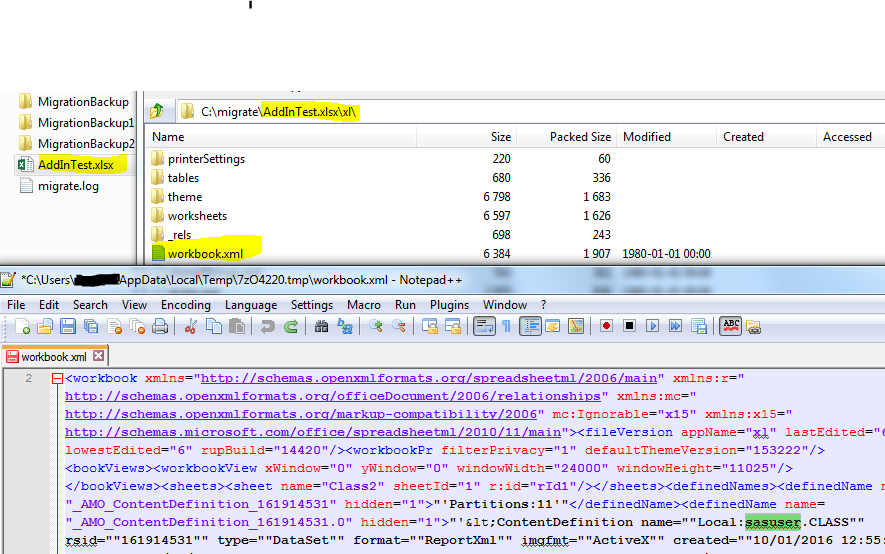I am not really sure I understand your problem but it may be that you only need to change the Library definition to point to a different location.
Suppose you have the data set ThisJob in library Here that the Excel is referencing and that library Here is pointing to "C:\thisfolder\folderA";
To use a different dataset ThisJob located in "C:\thisfolder\FolderB" then use something like:
Library Here "C:\thisfolder\FolderB";
later references to Here.ThisJob would use the one the FolderB.
However, for this to work you might need to close down Excel, or at least the connection to that dataset, and restart to accept the new dataset definition when it connects to SAS.