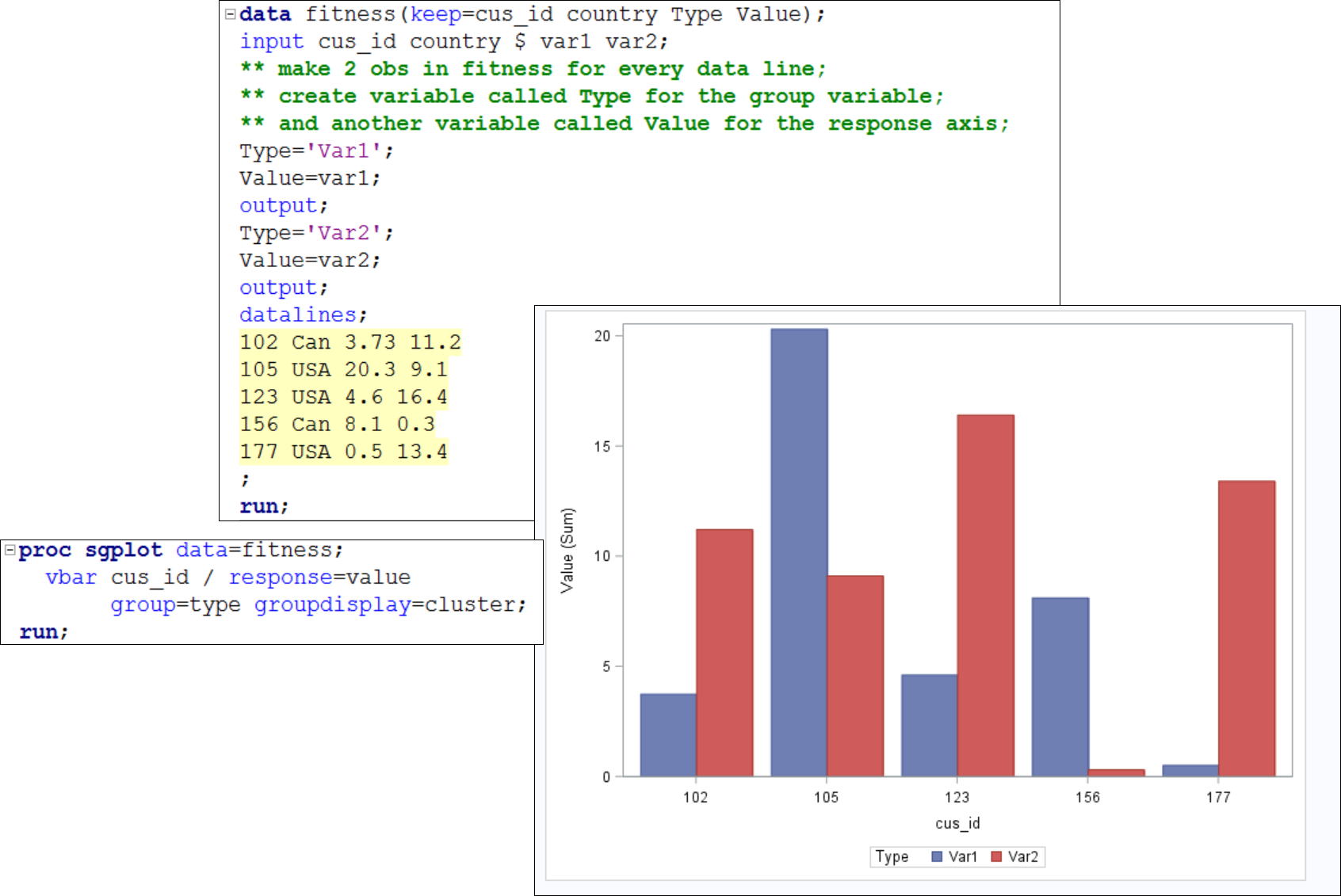- Home
- /
- Programming
- /
- Graphics
- /
- plotting two variables in one bar
- RSS Feed
- Mark Topic as New
- Mark Topic as Read
- Float this Topic for Current User
- Bookmark
- Subscribe
- Mute
- Printer Friendly Page
- Mark as New
- Bookmark
- Subscribe
- Mute
- RSS Feed
- Permalink
- Report Inappropriate Content
Hi,
In proc sgplot with either hbar or vbar statement, how to bring information from two variables to one bar. For eg. var1=5 and var2=10. Other obs could be var1=2 and var2=5. The plot should show one bar for each obs and each representaive bar should show informaion from both var1 (red) and var2 (blue). The group won't work here.
Accepted Solutions
- Mark as New
- Bookmark
- Subscribe
- Mute
- RSS Feed
- Permalink
- Report Inappropriate Content
If you want the bars stacked change GROUPDISPLAY from CLUSTER to STACK.
- Mark as New
- Bookmark
- Subscribe
- Mute
- RSS Feed
- Permalink
- Report Inappropriate Content
- Mark as New
- Bookmark
- Subscribe
- Mute
- RSS Feed
- Permalink
- Report Inappropriate Content
You'll need to restructure you data into how SAS expects it to be for a stacked bar chart.
This means combining the variables and included a new variable to denote the source/group.
- Mark as New
- Bookmark
- Subscribe
- Mute
- RSS Feed
- Permalink
- Report Inappropriate Content
You mean create a new variable by adding var1+var2. But in the vbar statement, what will be go in response=?? and group= combined?? groupdisplay=stack? Thanks.
- Mark as New
- Bookmark
- Subscribe
- Mute
- RSS Feed
- Permalink
- Report Inappropriate Content
If you want sample code post sample data.
- Mark as New
- Bookmark
- Subscribe
- Mute
- RSS Feed
- Permalink
- Report Inappropriate Content
data fitness;
input cus_id country $ var1 var2;
datalines;
102 Can 3.73 11.2
105 USA 20.3 9.1
123 USA 4.6 16.4
156 Can 8.1 0.3
177 USA 0.5 13.4
;
run;
- Mark as New
- Bookmark
- Subscribe
- Mute
- RSS Feed
- Permalink
- Report Inappropriate Content
Hi:
Restructuring the data will get you want you want. You just need to make 2 observations for every observation in the input data.
cynthia
- Mark as New
- Bookmark
- Subscribe
- Mute
- RSS Feed
- Permalink
- Report Inappropriate Content
If you want the bars stacked change GROUPDISPLAY from CLUSTER to STACK.
- Mark as New
- Bookmark
- Subscribe
- Mute
- RSS Feed
- Permalink
- Report Inappropriate Content
Thanks Reeza and Cynthia..! Did not get the restructuing part, it is clear now.
- Mark as New
- Bookmark
- Subscribe
- Mute
- RSS Feed
- Permalink
- Report Inappropriate Content
The correct answer should be Cynthia's post.
Learn how use the CAT functions in SAS to join values from multiple variables into a single value.
Find more tutorials on the SAS Users YouTube channel.
SAS Training: Just a Click Away
Ready to level-up your skills? Choose your own adventure.