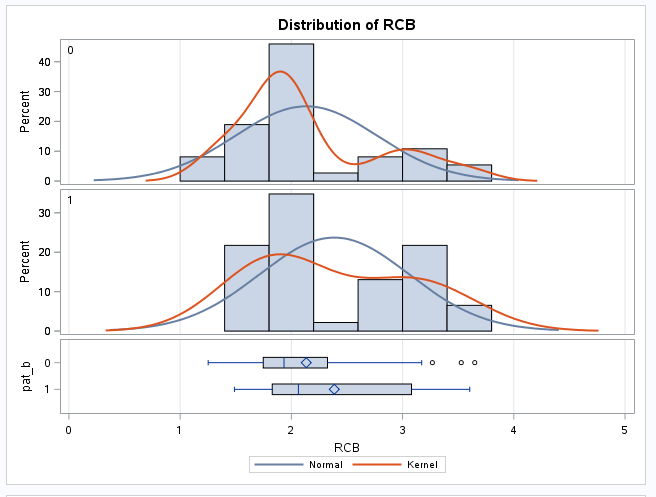- Home
- /
- Programming
- /
- Graphics
- /
- combine histogram and boxplot in one
- RSS Feed
- Mark Topic as New
- Mark Topic as Read
- Float this Topic for Current User
- Bookmark
- Subscribe
- Mute
- Printer Friendly Page
- Mark as New
- Bookmark
- Subscribe
- Mute
- RSS Feed
- Permalink
- Report Inappropriate Content
Hi.
I am comparing two groups from a trial. I want to visually show the distribution of each group. I would like combine the two histogram with two boxplots in one, Basically I want it to look like the output from a ttest but without kernel and normal lines.
Google is apparently not my friend. Anyone here able to help me? I am using enterprise guide 7.15
Thank you in advance
Accepted Solutions
- Mark as New
- Bookmark
- Subscribe
- Mute
- RSS Feed
- Permalink
- Report Inappropriate Content
Thank you for your response. It got me in the right direction!
I used this answer to get there, maybe it can be helpful to others as well.
https://communities.sas.com/t5/Statistical-Procedures/Turn-off-kernel-line-in-proc-ttest/td-p/413651
- Mark as New
- Bookmark
- Subscribe
- Mute
- RSS Feed
- Permalink
- Report Inappropriate Content
This link has something similar to what you are showing:
https://support.sas.com/kb/35/171.html
It has complete code and uses a SAS data set you should have available. The main difference is it only has one histogram and one horizontal box plot.
- Mark as New
- Bookmark
- Subscribe
- Mute
- RSS Feed
- Permalink
- Report Inappropriate Content
Thank you for your response. It got me in the right direction!
I used this answer to get there, maybe it can be helpful to others as well.
https://communities.sas.com/t5/Statistical-Procedures/Turn-off-kernel-line-in-proc-ttest/td-p/413651
April 27 – 30 | Gaylord Texan | Grapevine, Texas
Registration is open
Walk in ready to learn. Walk out ready to deliver. This is the data and AI conference you can't afford to miss.
Register now and save with the early bird rate—just $795!
Learn how use the CAT functions in SAS to join values from multiple variables into a single value.
Find more tutorials on the SAS Users YouTube channel.
SAS Training: Just a Click Away
Ready to level-up your skills? Choose your own adventure.