- Home
- /
- Programming
- /
- Graphics
- /
- Re: Unable to make a pie of 10 variables across all the States in US
- RSS Feed
- Mark Topic as New
- Mark Topic as Read
- Float this Topic for Current User
- Bookmark
- Subscribe
- Mute
- Printer Friendly Page
- Mark as New
- Bookmark
- Subscribe
- Mute
- RSS Feed
- Permalink
- Report Inappropriate Content
Hi All,
I have been struggling with a data set I have been trying to make a pie chart with the means of 10 variables across all the States in the US. This implies I need 10 pie chart in all, representing the 10 variables.
Below is how I did my coding:
proc means data = final StackODSOutput mean maxdec = 2;
var No_Exercise Few_Fruit_Veg Obesity
High_Blood_Pres Smoker Diabetes
Uninsured Elderly_Medicare
Prim_Care_Phys_Rate Dentist_Rate;
class CHSI_State_Name;
ods output summary = means;
run;
proc print data = means(drop = _control_ NOBS);
run;
*************;
pattern1 V=S c=vibg;
pattern2 v=s c=dabg;
pattern3 v=s c=mob;
pattern4 v=s c=day;
pattern5 v=s c=deoy;
pattern6 v=s c=grp;
pattern7 v=s c=gray;
pattern8 v=s c=beige;
pattern9 v=s c=indigo;
pattern10 v=s c=vliv;
run;
/* Set the graphics environment */
goptions reset=all border cback=white
ctext=black htitle=12pt;
proc gchart data = means;
pie variable / sumvar = mean group = CHSI_State_Name;
run;
quit;
But I keep getting this error message:
ERROR: A PIE chart for Variable was not possible because the sum variable Mean had one or more negative values.
Meanwhile I have no negative values.
Thanks for your help
- Mark as New
- Bookmark
- Subscribe
- Mute
- RSS Feed
- Permalink
- Report Inappropriate Content
You didn't show how you created the file FINAL but, if importing the data you attached and running PROC MEANS on it, there are numerous negative values.
Art, CEO, AnalystFinder.com
- Mark as New
- Bookmark
- Subscribe
- Mute
- RSS Feed
- Permalink
- Report Inappropriate Content
Thank you very much for that. I had I copied earlier on, I mistakenly didn't post it.
This is how I created the FINAL data.
libname final "/home/augustinetarkom0/my_courses/";
FILENAME exam2 "/home/augustinetarkom0/my_courses/RISKFACTORSANDACCESSTOCARE.csv";
PROC IMPORT DATAFILE=exam2
DBMS=CSV
OUT=final.exam2;
GETNAMES=YES;
RUN;
* This is to printout the content of the raw data;
title "Listing of the content of the raw data";
PROC CONTENTS DATA=final.exam2;
RUN;
* Here, I print the last 10 observations of the raw data that is uncleaned;
title "Listing of first 10 Observations of the Raw uncleaned data";
proc print data = final.exam2 (obs = 10);
run;
* Cleaning the data;
data final;
set final.exam2;
array a(*) _numeric_;
do i=1 to dim(a);
if a(i) = -1111.1 then a(i) = .;
end;
drop i;
title "Listing the First 10 obs of the cleaned data";
proc print data = final (obs = 10);
run;
Thank you
- Mark as New
- Bookmark
- Subscribe
- Mute
- RSS Feed
- Permalink
- Report Inappropriate Content
The numbers are importing with some fuzz factor. i.e., they may appear as -1111.1, but actually contain a bit at the end that makes them appear to SAS as a number that is slightly off from -1111.1. You can read about why that happens by doing a web search for numeric precision.
I think the following will make the corrections that you attempted:
data final;
set final.exam2;
array a(*) _numeric_;
do i=1 to dim(a);
if fuzz(a(i)) eq -1111.1 then a(i) = .;
end;
drop i;
run;
Art, CEO, AnalystFinder.com
- Mark as New
- Bookmark
- Subscribe
- Mute
- RSS Feed
- Permalink
- Report Inappropriate Content
Check your negative values in Means dataset.
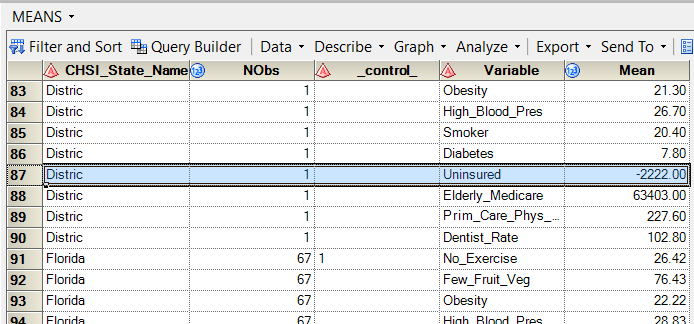
Suryakiran
- Mark as New
- Bookmark
- Subscribe
- Mute
- RSS Feed
- Permalink
- Report Inappropriate Content
@tarkom: You apparently have two additional numbers that contain negative values. If they also represent missing numbers, then you'd have to convert them as well.
I think the following will change those three sets of negative values to missing:
data final;
set final.exam2;
array a(*) _numeric_;
do i=1 to dim(a);
if fuzz(a(i)) in (-1111.1,-2222,-2222.2) then a(i) = .;
end;
drop i;
run;
Art, CEO, AnalystFinder.com
- Mark as New
- Bookmark
- Subscribe
- Mute
- RSS Feed
- Permalink
- Report Inappropriate Content
@art297Thank you very much. I am going to try that out right away. This sounds refreshing.
I appreciate that.
Regards
- Mark as New
- Bookmark
- Subscribe
- Mute
- RSS Feed
- Permalink
- Report Inappropriate Content
Hi @art297 Thanks for pointing out that. I get some pie charts. But I have to read the report to make sure what the -2222 means. I am unsure as to whether it is used as missing value.
I really do appreciate your input.
Kind Regards,
tarkom
- Mark as New
- Bookmark
- Subscribe
- Mute
- RSS Feed
- Permalink
- Report Inappropriate Content
Okay, Thank you all very much for your quick response.
That is the problem I have.
How can I make the pie chart if there is a mean value of negative in it. Is there anyway to go about that?
As always, I appreciate your responses.
April 27 – 30 | Gaylord Texan | Grapevine, Texas
Registration is open
Walk in ready to learn. Walk out ready to deliver. This is the data and AI conference you can't afford to miss.
Register now and lock in 2025 pricing—just $495!
Learn how use the CAT functions in SAS to join values from multiple variables into a single value.
Find more tutorials on the SAS Users YouTube channel.
SAS Training: Just a Click Away
Ready to level-up your skills? Choose your own adventure.



