- Home
- /
- Programming
- /
- Graphics
- /
- ODS Templates for Procedures
- RSS Feed
- Mark Topic as New
- Mark Topic as Read
- Float this Topic for Current User
- Bookmark
- Subscribe
- Mute
- Printer Friendly Page
- Mark as New
- Bookmark
- Subscribe
- Mute
- RSS Feed
- Permalink
- Report Inappropriate Content
Is it possible to change the formatting of the procedures summary output? I'm specifically asking about proc surveymeans but this could apply to other things. As you can see below I was able to change the color but I'd really like to to change the format on the "# of obs" and "sum of weights" to comma9.2.
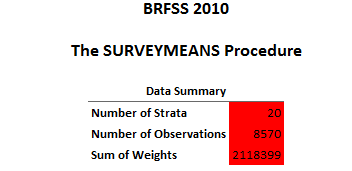
The ods trace shows the template location is Stat.Surveymeans.Factoid and it eventually backs up to Common.Column.Factoid.Value and that's where I get stuck.
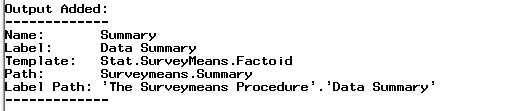
Thanks for any help. ,
- Mark as New
- Bookmark
- Subscribe
- Mute
- RSS Feed
- Permalink
- Report Inappropriate Content
The SAS documentation has this example: SAS(R) 9.3 Output Delivery System: User's Guide, Second Edition
- Mark as New
- Bookmark
- Subscribe
- Mute
- RSS Feed
- Permalink
- Report Inappropriate Content
Upon looking more closely, I think this example is closer to what you want: SAS/STAT(R) 9.2 User's Guide, Second Edition
- Mark as New
- Bookmark
- Subscribe
- Mute
- RSS Feed
- Permalink
- Report Inappropriate Content
Hey Rick,
I use that template procedure with the source line but it eventually backs up to..
Stat.SurveyMeans.Factoid->Common.Column.Factoid.Value
and I can't seem to override that format. Could this be the reason?
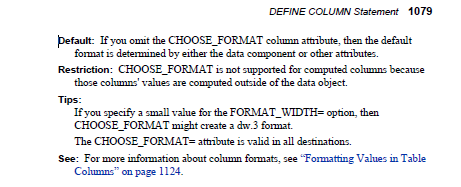
Thanks
Learn how use the CAT functions in SAS to join values from multiple variables into a single value.
Find more tutorials on the SAS Users YouTube channel.
SAS Training: Just a Click Away
Ready to level-up your skills? Choose your own adventure.



