- Home
- /
- Programming
- /
- Graphics
- /
- Colors in the chart
- RSS Feed
- Mark Topic as New
- Mark Topic as Read
- Float this Topic for Current User
- Bookmark
- Subscribe
- Mute
- Printer Friendly Page
- Mark as New
- Bookmark
- Subscribe
- Mute
- RSS Feed
- Permalink
- Report Inappropriate Content
Hi I wrote following code for the attached Data and got the attached graph. But I want something like colorful graph that I've attached.
Please help me get colors in my graph.
ODS GRaphics on;
proc chart data=Multiplot;
vbar Client / sumvar = percent discrete type=Percent
subgroup = cross;
run;
quit;
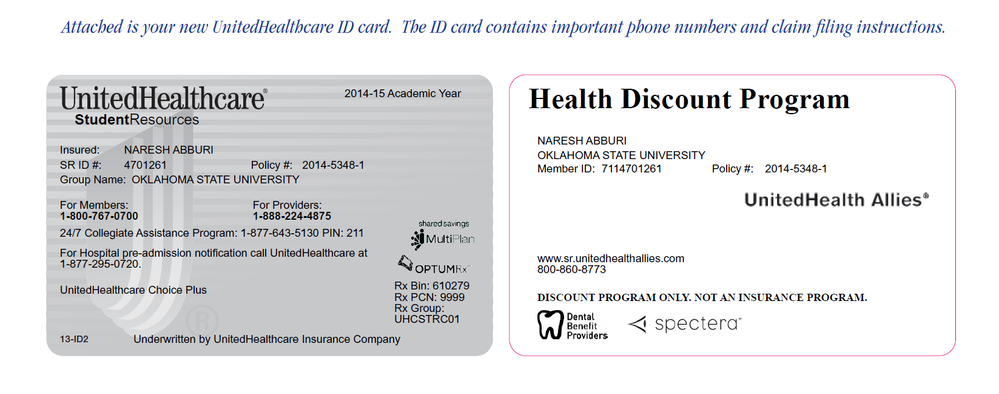
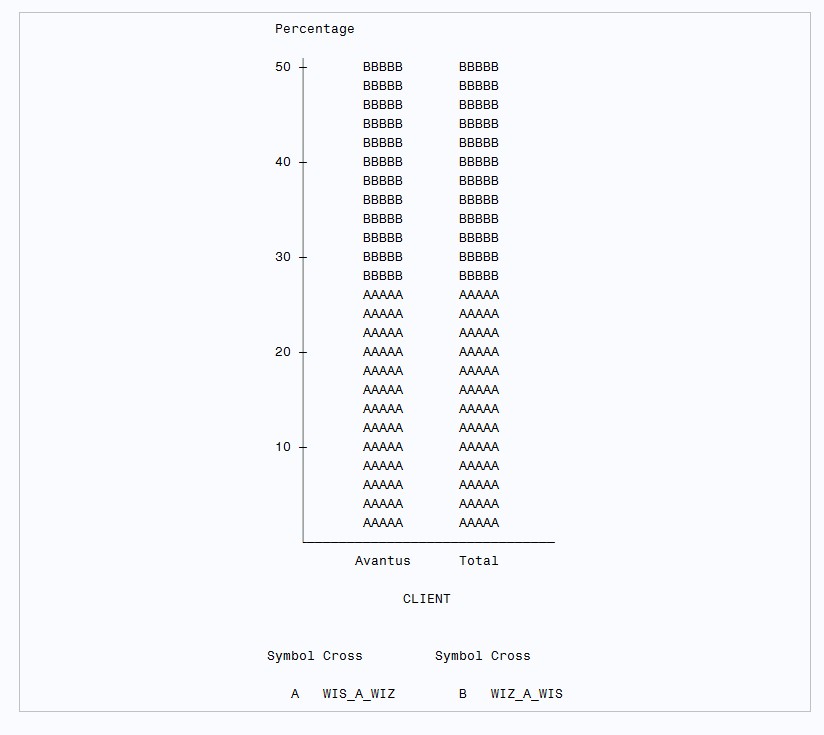
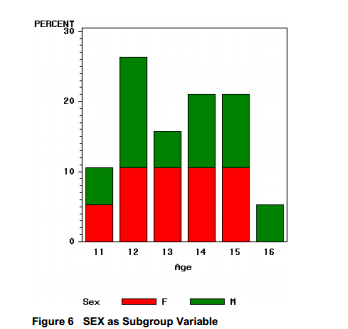
Accepted Solutions
- Mark as New
- Bookmark
- Subscribe
- Mute
- RSS Feed
- Permalink
- Report Inappropriate Content
Since you are a beginner with Gchart, you will probably want to take some time to look through the examples, to see if any of them are similar to the chart you want, and then use them as a starting place. The link below should take you to those examples:
You can use the order= option on the axis statement, to force the response axis to go from 0 to 100.
With a gchart vbar, you can use the inside= or outside= option to place numbers at the top of the bars.
- Mark as New
- Bookmark
- Subscribe
- Mute
- RSS Feed
- Permalink
- Report Inappropriate Content
You'll want to use "proc gchart" rather than "proc chart".
- Mark as New
- Bookmark
- Subscribe
- Mute
- RSS Feed
- Permalink
- Report Inappropriate Content
Hi,
Thanks for the quick help. But again, My plot is not giving upto 100%. it just giving me the max percent that is available in the data. I want the plot to be up to 100%.
Also, I would like to represent the percentage number on the bar itself. how i can i do it...?
Plz help me.
- Mark as New
- Bookmark
- Subscribe
- Mute
- RSS Feed
- Permalink
- Report Inappropriate Content
Since you are a beginner with Gchart, you will probably want to take some time to look through the examples, to see if any of them are similar to the chart you want, and then use them as a starting place. The link below should take you to those examples:
You can use the order= option on the axis statement, to force the response axis to go from 0 to 100.
With a gchart vbar, you can use the inside= or outside= option to place numbers at the top of the bars.
Learn how use the CAT functions in SAS to join values from multiple variables into a single value.
Find more tutorials on the SAS Users YouTube channel.
SAS Training: Just a Click Away
Ready to level-up your skills? Choose your own adventure.



