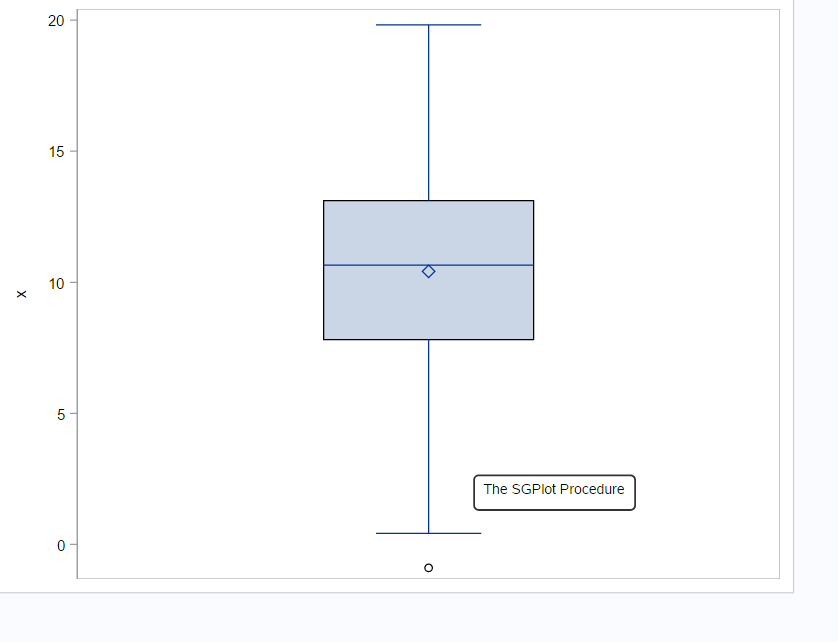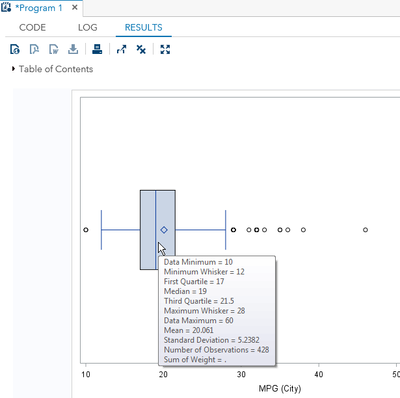- Home
- /
- Programming
- /
- Graphics
- /
- Cannot get imagemap to work on SAS Studio in server environment
- RSS Feed
- Mark Topic as New
- Mark Topic as Read
- Float this Topic for Current User
- Bookmark
- Subscribe
- Mute
- Printer Friendly Page
- Mark as New
- Bookmark
- Subscribe
- Mute
- RSS Feed
- Permalink
- Report Inappropriate Content
Dear all,
We have a SAS Studio Server solution that we work with. I mostly use Google Chrome.
SAS has the great option to enable imagemapping so plots become more informative. However, the specification of the imagemap=on option does not provide additional information when the graph is opened in html form.
The only thing I see when i create a SGplot or SGpanel is the text 'sgplot' or 'sgpanel' wherever my cursor goes. I have the same problem in Internet Explorer.
Many thanks in advance!!
- Mark as New
- Bookmark
- Subscribe
- Mute
- RSS Feed
- Permalink
- Report Inappropriate Content
Strange. Can you provide more information about your version and configuration? When I run the following code in SAS Studio 3.7 I see tips, as expected:
ods graphics / imagemap=on;
proc sgplot data=sashelp.cars;
hbox mpg_city;
run;
- Mark as New
- Bookmark
- Subscribe
- Mute
- RSS Feed
- Permalink
- Report Inappropriate Content
Hi Rick,
I run on a server solution, not sas studio which comes with SAS base but from the look of it, neither do you.
I have release 3.6 (Enterprise Edition)
Java Version: 1.7.0_111
SAS release: 9.04.01M4P11092016
SAS platform: X64_SR12R2 WIN
- Mark as New
- Bookmark
- Subscribe
- Mute
- RSS Feed
- Permalink
- Report Inappropriate Content
Many Thanks:)
- Mark as New
- Bookmark
- Subscribe
- Mute
- RSS Feed
- Permalink
- Report Inappropriate Content
Setting:
ods graphics / imagemap=on;
should work regardless of your SAS environment.
Learn how use the CAT functions in SAS to join values from multiple variables into a single value.
Find more tutorials on the SAS Users YouTube channel.
SAS Training: Just a Click Away
Ready to level-up your skills? Choose your own adventure.