- Home
- /
- Programming
- /
- Graphics
- /
- Add a y-axis break in SGPANEL
- RSS Feed
- Mark Topic as New
- Mark Topic as Read
- Float this Topic for Current User
- Bookmark
- Subscribe
- Mute
- Printer Friendly Page
- Mark as New
- Bookmark
- Subscribe
- Mute
- RSS Feed
- Permalink
- Report Inappropriate Content
Hi,
Does anyone know of a way to add a break in the Y-axis of a plot created with SGPANEL?
I'm essentially looking for an equivalent to the 'ranges' option in an axis statement in SGPLOT, or some workaround that produces a similar effect (see figure below for an example of a Y-axis break using the 'ranges' option in SGPLOT)
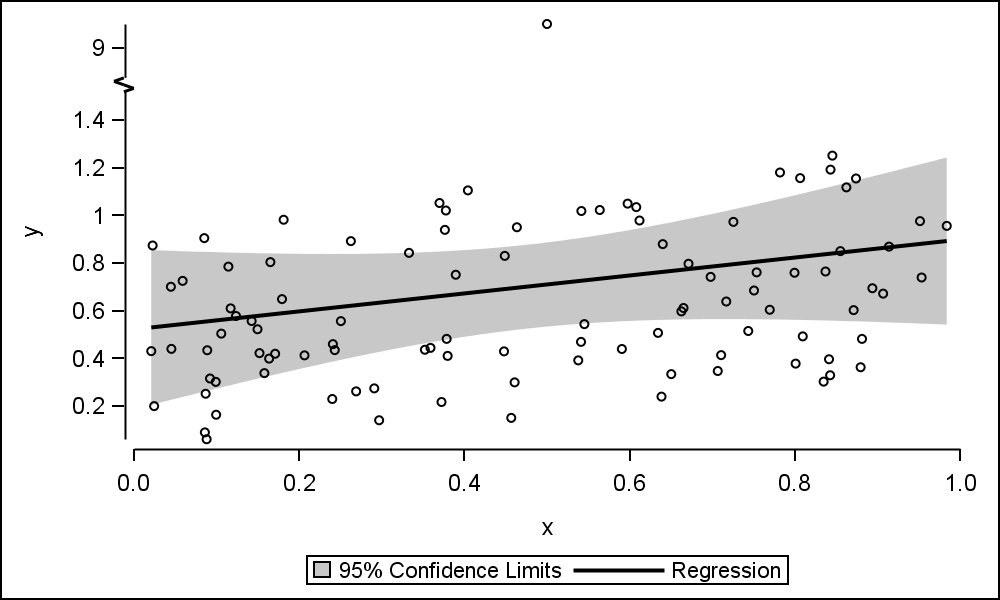
I'm running Enterprise Guide v7.15HF3. The plot I would like to apply this quite complex (4 panels stacked in a single column; the main display in each panel is a band plot, but with scatter and series overlaid). I would need the break to appear in the y-axis of each panel.
Thanks,
Stuart
- Mark as New
- Bookmark
- Subscribe
- Mute
- RSS Feed
- Permalink
- Report Inappropriate Content
Rowaxis statement has the options for modifying the y-axis in Proc Sgpanel:
April 27 – 30 | Gaylord Texan | Grapevine, Texas
Registration is open
Walk in ready to learn. Walk out ready to deliver. This is the data and AI conference you can't afford to miss.
Register now and save with the early bird rate—just $795!
Learn how use the CAT functions in SAS to join values from multiple variables into a single value.
Find more tutorials on the SAS Users YouTube channel.
SAS Training: Just a Click Away
Ready to level-up your skills? Choose your own adventure.


