- Home
- /
- Programming
- /
- Programming
- /
- sas olap problem
- RSS Feed
- Mark Topic as New
- Mark Topic as Read
- Float this Topic for Current User
- Bookmark
- Subscribe
- Mute
- Printer Friendly Page
- Mark as New
- Bookmark
- Subscribe
- Mute
- RSS Feed
- Permalink
- Report Inappropriate Content
Hi,
I have a problem with SAS Olap Studio.
Creating a new cube, the wizard asks me to insert the Schema OLAP. I can't see the Olap Server,
so I create a new schema on SASapp. I complete the wizard, but when I need to visualize the cube,
I can't see it.
Sometimes it shows an Error about Olap Server, sometimes "few dimension" or empty set. Settings and
features of the cube are pretty simple, so I think the reason is the server...
Can anyone help me???
Accepted Solutions
- Mark as New
- Bookmark
- Subscribe
- Mute
- RSS Feed
- Permalink
- Report Inappropriate Content
Hi Carmine,
They don't work differently but you can only have one schema assigned to an OLAP server at a given time.
If you want to add new olap schema then you need to define this schema to OLAP server.
1 Open SAS Management Console.
2 In the left pane, expand Server Manager.
3 Under Server Manager, locate the SAS Application Server that contains the SAS
OLAP Server. The name of one such SAS Application Server might be SASApp, for
example.
4 Right-click the top-level SAS Application Server and select Properties.
5 In the Properties window, click the OLAP Schema tab.
6 Click New to create a new OLAP schema, or select the down arrow to choose an
existing OLAP schema.
7 Click OK to save changes and close the Properties window.
8 Restart the SAS OLAP Server using the SAS OLAP Server Monitor.
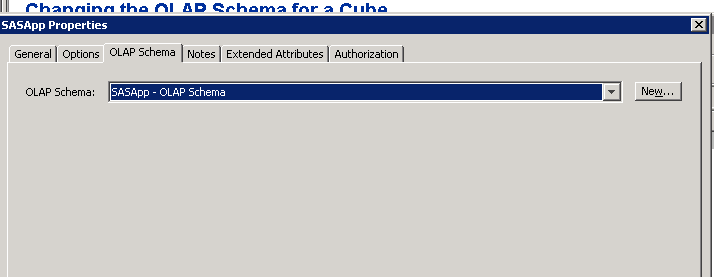
Thanks,
Shiva
- Mark as New
- Bookmark
- Subscribe
- Mute
- RSS Feed
- Permalink
- Report Inappropriate Content
Hi,
Try selecting the existing OLAP Schema (which comes with installation)->
OLAP Schema | SASApp – OLAP Schema |
and try to build the cube.
Thanks,
Shiva
- Mark as New
- Bookmark
- Subscribe
- Mute
- RSS Feed
- Permalink
- Report Inappropriate Content
I have tried but the answer of the wizard is that I haven't the permission to use "SASapp - OLAP Schema".
Where and how I can change permissions or solve the problem???
Thank you for your attention!!
- Mark as New
- Bookmark
- Subscribe
- Mute
- RSS Feed
- Permalink
- Report Inappropriate Content
Hi,
If you have permission to login to SAS MC->folders->SASApp – OLAP Schema->properties->authorization and then add the group or user.
If you want to define new olap schema then See the documentation.
Defining an OLAP Schema
In addition to SAS Workspace Server and SAS OLAP Server definitions, you must also have an OLAP schema defined in the active metadata server. The standard SAS deployment process creates an OLAP schema named SASApp - OLAP Schema and assigns it to the SAS OLAP Server that is also configured during deployment. To define new schemas, you can use the New OLAP Schema Wizard, which is available from SAS OLAP Cube Studio and SAS Management Console. In SAS Management Console, you can launch the OLAP Schema Wizard when you view the OLAP Schema tab on the Properties dialog box for an existing server.
These steps explain how to use SAS OLAP Cube Studio to launch the OLAP Schema Wizard and define a new schema:
Connect to the SAS Metadata Server.
Select File New OLAP Schema.
On the General page of the New OLAP Schema Wizard, enter the schema name and description. Click Next.
On the Server Assignment page, specify the OLAP Servers that can access the schema. This step is optional. Click Next.
Note: If you choose not to specify the server using the OLAP Schema Wizard, you can add that information later by modifying the schema's properties.
On the Finish page, click Finish.
Note: When defining a new SAS OLAP Server, if you accept the default definition settings, then an OLAP schema is automatically created and assigned to the server. To change that assignment to a different OLAP schema, you must edit the server definition. In SAS Management Console, select the Server Manager plug-in to make these changes.
Thanks,
Shiva
- Mark as New
- Bookmark
- Subscribe
- Mute
- RSS Feed
- Permalink
- Report Inappropriate Content
What is the difference between the "default" Olap schema and a "new" Olap schema?
Do they work differently?
- Mark as New
- Bookmark
- Subscribe
- Mute
- RSS Feed
- Permalink
- Report Inappropriate Content
Hi Carmine,
They don't work differently but you can only have one schema assigned to an OLAP server at a given time.
If you want to add new olap schema then you need to define this schema to OLAP server.
1 Open SAS Management Console.
2 In the left pane, expand Server Manager.
3 Under Server Manager, locate the SAS Application Server that contains the SAS
OLAP Server. The name of one such SAS Application Server might be SASApp, for
example.
4 Right-click the top-level SAS Application Server and select Properties.
5 In the Properties window, click the OLAP Schema tab.
6 Click New to create a new OLAP schema, or select the down arrow to choose an
existing OLAP schema.
7 Click OK to save changes and close the Properties window.
8 Restart the SAS OLAP Server using the SAS OLAP Server Monitor.
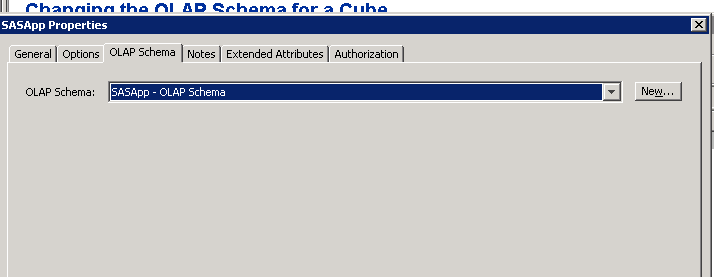
Thanks,
Shiva
- Mark as New
- Bookmark
- Subscribe
- Mute
- RSS Feed
- Permalink
- Report Inappropriate Content
Thanks!!!
The problem was about permissions of "OLAP Schema", as you explained.
Thank you again!!!
Don't miss out on SAS Innovate - Register now for the FREE Livestream!
Can't make it to Vegas? No problem! Watch our general sessions LIVE or on-demand starting April 17th. Hear from SAS execs, best-selling author Adam Grant, Hot Ones host Sean Evans, top tech journalist Kara Swisher, AI expert Cassie Kozyrkov, and the mind-blowing dance crew iLuminate! Plus, get access to over 20 breakout sessions.
Learn how use the CAT functions in SAS to join values from multiple variables into a single value.
Find more tutorials on the SAS Users YouTube channel.
 Click image to register for webinar
Click image to register for webinar
Classroom Training Available!
Select SAS Training centers are offering in-person courses. View upcoming courses for:


