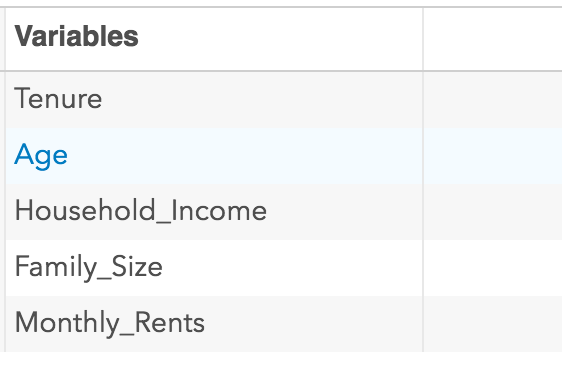- Home
- /
- Programming
- /
- Programming
- /
- proc sql sorting values unexpectedly.
- RSS Feed
- Mark Topic as New
- Mark Topic as Read
- Float this Topic for Current User
- Bookmark
- Subscribe
- Mute
- Printer Friendly Page
- Mark as New
- Bookmark
- Subscribe
- Mute
- RSS Feed
- Permalink
- Report Inappropriate Content
Hi everyone,
Just a quick question on the use of proc sql. I am trying to create the data set below. It is a list of variables from one of the tables I work with (original table contains 50variables). I have used a data set with an infile statement to create this, saving it in a permanent library. However, when it gets saved in a permanent library, the ordering of the values change, and get sorted in ascending order. However, I have noticed that when a temporary table is created instead with data and infile statements, it is sorted as expected.
source code:
data Axis.Field_names;
length Variables $25;
input Variables $;
cards;
Tenure
Age
Household_Income
Family_Size
Monthly_Rents
;
How can I save it in a permanent location without altering the ordering of the values?
thanks
Accepted Solutions
- Mark as New
- Bookmark
- Subscribe
- Mute
- RSS Feed
- Permalink
- Report Inappropriate Content
Something must be changing the order. Perhaps you saved it into something other than a SAS dataset? Like a external database?
Perhaps the way you are viewing/printing the value is sorting them.
If you need to preserve the original order then you should create a variable that does that.
data Axis.Field_names;
length Varnum 8 Variable $25;
Varnum+1;
input Variable $;
cards;
Tenure
Age
Household_Income
Family_Size
Monthly_Rents
;- Mark as New
- Bookmark
- Subscribe
- Mute
- RSS Feed
- Permalink
- Report Inappropriate Content
- Mark as New
- Bookmark
- Subscribe
- Mute
- RSS Feed
- Permalink
- Report Inappropriate Content
Hi Reeza,
Code is posted in initial Message.
When I use data statement- Data temporary_table - it arranges the values as expected.
When i use datastatement - Date permanant_table - it stores them in a permanent table and rearranges values alphabetically.
- Mark as New
- Bookmark
- Subscribe
- Mute
- RSS Feed
- Permalink
- Report Inappropriate Content
@frupaul wrote:
Hi Reeza,
Code is posted in initial Message.
When I use data statement- Data temporary_table - it arranges the values as expected.
When i use datastatement - Date permanant_table - it stores them in a permanent table and rearranges values alphabetically.
Your title says PROC SQL and I don't see any PROC SQL code in this thread.
- Mark as New
- Bookmark
- Subscribe
- Mute
- RSS Feed
- Permalink
- Report Inappropriate Content
@frupaul wrote:
Hi Reeza,
Code is posted in initial Message.
When I use data statement- Data temporary_table - it arranges the values as expected.
When i use datastatement - Date permanant_table - it stores them in a permanent table and rearranges values alphabetically.
NO.WAY.
In a
data want;
set have;
run;the internal order of variables in the dataset is kept as is.
if you think differently, post your WHOLE code you are using to create the permanent table.
- Mark as New
- Bookmark
- Subscribe
- Mute
- RSS Feed
- Permalink
- Report Inappropriate Content
Something must be changing the order. Perhaps you saved it into something other than a SAS dataset? Like a external database?
Perhaps the way you are viewing/printing the value is sorting them.
If you need to preserve the original order then you should create a variable that does that.
data Axis.Field_names;
length Varnum 8 Variable $25;
Varnum+1;
input Variable $;
cards;
Tenure
Age
Household_Income
Family_Size
Monthly_Rents
;- Mark as New
- Bookmark
- Subscribe
- Mute
- RSS Feed
- Permalink
- Report Inappropriate Content
- Mark as New
- Bookmark
- Subscribe
- Mute
- RSS Feed
- Permalink
- Report Inappropriate Content
Run this and post the output.
If what you're saying is happening, the compare will not be equal. Otherwise, you have some other issue.
data class;
set sashelp.class;
run;
libname demo 'C:\_localdata\temp\';
data demo.class;
set class;
run;
proc sql;
create table demo.class2 as
select *
from class;
quit;
proc compare data=demo.class compare=demo.class2;
run;Don't miss out on SAS Innovate - Register now for the FREE Livestream!
Can't make it to Vegas? No problem! Watch our general sessions LIVE or on-demand starting April 17th. Hear from SAS execs, best-selling author Adam Grant, Hot Ones host Sean Evans, top tech journalist Kara Swisher, AI expert Cassie Kozyrkov, and the mind-blowing dance crew iLuminate! Plus, get access to over 20 breakout sessions.
Learn how use the CAT functions in SAS to join values from multiple variables into a single value.
Find more tutorials on the SAS Users YouTube channel.
 Click image to register for webinar
Click image to register for webinar
Classroom Training Available!
Select SAS Training centers are offering in-person courses. View upcoming courses for: