- Home
- /
- Programming
- /
- Programming
- /
- Re: how to calculate median for different variables
- RSS Feed
- Mark Topic as New
- Mark Topic as Read
- Float this Topic for Current User
- Bookmark
- Subscribe
- Mute
- Printer Friendly Page
- Mark as New
- Bookmark
- Subscribe
- Mute
- RSS Feed
- Permalink
- Report Inappropriate Content
I tried to calculate median of age and weight by city and by sex, the expected result is showed in the image. I wrote something like
data want;
set have;
by sex city;
median_age=median(age);
median_weight=median(weight);
run;
That doesn't work, looks like median() can't calculate numbers in a column, it works for numbers in the same row I think?
Thank you for your help.
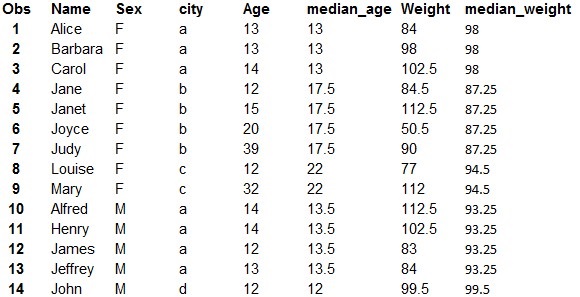
Accepted Solutions
- Mark as New
- Bookmark
- Subscribe
- Mute
- RSS Feed
- Permalink
- Report Inappropriate Content
Go "old school" - use proc means and merge the results back in.
You can use the ways/types to control the different levels of output required.
Here's an example using SEX and WAYS 1 to get only the output by Sex levels.
proc means data=sashelp.class noprint;
class sex;
ways 1;
var weight age;
output out=med_vars median(weight)=med_weight median(age)=med_age;
run;
proc sql;
create table want as
select a.*, b.med_weight, b.med_age
from sashelp.class as a
left join med_vars as b
on a.sex=b.sex;
quit;
And an example using WAYS 2 with the CARS dataset
proc means data=sashelp.cars noprint;
class make type;
ways 2;
var mpg_city mpg_highway;
output out=med_vars2 median(mpg_city)=med_city median(mpg_highway)=med_highway;
run;
proc sql;
create table want as
select a.*, b.med_city, b.med_highway
from sashelp.cars as a
left join med_vars2 as b
on a.make=b.make
and a.type=b.type;
quit;
- Mark as New
- Bookmark
- Subscribe
- Mute
- RSS Feed
- Permalink
- Report Inappropriate Content
/*If you have SAS 9.4, it is easy*/
proc sql;
create table want as
select *, median(age) as median_age, median(weight) as median_wt
from sashelp.class;
quit;
/*If not, it will take some twists*/
data _null_;
call symputx('nobs',nobs);
stop;
set sashelp.class nobs=nobs;
run;
data want_no94;
do _n_=1 by 1 until (last);
set sashelp.class (keep=age weight)end=last;
array _age(&nobs) _temporary_;
array _wt(&nobs) _temporary_;
_age(_n_)=age;
_wt(_n_)=weight;
end;
do _n_=1 by 1 until (last1);
set sashelp.class end=last1;
retain median_age median_wt;
if _n_=1 then
do;
median_age=median(of _age(*));
median_wt=median(of _wt(*));
end;
output;
end;
run;
- Mark as New
- Bookmark
- Subscribe
- Mute
- RSS Feed
- Permalink
- Report Inappropriate Content
Thanks a lot for your reply! I have 9.3 version, so it is kind of headache.
I found that with your code, the resulted median is the median for the age or weight of whole data set.
So, how can I calculate the median by sex and by other variables at the same time if necessary? thanks!
- Mark as New
- Bookmark
- Subscribe
- Mute
- RSS Feed
- Permalink
- Report Inappropriate Content
Go "old school" - use proc means and merge the results back in.
You can use the ways/types to control the different levels of output required.
Here's an example using SEX and WAYS 1 to get only the output by Sex levels.
proc means data=sashelp.class noprint;
class sex;
ways 1;
var weight age;
output out=med_vars median(weight)=med_weight median(age)=med_age;
run;
proc sql;
create table want as
select a.*, b.med_weight, b.med_age
from sashelp.class as a
left join med_vars as b
on a.sex=b.sex;
quit;
And an example using WAYS 2 with the CARS dataset
proc means data=sashelp.cars noprint;
class make type;
ways 2;
var mpg_city mpg_highway;
output out=med_vars2 median(mpg_city)=med_city median(mpg_highway)=med_highway;
run;
proc sql;
create table want as
select a.*, b.med_city, b.med_highway
from sashelp.cars as a
left join med_vars2 as b
on a.make=b.make
and a.type=b.type;
quit;
- Mark as New
- Bookmark
- Subscribe
- Mute
- RSS Feed
- Permalink
- Report Inappropriate Content
Thank you, Reeza! that works well.
- Mark as New
- Bookmark
- Subscribe
- Mute
- RSS Feed
- Permalink
- Report Inappropriate Content
Sorry, I wasn't reading your question thoroughly enough. Here is the modified code. Well, if you have 9.3, then has already offered better options:
/*If you have SAS 9.4, it is easy*/
proc sql;
create table want as
select *, median(age) as median_age, median(weight) as median_wt
from sashelp.class
group by sex;
quit;
/*If not, it will take some twists*/
proc sql;
select max(ct) into :dim trimmed from
(select count(*) as ct from sashelp.class group by sex)
;quit;
proc sort data=sashelp.class out=class;
by sex;
run;
data want_no94;
do _n_=1 by 1 until (last.sex);
set class end=last;
by sex;
array _age(&dim) _temporary_;
array _wt(&dim) _temporary_;
_age(_n_)=age;
_wt(_n_)=weight;
end;
do _n_=1 by 1 until (last.sex);
set class end=last1;
by sex;
retain median_age median_wt;
if _n_=1 then
do;
median_age=median(of _age(*));
median_wt=median(of _wt(*));
end;
output;
end;
run;
- Mark as New
- Bookmark
- Subscribe
- Mute
- RSS Feed
- Permalink
- Report Inappropriate Content
Thanks! that's also very helpful.
- Mark as New
- Bookmark
- Subscribe
- Mute
- RSS Feed
- Permalink
- Report Inappropriate Content
Hi. It was really helpful this query.
Now I'm trying to do something similar, but calculating interquartile range instead of median. Is there any way to do that?
Don't miss out on SAS Innovate - Register now for the FREE Livestream!
Can't make it to Vegas? No problem! Watch our general sessions LIVE or on-demand starting April 17th. Hear from SAS execs, best-selling author Adam Grant, Hot Ones host Sean Evans, top tech journalist Kara Swisher, AI expert Cassie Kozyrkov, and the mind-blowing dance crew iLuminate! Plus, get access to over 20 breakout sessions.
Learn how use the CAT functions in SAS to join values from multiple variables into a single value.
Find more tutorials on the SAS Users YouTube channel.
 Click image to register for webinar
Click image to register for webinar
Classroom Training Available!
Select SAS Training centers are offering in-person courses. View upcoming courses for:


