- Home
- /
- Programming
- /
- Programming
- /
- Variable format while importing data
- RSS Feed
- Mark Topic as New
- Mark Topic as Read
- Float this Topic for Current User
- Bookmark
- Subscribe
- Mute
- Printer Friendly Page
- Mark as New
- Bookmark
- Subscribe
- Mute
- RSS Feed
- Permalink
- Report Inappropriate Content
Hi,
Please find attached, I want to import 10-12 dataset in SAS Project with same variable formats and then append (add all obs) to create 1 single large dataset.
Each time I import a file I have to define field attributes, can these be converted into a sort of template & applied which importing a new file.
Am using SAS EG 6.1 (64bit)
Thanks in Advance.
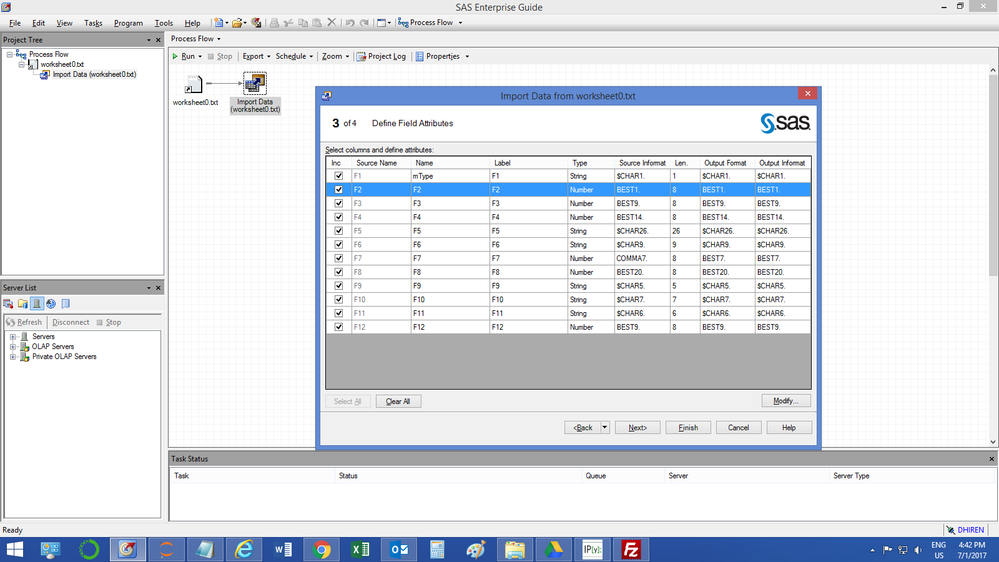
- Mark as New
- Bookmark
- Subscribe
- Mute
- RSS Feed
- Permalink
- Report Inappropriate Content
Hi:
If you want to continue to use point and click techniques, then there's not a lot of options when you are doing point and click, although you can copy tasks and make task templates, so those might be alternate ways to avoid having to do the format definition over and over.
However, if you are willing to learn how to write programming code, then you would learn in the Programming 1 (free as e-learning) class how to write a program to import data into SAS. Once you have a program to read one dataset working correctly, then you only need to modify the program to read the other datasets. There are even ways to automate this process using the SAS Macro facility. However, depending on how you need to work and what you're willing to learn, impacts the answer to your question.
SAS Programming 1 can be activated by going here and clicking START on the self-paced e-learnining offering of the class: https://support.sas.com/edu/schedules.html?ctry=us&crs=PROG1
cynthia
- Mark as New
- Bookmark
- Subscribe
- Mute
- RSS Feed
- Permalink
- Report Inappropriate Content
Thank you, Cynthia.
- Mark as New
- Bookmark
- Subscribe
- Mute
- RSS Feed
- Permalink
- Report Inappropriate Content
Note: If you want to attach a picture in this forum use the insert image icon instead of attaching it as a file. That way it is visible in the message.
If you want to control the format of the data set generate from a text file then use a program to read the file instead of using PROC IMPORT. Proc Import has to guess at what the files contain.
- Mark as New
- Bookmark
- Subscribe
- Mute
- RSS Feed
- Permalink
- Report Inappropriate Content
Thank you, Tom.
Don't miss out on SAS Innovate - Register now for the FREE Livestream!
Can't make it to Vegas? No problem! Watch our general sessions LIVE or on-demand starting April 17th. Hear from SAS execs, best-selling author Adam Grant, Hot Ones host Sean Evans, top tech journalist Kara Swisher, AI expert Cassie Kozyrkov, and the mind-blowing dance crew iLuminate! Plus, get access to over 20 breakout sessions.
Learn how use the CAT functions in SAS to join values from multiple variables into a single value.
Find more tutorials on the SAS Users YouTube channel.
 Click image to register for webinar
Click image to register for webinar
Classroom Training Available!
Select SAS Training centers are offering in-person courses. View upcoming courses for:



