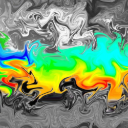- Home
- /
- Programming
- /
- Programming
- /
- Re: To stop the sas code if the condition fail
- RSS Feed
- Mark Topic as New
- Mark Topic as Read
- Float this Topic for Current User
- Bookmark
- Subscribe
- Mute
- Printer Friendly Page
- Mark as New
- Bookmark
- Subscribe
- Mute
- RSS Feed
- Permalink
- Report Inappropriate Content
I have a sas code which check for the value(true/false). If true continue running the code and if fails exit the sas code without running the steps after.
I would like to create a macro so that i can include this as %include in all the codes.
macro:
check if the value is true/false
if true continue the code
fail exit the program
- Mark as New
- Bookmark
- Subscribe
- Mute
- RSS Feed
- Permalink
- Report Inappropriate Content
I recommend the %goto function to skip the rest of the statements in the event of certain logic.
This program is straight out of the sas help library: SAS(R) 9.2 Macro Language: Reference
%macro check;
%local status;
%if /***Insert logic here ***/ %then %do;
%put NOTE: /* your warning message */;
%goto exit;
%end;
more macro statements that test for error conditions
%put Check completed successfully.;
%exit:
%mend check;
- Mark as New
- Bookmark
- Subscribe
- Mute
- RSS Feed
- Permalink
- Report Inappropriate Content
Thanks Murray ![]()
I have this option. But the issue is I have data steps after the macro. I dont want to run those data steps if the condition fail. Is there a way I can exit them as well?
- Mark as New
- Bookmark
- Subscribe
- Mute
- RSS Feed
- Permalink
- Report Inappropriate Content
You can issue the ENDSAS statement conditionally in a macro, if you need to issue a RC, take a look at ABORT ABEND.
- Mark as New
- Bookmark
- Subscribe
- Mute
- RSS Feed
- Permalink
- Report Inappropriate Content
Hi Linus,
You need to put everything that you want to execute conditionally inside the macro.
/*compile macro */
%macro conditional;
%if /***Insert logic here ***/ %then %do;
%put NOTE: /* your warning message */;
%goto exit;
%end;
%put NOTE: Logic determines that data steps will run normally.;
put your further data steps here
%exit:
%mend conditional;
/*execute macro*/
%conditional
Although probably a better idea would be to put your data stepc etc. in a macro and then execute the macro conditionally.
%macro conditional2;
/* data steps and everything that you want to execute conditionally */
%mend conditional2;
%macro execute;
%if 1=0 %then %do;
%conditonal2 /*this calls our previously compiled (but until not not exsecuted) macro */
%end;
%else %put NOTE: Logic indicates that data steps will not be executed;
%mend execute;
%execute
- Mark as New
- Bookmark
- Subscribe
- Mute
- RSS Feed
- Permalink
- Report Inappropriate Content
I feel like we have 2 options.
1. Bring all the steps into the macro and then use goto/getout to exit the code.
%macro validation;
%if condition %then %do;
%goto getout;
%end;
% else %do;
steps1l
steps2;
%end;
2. Two macros. one for checking the conditions and then triggering the datasteps which can be saved in another macro ;
%macro validation;
%if condition %then %do;
%goto getout;
%end;
% else %do;
call all the steps as new macro
%end;
Don't miss out on SAS Innovate - Register now for the FREE Livestream!
Can't make it to Vegas? No problem! Watch our general sessions LIVE or on-demand starting April 17th. Hear from SAS execs, best-selling author Adam Grant, Hot Ones host Sean Evans, top tech journalist Kara Swisher, AI expert Cassie Kozyrkov, and the mind-blowing dance crew iLuminate! Plus, get access to over 20 breakout sessions.
Learn how use the CAT functions in SAS to join values from multiple variables into a single value.
Find more tutorials on the SAS Users YouTube channel.
 Click image to register for webinar
Click image to register for webinar
Classroom Training Available!
Select SAS Training centers are offering in-person courses. View upcoming courses for: