- Home
- /
- Programming
- /
- Programming
- /
- Re: ODS excelXP PROC REPORT
- RSS Feed
- Mark Topic as New
- Mark Topic as Read
- Float this Topic for Current User
- Bookmark
- Subscribe
- Mute
- Printer Friendly Page
- Mark as New
- Bookmark
- Subscribe
- Mute
- RSS Feed
- Permalink
- Report Inappropriate Content
Hi...I am creating a report that has multiple tables on one worksheet. The problem that I am experiencing is that the PROC REPORT colors the cell immediately after the tables Grey in column A ( the color that I have specified for the header) and remaining cells in this row is the background color. Is there a way to suppress this or prevent this from happening so that the row separating each table is the same background color. Thanks in advance.
- Mark as New
- Bookmark
- Subscribe
- Mute
- RSS Feed
- Permalink
- Report Inappropriate Content
Hi:
Without seeing your code (ALL your code, including ODS statements), it is nearly impossible to visualize what you mean when you say that "The problem that I am experiencing is that the PROC REPORT colors the cell immediately after the tables Grey in column A ( the color that I have specified for the header) and remaining cells in this row is the background color."
I don't know what you mean when you say "colors the cell immediately after the tables grey in column A). When I run a test with 2 tables on one sheet (one for SASHELP.CLASS and one for SASHELP.CARS) I see only the color change that I have coded headers in the first table are gray because I had this statement for the first PROC REPORT.
ods tagsets.excelxp file='c:\temp\multsheet.xml'
style=sasweb options(sheet_interval='none');
proc report data=sashelp.class(obs=3) nowd
style(header)=Header{background=gray};
columns name age sex height weight;
run;
proc report data=sashelp.cars(obs=3) nowd;
columns make model type msrp mpg_city;
run;
ods tagsets.excelxp close;
You might want to work with Tech Support on this. They can look at all your code and your output and try to replicate and then fix what you are experiencing.
cynthia
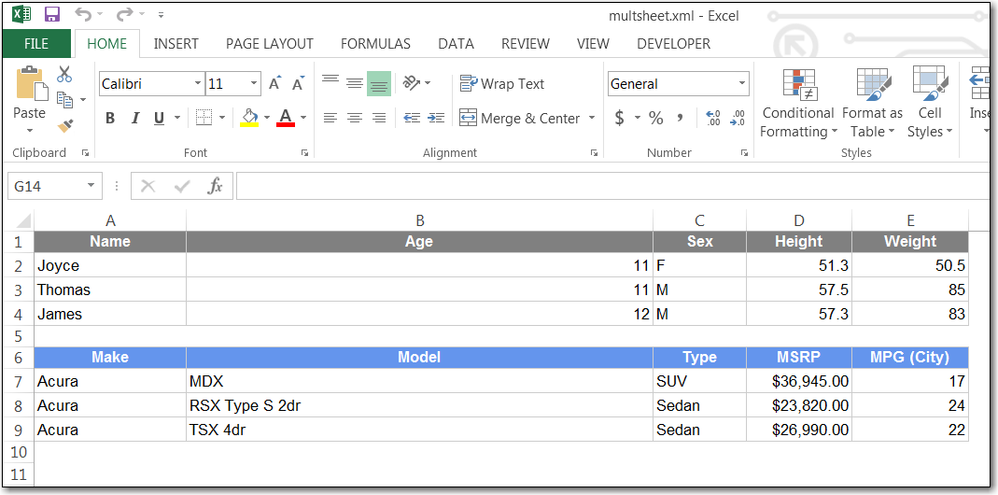
- Mark as New
- Bookmark
- Subscribe
- Mute
- RSS Feed
- Permalink
- Report Inappropriate Content
Hi Cynthia,
Thanks for your response and suggestion. I have update the original post to include a sample of the output.
Don't miss out on SAS Innovate - Register now for the FREE Livestream!
Can't make it to Vegas? No problem! Watch our general sessions LIVE or on-demand starting April 17th. Hear from SAS execs, best-selling author Adam Grant, Hot Ones host Sean Evans, top tech journalist Kara Swisher, AI expert Cassie Kozyrkov, and the mind-blowing dance crew iLuminate! Plus, get access to over 20 breakout sessions.
Learn how use the CAT functions in SAS to join values from multiple variables into a single value.
Find more tutorials on the SAS Users YouTube channel.
 Click image to register for webinar
Click image to register for webinar
Classroom Training Available!
Select SAS Training centers are offering in-person courses. View upcoming courses for:



