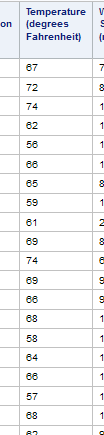- Home
- /
- Programming
- /
- Programming
- /
- Is there any SAS output format for Celcius Temperature?
- RSS Feed
- Mark Topic as New
- Mark Topic as Read
- Float this Topic for Current User
- Bookmark
- Subscribe
- Mute
- Printer Friendly Page
- Mark as New
- Bookmark
- Subscribe
- Mute
- RSS Feed
- Permalink
- Report Inappropriate Content
Hello everyone!
I was working on a school project of mine, where I have a variable recording the temperature, in Celcius. I was looking for an output format where I can add the " ℃ " symbol in front of every temperature value, just like we can do with the dollar sign.
I couldnt find anything on the Internet, either because I was using the wrong comnination of keywords, or it wasn't there![]() .
.
Here is a picture of my data. Ignore the title, I now it says "Fahrenheit" there, but I was going to fix that later after getting the bulkwark of my project done ![]()
Any advice on how to add the ℃ symbol would be greatly appreciated, thanks fr your time !!![]()
Accepted Solutions
- Mark as New
- Bookmark
- Subscribe
- Mute
- RSS Feed
- Permalink
- Report Inappropriate Content
You can try a PICTURE format with or without a custom function.
This describes how to get the special symbols:
- Mark as New
- Bookmark
- Subscribe
- Mute
- RSS Feed
- Permalink
- Report Inappropriate Content
You can try a PICTURE format with or without a custom function.
This describes how to get the special symbols:
- Mark as New
- Bookmark
- Subscribe
- Mute
- RSS Feed
- Permalink
- Report Inappropriate Content
Hi Reeza,
Thanks for the advice! It works now after I toyed with it a bit ![]()
- Mark as New
- Bookmark
- Subscribe
- Mute
- RSS Feed
- Permalink
- Report Inappropriate Content
If you could past the actual solution you came up with that would be great. And change the correct answer to that post as well 🙂
Don't miss out on SAS Innovate - Register now for the FREE Livestream!
Can't make it to Vegas? No problem! Watch our general sessions LIVE or on-demand starting April 17th. Hear from SAS execs, best-selling author Adam Grant, Hot Ones host Sean Evans, top tech journalist Kara Swisher, AI expert Cassie Kozyrkov, and the mind-blowing dance crew iLuminate! Plus, get access to over 20 breakout sessions.
Learn how use the CAT functions in SAS to join values from multiple variables into a single value.
Find more tutorials on the SAS Users YouTube channel.
 Click image to register for webinar
Click image to register for webinar
Classroom Training Available!
Select SAS Training centers are offering in-person courses. View upcoming courses for: