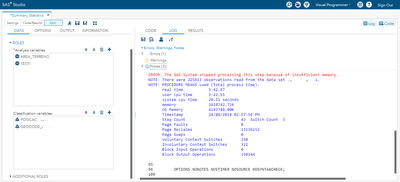- Home
- /
- Programming
- /
- Programming
- /
- Re: Insufficient Memory ... proc SURVEYREG
- RSS Feed
- Mark Topic as New
- Mark Topic as Read
- Float this Topic for Current User
- Bookmark
- Subscribe
- Mute
- Printer Friendly Page
- Mark as New
- Bookmark
- Subscribe
- Mute
- RSS Feed
- Permalink
- Report Inappropriate Content
Hi The,
It eventually turned out that I did not need that much memory, because the line "cluster _psu;" was to be removed. Plus, I got a funding to purchase a laptop with large RAM and fast CPU. Since then, I haven't encountered many problems...
BTW, do you also use the BRFSS data? If so, you may not really need cluster, because each cluster includes only one record, as far as I have checked.
Hope this help.
Rakkoo
- Mark as New
- Bookmark
- Subscribe
- Mute
- RSS Feed
- Permalink
- Report Inappropriate Content
Is this topic about SAS Studio too?
I got the same message as you can evidence on the attached photo.
Regards
Ezequias.
- Mark as New
- Bookmark
- Subscribe
- Mute
- RSS Feed
- Permalink
- Report Inappropriate Content
As a general rule:
1. SAS studio is a front end. The memory issue in on the server. Where is your server? Look at the memory settings there.
2. If your server is 32 bits, you are very limited in terms of accessible memory. 64 bits (both OS and SAS) allows going beyond 3GB and as high as the hardware allows.
3. You must increase REALMEMSIZE (if enough RAM is available) and MEMSIZE (at least to slightly over REALMEMSIZE, and more if you don't mind the process paging). Paging means using disk as if it were RAM, and it make the process slow to a crawl but least be able to complete.
In your case:
2. Since your log looks like a Unix log, you are probably fine
3. These settings must be changed by the system admin as they are SAS startup parameters. For a server, paging is never desirable and the proper way to configure the option is to set MEMSIZE as high as possible and REALMEMSIZE as MAX. This will affect all SAS sessions started after the change in the configuration file.
- Mark as New
- Bookmark
- Subscribe
- Mute
- RSS Feed
- Permalink
- Report Inappropriate Content
Dear @ChrisNZ I am using SAS Studio on the cloud. I have no server to perform those operations.
I didn't understand what you meant.
Sincerely
Ezequias Rocha
- Mark as New
- Bookmark
- Subscribe
- Mute
- RSS Feed
- Permalink
- Report Inappropriate Content
Where your SAS processes run is your SAS server.
Whoever set up SAS for you manages your SAS environment.
That person can increase the amount of memory available to you.
If the could is managed by SAS Institute, then they would need to be contacted for this modification.
Your contract would presumably point you to the appropriate contact channels.
Does that make sense?
- Mark as New
- Bookmark
- Subscribe
- Mute
- RSS Feed
- Permalink
- Report Inappropriate Content
Thank you for your reply @ChrisNZ unfortunately I have no contract with SAS. I am using the OnDemand modality as a university student.
I hope my evaluation would stop by now after this issue.
Best regards
Ezequias.
- Mark as New
- Bookmark
- Subscribe
- Mute
- RSS Feed
- Permalink
- Report Inappropriate Content
- Mark as New
- Bookmark
- Subscribe
- Mute
- RSS Feed
- Permalink
- Report Inappropriate Content
I can guarantee I do not make work efforts on SAS. I am only evaluating this tool to make any proposition on my company concomitantly with other providers.
Sincerely
Ezequias Rocha.
- Mark as New
- Bookmark
- Subscribe
- Mute
- RSS Feed
- Permalink
- Report Inappropriate Content
Evaluating a tool in an environment made for teaching students may be a good idea, but only if the limitations of that environment are taken into account.
If you don't, you might as well evaluate Usain Bolt's top speed in a sack race.
So do test the features, and there's may of them, but ignoring that you are using a restrained environment given to you freely is strange.
Arguing that the hardware limitations -that you chose by choosing this environment- are somehow to be held against the tool is stranger still.
In other words: the method of evaluation that you have chosen means that you are limiting yourself in terms of sizing, and the only thing you can therefore evaluate are the features.
- Mark as New
- Bookmark
- Subscribe
- Mute
- RSS Feed
- Permalink
- Report Inappropriate Content
I experienced this problem almost 3 years ago as well. After many conversations with SAS, they explained that there is a 2GB limit when using Surveyreg on Windows. I don't know the exact technical details, but It is because Surveyreg has not been rewritten to properly handle Windows memory allocation. There is nothing you can do on your end to fix this problem except change OS. I converted our server from Windows to Linux and the same job that failed on Windows works fine on Linux.
- Mark as New
- Bookmark
- Subscribe
- Mute
- RSS Feed
- Permalink
- Report Inappropriate Content
@paul The logs seems to indicate a unix/linux server.
But a student OnDemand version apparently.
- « Previous
-
- 1
- 2
- Next »
Don't miss out on SAS Innovate - Register now for the FREE Livestream!
Can't make it to Vegas? No problem! Watch our general sessions LIVE or on-demand starting April 17th. Hear from SAS execs, best-selling author Adam Grant, Hot Ones host Sean Evans, top tech journalist Kara Swisher, AI expert Cassie Kozyrkov, and the mind-blowing dance crew iLuminate! Plus, get access to over 20 breakout sessions.
Learn how use the CAT functions in SAS to join values from multiple variables into a single value.
Find more tutorials on the SAS Users YouTube channel.
 Click image to register for webinar
Click image to register for webinar
Classroom Training Available!
Select SAS Training centers are offering in-person courses. View upcoming courses for: