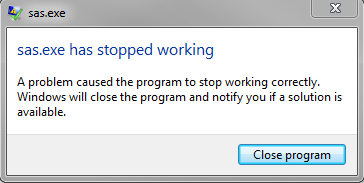- Home
- /
- Programming
- /
- Programming
- /
- Re: Import Excel to SAS
- RSS Feed
- Mark Topic as New
- Mark Topic as Read
- Float this Topic for Current User
- Bookmark
- Subscribe
- Mute
- Printer Friendly Page
- Mark as New
- Bookmark
- Subscribe
- Mute
- RSS Feed
- Permalink
- Report Inappropriate Content
Hello,
I am importing some excel files to SAS. I wrote the code first and the code is following below.
PROC IMPORT OUT= WORK.d DATAFILE= "E:\Excel\d.xlsx"
DBMS=xlsx;
Run;However, it works for some files but does not work for other files. If it does not work, there is a popup window as following below.
For those that code does not work, I tried to use wizard to import them but some values that exists in the original file will be missing.
I use Excel 2016 (32-bit).
For SAS, I am using the university edition, version 9.4 (32). Is there any restriction for university edition? Thanks in advance!
- Mark as New
- Bookmark
- Subscribe
- Mute
- RSS Feed
- Permalink
- Report Inappropriate Content
I'm surprised your code works at all.
DATAFILE= "E:\Excel\d"is not a name of a valid Excel file. Do you have this problem is you use valid Excel file names?
Paige Miller
- Mark as New
- Bookmark
- Subscribe
- Mute
- RSS Feed
- Permalink
- Report Inappropriate Content
The file name is a combination of letters and numbers such as C01d.
- Mark as New
- Bookmark
- Subscribe
- Mute
- RSS Feed
- Permalink
- Report Inappropriate Content
Is it always the same XLSX file(s) that cause the problem?
If so, I would examine those files to see if someone has lied to Excel and named a file that is actually a different format with the XLSX extension.
Try opening one of the problem files in NOTEPAD (not Wordpad it may hide the content of certain file types).
If you see something like readable text you likely have the fake name issue. If lots of commas then rename the file with CSV and try to import with syntax for CSV.
If you see something at the top of the file that looks at all like:
<?xml version="1.0" encoding="windows-1252"?>
the file is actually xml. This may be "corrected" by opening in Excel and forcing a SAVE as to xlsx.
if the file starts with something like <html > then the file is actually HTML and the same open in Excel and force a save to xlsx should work. The force might involve making a change such as column width before saving so Excel thinks the file changed.
But better might be saving all of the files as CSV and importing those with guessingrows=max; option in the proc import code.
The import for Excel files only uses a few rows to guess as to type and length of variables and may get things wrong. If you search this forum for "EXCEL Import" you will find many posts, typically 2 or 3 per day, that have some problem arising from using proc import with Excel files.
- Mark as New
- Bookmark
- Subscribe
- Mute
- RSS Feed
- Permalink
- Report Inappropriate Content
The message that sas.exe is not working CANNOT come from SAS University Edition. It is a pure Windows message concerning the Windows SAS executable.
UE runs in a UNIX virtual machine and does not use sas.exe, but an executable called simply sas.
So you seem to run a fully licensed SAS locally on your desktop.
To get around any problems concerning importing Excel data into SAS, always save to csv from Excel and import that with a data step.
All other methods (proc import, libname excel etc) involve guessing and are unreliable. And because of the inherent unreliability of Excel and the Excel file format itself, it is not suited for the transfer of data.
Don't miss out on SAS Innovate - Register now for the FREE Livestream!
Can't make it to Vegas? No problem! Watch our general sessions LIVE or on-demand starting April 17th. Hear from SAS execs, best-selling author Adam Grant, Hot Ones host Sean Evans, top tech journalist Kara Swisher, AI expert Cassie Kozyrkov, and the mind-blowing dance crew iLuminate! Plus, get access to over 20 breakout sessions.
Learn how use the CAT functions in SAS to join values from multiple variables into a single value.
Find more tutorials on the SAS Users YouTube channel.
 Click image to register for webinar
Click image to register for webinar
Classroom Training Available!
Select SAS Training centers are offering in-person courses. View upcoming courses for: