- Home
- /
- Programming
- /
- Programming
- /
- Re: How to eliminate default page break
- RSS Feed
- Mark Topic as New
- Mark Topic as Read
- Float this Topic for Current User
- Bookmark
- Subscribe
- Mute
- Printer Friendly Page
- Mark as New
- Bookmark
- Subscribe
- Mute
- RSS Feed
- Permalink
- Report Inappropriate Content
Hello EG Users,
I am generating simple PDF report that has numerical matrix and plot. I want to fit all this data on one single page, just the way it has been generated in microsoft excel so far.
I read about STARTPAGE option available for ODS PDF statement:
ods pdf startpage=OFF style=sasweb ;
I tried NEVER, NO values, but yet the pdf file has two pages, one for numerical matrix and other for plot.
I would appreciate suggestions on how to go about fitting everything on one page.
Thanks,
Dhanashree
- Mark as New
- Bookmark
- Subscribe
- Mute
- RSS Feed
- Permalink
- Report Inappropriate Content
Since PDF does recognize pages if the size of the plot plus a table is too large for the physical layout then the items will appear on different pages because the chart can't be split. You might be able to get things to fit by changing font sizes for the text / table output, reducing margins or controlling the size of the chart.
- Mark as New
- Bookmark
- Subscribe
- Mute
- RSS Feed
- Permalink
- Report Inappropriate Content
Hi:
Here's an example using ODS GRAPHICS where ALL 19 rows of SASHELP.CLASS fit on the same page as a 4"x6" bar chart done with ODS GRAPHICS. Screen shot of output shows that both outputs fit on 1 page. You would need different options (GOPTIONS) if the graph procedure were SAS/GRAPH, but the concept would be the same.
Cynthia
ods listing close;
ods pdf file='c:\temp\onepagexy.pdf' startpage=no notoc;
proc print data=sashelp.class;
run;
ods graphics / height=4in width=6in;
proc sgplot data=sashelp.class;
vbar age / response=height stat=mean;
run;
ods pdf close;
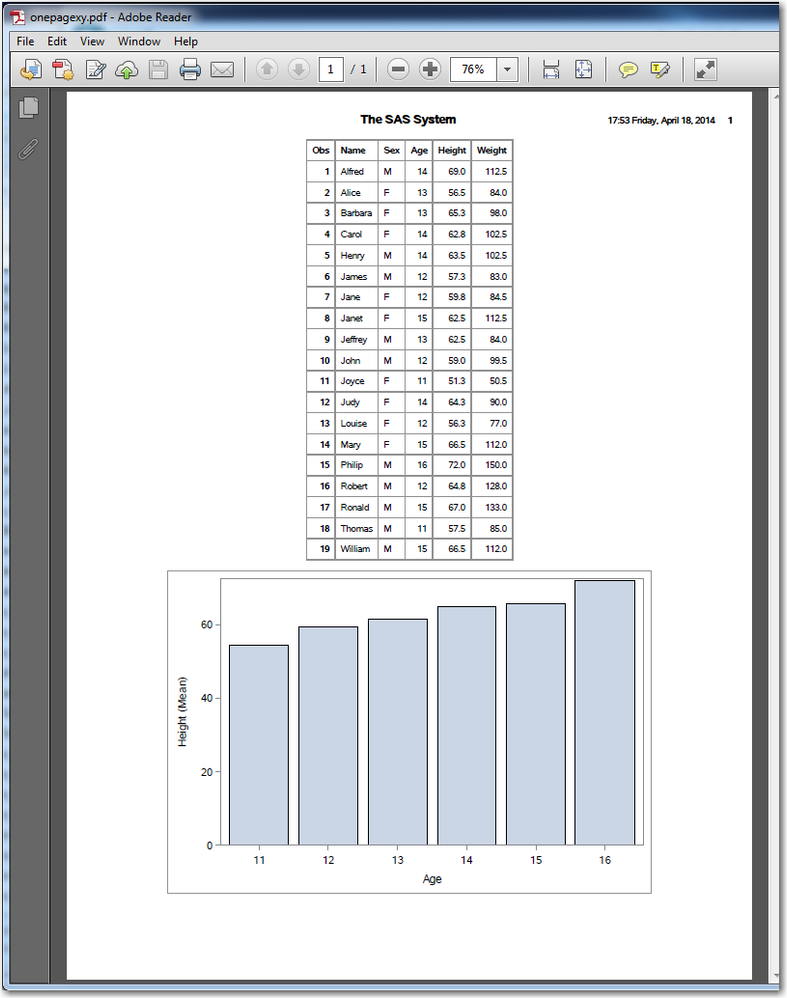
Don't miss out on SAS Innovate - Register now for the FREE Livestream!
Can't make it to Vegas? No problem! Watch our general sessions LIVE or on-demand starting April 17th. Hear from SAS execs, best-selling author Adam Grant, Hot Ones host Sean Evans, top tech journalist Kara Swisher, AI expert Cassie Kozyrkov, and the mind-blowing dance crew iLuminate! Plus, get access to over 20 breakout sessions.
Learn how use the CAT functions in SAS to join values from multiple variables into a single value.
Find more tutorials on the SAS Users YouTube channel.
 Click image to register for webinar
Click image to register for webinar
Classroom Training Available!
Select SAS Training centers are offering in-person courses. View upcoming courses for:




