- Home
- /
- Programming
- /
- Programming
- /
- Re: How to center data in a column and align decimals
- RSS Feed
- Mark Topic as New
- Mark Topic as Read
- Float this Topic for Current User
- Bookmark
- Subscribe
- Mute
- Printer Friendly Page
- Mark as New
- Bookmark
- Subscribe
- Mute
- RSS Feed
- Permalink
- Report Inappropriate Content
I'm trying to figure out how to center data in a column in proc report for ods pdf output and have the decimal points aligned. I've been using just=d to align on decimals (which justifies to the right) but can't figure out how to also center the values.
This is what I'm getting:
Header
17.5
5.2
This is what I'm looking for:
Header
17.5
5.2
Any ideas?
- Mark as New
- Bookmark
- Subscribe
- Mute
- RSS Feed
- Permalink
- Report Inappropriate Content
Is this helpful?
proc template;
define style styles.center;
parent=styles.printer;
/* Control PROC PRINT's headers */
style header from header /
cellwidth=1in
just=c;
/* Control PROC PRINT's data values */
style data from data /
just=d;
/* Control the OBS column */
style rowheader from header /
cellwidth=1in
just=c;
end;
run;
- Mark as New
- Bookmark
- Subscribe
- Mute
- RSS Feed
- Permalink
- Report Inappropriate Content
This doesn't seem to center the data. The output is the same was using simply just=d.
- Mark as New
- Bookmark
- Subscribe
- Mute
- RSS Feed
- Permalink
- Report Inappropriate Content
Hi:
Inside PROC REPORT, you can also use JUST=C and JUST=D -- but no matter whether you're using PROC PRINT, PROC REPORT, PROC TABULATE or a custom TABLE template -- you can only have 1 justification value for your cells. 1cell=1justification
But, if you look at the attached screenshot (red lines are my highlight), what you can do is approximate JUST=D and centered by fiddling with the right margin of the cell. You won't be able to have a "one size fits all" solution, because the width= and rightmargin= value may need to change for different data or even different fonts or font sizes, but this gets you closer to what you want. You might also play around with cellpadding to see whether that might look better. But cellpadding increases ALL the white space around your font characters whereas right margin just leaves white space on the right side of the cell/column.
cynthia
data class;
set sashelp.class;
height = height+.8;
weight = weight+.9;
if name in('Alfred' 'Carol' 'James')
then do;
height = 88.88;
weight =77.77;
end;
run;
ods listing close;
title; footnote;
ods pdf file='c:\temp\just_d.pdf';
proc report data=class nowd;
column name age height weight weight=wt2;
define height / 'ht Just=c'
style(column)={just=c};
define weight / 'wt just=d'
style(column)={just=d};
define wt2 / 'wt just=d/chg margin'
style(column)={just=d width=1.0in rightmargin=.25in};
run;
ods _all_ close;
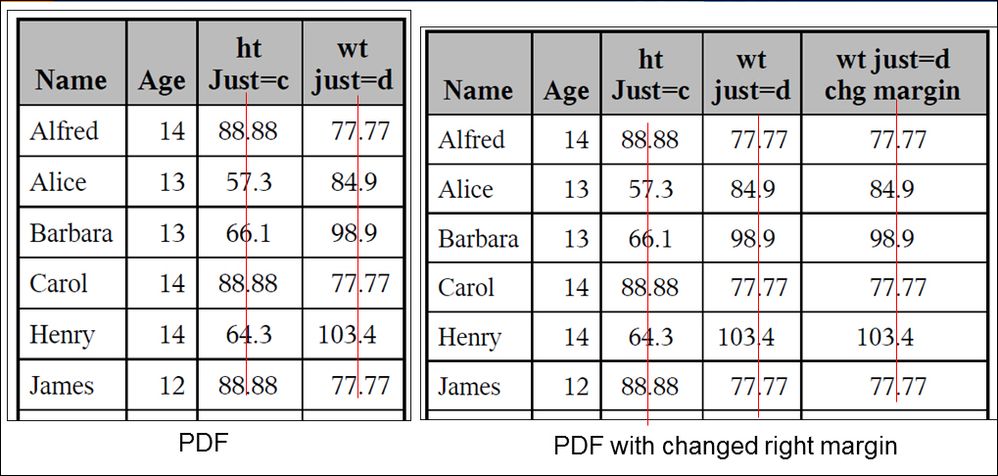
- Mark as New
- Bookmark
- Subscribe
- Mute
- RSS Feed
- Permalink
- Report Inappropriate Content
This is great, thanks!
- Mark as New
- Bookmark
- Subscribe
- Mute
- RSS Feed
- Permalink
- Report Inappropriate Content
Hey Cynthia, is there a similar work around for RTF, as the above code didn't work in RTF. Thanks.
- Mark as New
- Bookmark
- Subscribe
- Mute
- RSS Feed
- Permalink
- Report Inappropriate Content
A workaround is padding a character (i.e. 0) after decimal , and make it color as white.
Assuming there are only two digits after decimal.
data class;
set sashelp.class;
height = height+.8;
weight = weight+.9;
if name in('Alfred' 'Carol' 'James')
then do;
height = 88.88;
weight =77.77;
end;
length char_weight $ 80;
if mod(weight*10,1)=0 then char_weight=put(weight,best6.2)||'~S={foreground=white}0';
else char_weight=put(weight,best6.2 );
run;
ods listing close;
title; footnote;
ods escapechar='~';
ods rtf file='c:\temp\just_d.rtf' style=journal;
proc report data=class nowd;
column name age height weight char_weight;
define height / 'ht Just=c'
style(column)={just=c};
define weight / 'wt just=d'
style(column)={just=d};
define char_weight / 'wt just=c with padding 0'
style(column)={just=c width=2in asis=on};
run;
ods rtf close;
ods listing;
Xia Keshan
- Mark as New
- Bookmark
- Subscribe
- Mute
- RSS Feed
- Permalink
- Report Inappropriate Content
@Cynthia_sas What’s the best way to align percents/parenthesis if your data is character in the form, nn (pp.p%) or nn (pp)?
I started a new thread here, https://communities.sas.com/t5/ODS-and-Base-Reporting/ODS-TAGSETS-RTF-RTF-How-does-Decimal-Alignment....
I can’t seem to get just=d working how I’d like it to. Particularly for proportional font like times new roman.
Don't miss out on SAS Innovate - Register now for the FREE Livestream!
Can't make it to Vegas? No problem! Watch our general sessions LIVE or on-demand starting April 17th. Hear from SAS execs, best-selling author Adam Grant, Hot Ones host Sean Evans, top tech journalist Kara Swisher, AI expert Cassie Kozyrkov, and the mind-blowing dance crew iLuminate! Plus, get access to over 20 breakout sessions.
Learn how use the CAT functions in SAS to join values from multiple variables into a single value.
Find more tutorials on the SAS Users YouTube channel.
 Click image to register for webinar
Click image to register for webinar
Classroom Training Available!
Select SAS Training centers are offering in-person courses. View upcoming courses for:





