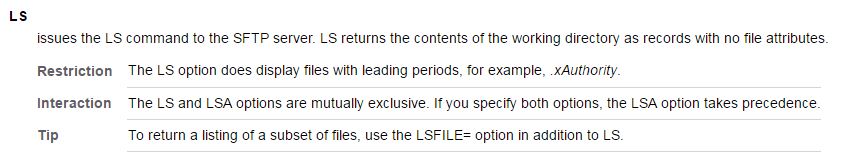- Home
- /
- Programming
- /
- Programming
- /
- How do I use SAS eg to import the only CSV file in SFTP folder
- RSS Feed
- Mark Topic as New
- Mark Topic as Read
- Float this Topic for Current User
- Bookmark
- Subscribe
- Mute
- Printer Friendly Page
- Mark as New
- Bookmark
- Subscribe
- Mute
- RSS Feed
- Permalink
- Report Inappropriate Content
Hi There,
I'm trying to read a CSV file from a SFTP folder. The customers have instructed that the filename would vary day to day due to a datetime stamp in the file name. However the file that needs to be imported into SAS will be the only file sitting in the SFTP folder everyday.
Is there a way to get SAS to import the only file that is sitting in this SFTP folder instead of having to specify the filename explicitly? I'm on version 7.1 btw.
Thanks!
- Mark as New
- Bookmark
- Subscribe
- Mute
- RSS Feed
- Permalink
- Report Inappropriate Content
Personally, if I was paying them to send me data I would be telling them how to provide the data. Hence my import agreement would define structure, content, and delivery details which they would then sign and abide by. As part of the delivery details I would instruct them to name the file the same each time, without filename modifications, so you wouldn't need to worry about that (and your version control system would be able to handle this text file).
- Mark as New
- Bookmark
- Subscribe
- Mute
- RSS Feed
- Permalink
- Report Inappropriate Content
I don't think it's possible to use the SAS directory functions over SFTP.
So I'd use an external SFTP utility to extract all files found to a local directory (clean it out first!), and then use the SAS directory functions to retrieve the filename.
- Mark as New
- Bookmark
- Subscribe
- Mute
- RSS Feed
- Permalink
- Report Inappropriate Content
Hi,
Did you try to use the LS option coming with the SFTP method of FILENAME?
From the SAS® 9.4 Statements: Reference, Fifth Edition and its FILENAME Statement, SFTP Access Method chapter, we have:
Other options such as LSFILE, etc. might help you too.
From that same page, you'll also have access to Exemple 4: Reading Files from a Directory on the Remote Host.
This can be done after you retrieved the file name:
test.dat and test2.dat from a directory on the remote host.filename infile sftp '/users/xxxx/' host="unixhost1" dir; data _null_; infile infile(test.dat) truncover; input a $25.; infile infile(test2.dat) truncover; input b $25.; run;
Hope that helps.
(Sorry I can't test, i don't have a SFTP available).
Cheers,
Damo
Don't miss out on SAS Innovate - Register now for the FREE Livestream!
Can't make it to Vegas? No problem! Watch our general sessions LIVE or on-demand starting April 17th. Hear from SAS execs, best-selling author Adam Grant, Hot Ones host Sean Evans, top tech journalist Kara Swisher, AI expert Cassie Kozyrkov, and the mind-blowing dance crew iLuminate! Plus, get access to over 20 breakout sessions.
Learn how use the CAT functions in SAS to join values from multiple variables into a single value.
Find more tutorials on the SAS Users YouTube channel.
 Click image to register for webinar
Click image to register for webinar
Classroom Training Available!
Select SAS Training centers are offering in-person courses. View upcoming courses for: