- Home
- /
- Programming
- /
- Programming
- /
- Re: Group by, index and concatenate
- RSS Feed
- Mark Topic as New
- Mark Topic as Read
- Float this Topic for Current User
- Bookmark
- Subscribe
- Mute
- Printer Friendly Page
- Mark as New
- Bookmark
- Subscribe
- Mute
- RSS Feed
- Permalink
- Report Inappropriate Content
Need help with doing the following... dont know where to start or how to do it! :smileyconfused:
seems pretty hard to do!
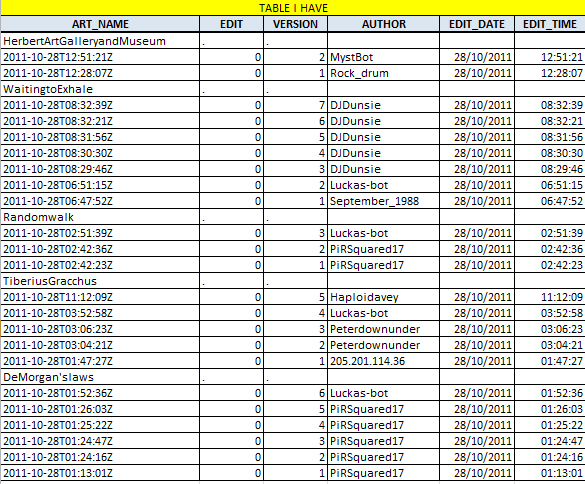
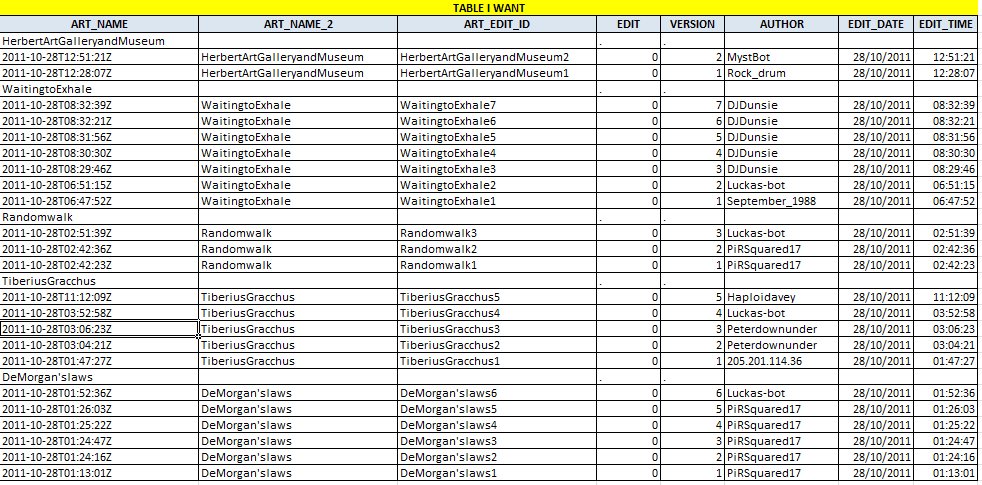
- Mark as New
- Bookmark
- Subscribe
- Mute
- RSS Feed
- Permalink
- Report Inappropriate Content
Hi,
data want;
set have;
retain artname2 artedit_id;
if substr(art_name,1,1) ne "2" then do;
artname2=art_name;
artedit_id=art_name;
end;
Run;
- Mark as New
- Bookmark
- Subscribe
- Mute
- RSS Feed
- Permalink
- Report Inappropriate Content
They there RW9,
this was very helpful, and much easier than I thought.
just 2 questions;
1. can you explain to me : if substr(art_name,1,1) ne "2" then do;
2. in artedit_id=art_name; how does one concatenate 2 different data types - a character and number, does a copy of version need to be created as a character and then concatenated with art_name_2?
thanking you & regards,
m.
- Mark as New
- Bookmark
- Subscribe
- Mute
- RSS Feed
- Permalink
- Report Inappropriate Content
hello RW9,
following on from my post below.
i got this done.
i did it over a number of data steps, but its okay i guess, it got the job done ![]()
data test;
set sample_wiki7;
retain artname2 artedit_id;
if substr(art_name,1,1) ne "2" then do;
artname2=art_name;
end;
run;
data test2;
set test;
version2 = put(version, 3.) ;
run;
data test3;
set test2;
ID = catx('', artname2,version2) ;
run;
- Mark as New
- Bookmark
- Subscribe
- Mute
- RSS Feed
- Permalink
- Report Inappropriate Content
Hi,
For your questions:
1) It basically means if the first character of art_name is a 2, so it s not one we hold over the next rows, then retain that value.
2) To concatenate different types, there is several options. The main one would be put (and input) which convert data. So string || put(number,best.) will transform the number into a string defined by the format - best. in this case) - and then concatenate that string to the other.
Glad you got your job done, you can wrap up the code lines as:
data test;
set sample_wiki7;
retain artname2 artedit_id;
if substr(art_name,1,1) ne "2" then do;
artname2=art_name;
end;
version2 = put(version, 3.) ;
ID = catx('', artname2,version2) ;
run;
Don't miss out on SAS Innovate - Register now for the FREE Livestream!
Can't make it to Vegas? No problem! Watch our general sessions LIVE or on-demand starting April 17th. Hear from SAS execs, best-selling author Adam Grant, Hot Ones host Sean Evans, top tech journalist Kara Swisher, AI expert Cassie Kozyrkov, and the mind-blowing dance crew iLuminate! Plus, get access to over 20 breakout sessions.
Learn how use the CAT functions in SAS to join values from multiple variables into a single value.
Find more tutorials on the SAS Users YouTube channel.
 Click image to register for webinar
Click image to register for webinar
Classroom Training Available!
Select SAS Training centers are offering in-person courses. View upcoming courses for:


