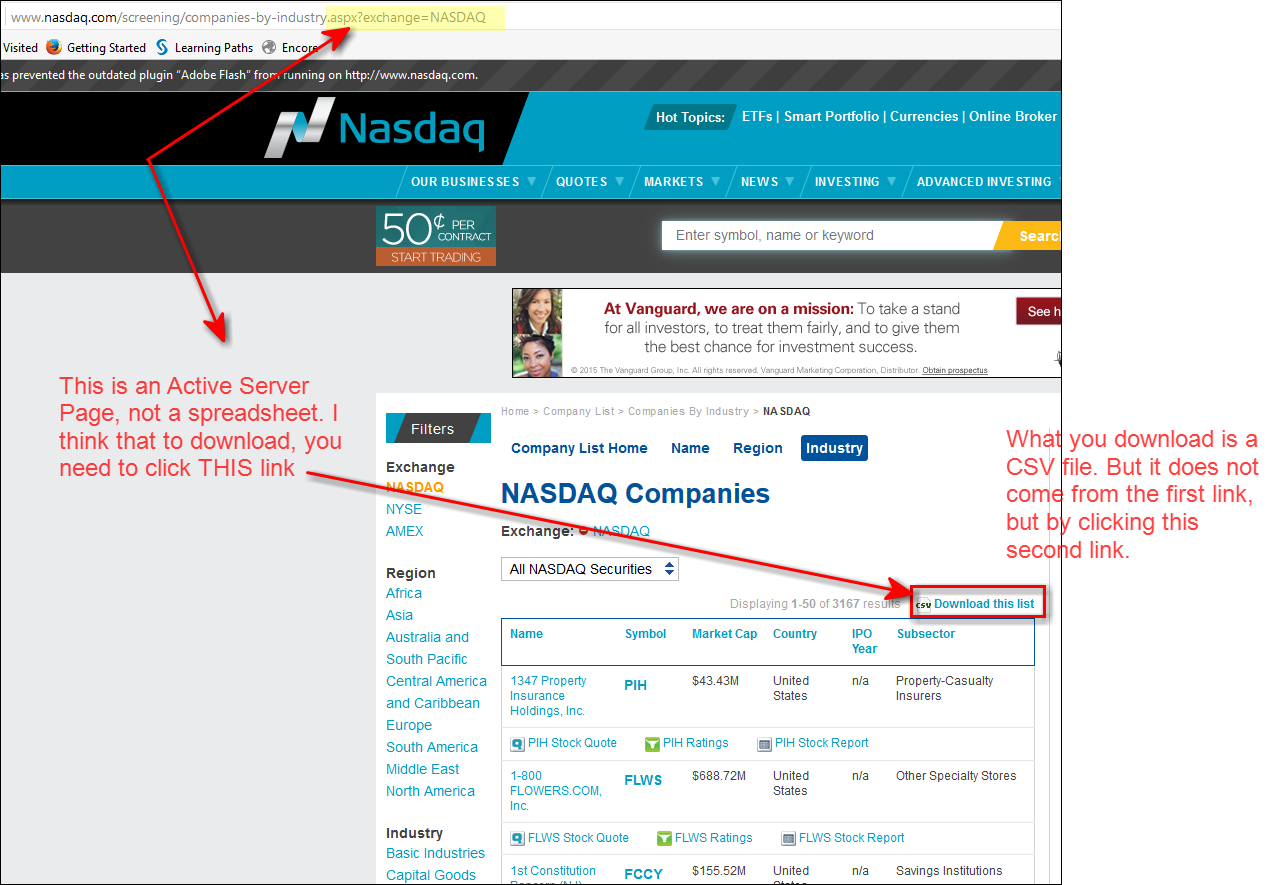- Home
- /
- Programming
- /
- Programming
- /
- Re: Data download from a web page
- RSS Feed
- Mark Topic as New
- Mark Topic as Read
- Float this Topic for Current User
- Bookmark
- Subscribe
- Mute
- Printer Friendly Page
- Mark as New
- Bookmark
- Subscribe
- Mute
- RSS Feed
- Permalink
- Report Inappropriate Content
I am attempting to download a simple spreadsheet from a webpage into my SAS program and I have been unsuccessful. I am not sure if my issue is due to our firewall or my code. I am using this code within SAS EG7.1.
Here is my code and subsequent error message:
filename bob url "http://www.nasdaq.com/screening/companies-by-industry.aspx?exchange=NASDAQ"
debug;
data test6;
infile bob lrecl=30000;
input col1 $10000.;
put col1 $10000.;
run;
ERROR: Invalid reply received from the HTTP server.
The funny thing is, the following code works successfully:
filename eSUG url "http://www.sas.com/offices/NA/canada/en/edmonton.html";
data eSUG_achive(keep=pdffile);
length pdffile $200;
infile eSUG length=len lrecl=32767;
input line $varying32767. len;
if find(line,".pdf") then do;
pdffile=scan(line,2,'"');
output;
end;
run;
filename eSUG clear;
Any thoughts on alternative ways to download the spreadsheet within my SAS code would be appreciated.
Thanks.
- Mark as New
- Bookmark
- Subscribe
- Mute
- RSS Feed
- Permalink
- Report Inappropriate Content
1) could it be a temporary problem ? did you try running it again some time later ?
and yes, it could be a firewall isuue. Ask your system team.
2) what do you mean by PUT statemnet in your code?
data test6;
infile bob lrecl=30000;
input col1 $10000.;
put col1 $10000.;
run;3) I would add the option TRUNCOVER to the infile statement.
- Mark as New
- Bookmark
- Subscribe
- Mute
- RSS Feed
- Permalink
- Report Inappropriate Content
Hi:
Your second link is working because what is being retrieved is an HTML file. Your first link is NOT an HTML file and it is NOT a spreadsheet. When I visit your FIRST link, without using a program, just in my browser, I see that the ASP script is building a list (not a spreadsheet):
There does seem to be a button on the page for downloading the list in CSV format, but you need to get to the page first and then click the link. The FILENAME engine won't "click" that download button for you. My suspicion is that you'll have to find THAT link and use it in your program and, if it truly is a CSV file, you might have to change your program accordingly, since what is on the page is not HTML and is not a spreadsheet.
cynthia
- Mark as New
- Bookmark
- Subscribe
- Mute
- RSS Feed
- Permalink
- Report Inappropriate Content
So is it possible to load an 'Active Server Page' within a SAS program? I believe that I could use that data directly from that page, but as I attempt to pull that information, I also get the 'Invalid Reply' error message.
- Mark as New
- Bookmark
- Subscribe
- Mute
- RSS Feed
- Permalink
- Report Inappropriate Content
Since the ASP page generates an error, you'd have to find out whether they have another type of interface for downloading data or another URL.
cynthia
Don't miss out on SAS Innovate - Register now for the FREE Livestream!
Can't make it to Vegas? No problem! Watch our general sessions LIVE or on-demand starting April 17th. Hear from SAS execs, best-selling author Adam Grant, Hot Ones host Sean Evans, top tech journalist Kara Swisher, AI expert Cassie Kozyrkov, and the mind-blowing dance crew iLuminate! Plus, get access to over 20 breakout sessions.
Learn how use the CAT functions in SAS to join values from multiple variables into a single value.
Find more tutorials on the SAS Users YouTube channel.
 Click image to register for webinar
Click image to register for webinar
Classroom Training Available!
Select SAS Training centers are offering in-person courses. View upcoming courses for: