- Home
- /
- Programming
- /
- Programming
- /
- Re: Create calendar with SAS/AF
- RSS Feed
- Mark Topic as New
- Mark Topic as Read
- Float this Topic for Current User
- Bookmark
- Subscribe
- Mute
- Printer Friendly Page
- Mark as New
- Bookmark
- Subscribe
- Mute
- RSS Feed
- Permalink
- Report Inappropriate Content
Helloo,
I'd like some help with SAS/AF, I know it's kinda old but it's for a project, I have to make a dynamic calendar, which means days are automatically displayed when the user goes through the years/months. A bit like the Windows Calendar we have.
So I have this Data set :
%let fromDate = 31DEC2005;
%let toDate = 31DEC2016;
data calendar;
do date = "&fromDate"d to "&toDate"d;
DayOfWeek = put(date, downame3.);
Day = put(date, day.);
Month=month(date);
Year=year(date);
output;
end;
format
date date9.
;
run;and my calendar looks like the attached image.
The only thing I need to do now is set the days in the Push Buttons (takes values 1-31) though I want the values to be updated following the data set, as soon as the user changes the month/year from the combo/spin boxes. (didn't decide which one to choose yet)
I am new to SCL I don't know how to put all these things together, thank you for your help !
Also I'm sorry if it's not the proper section.
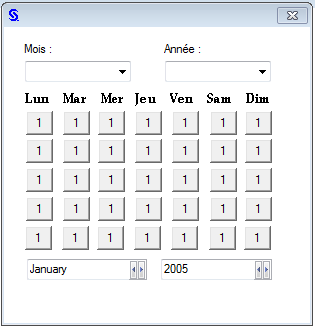
Accepted Solutions
- Mark as New
- Bookmark
- Subscribe
- Mute
- RSS Feed
- Permalink
- Report Inappropriate Content
Sadly I can no longer use SAS/AF since crippled EG has been forced onto me, and it has been a few years since I last used SCL.
So here is the pseudo code I would use. You'll have to modify it to make it work, but maybe it will help you get started.
main:
first_button=put("&fromDate"d,eurdfdn.); %* say 3 for Wednesday;
DAY=.;
do button_nb = 1 to 35;
if button_nb < first_button then button[button_nb]=' '; %* button 1,2 is set to blank;
if button_nb = first_button then DAY=0; %* 3rd button is start of month;
DAY=DAY+1;
if DAY then button[button_nb]=put(DAY,2.); %* next buttons set to date;
if month(intnx('day',"&fromDate"d,DAY)) ne month("&fromDate"d)
then button[button_nb]=' ' ; %* if past EOM then set to missing;
end;
return;
- Mark as New
- Bookmark
- Subscribe
- Mute
- RSS Feed
- Permalink
- Report Inappropriate Content
Sadly I can no longer use SAS/AF since crippled EG has been forced onto me, and it has been a few years since I last used SCL.
So here is the pseudo code I would use. You'll have to modify it to make it work, but maybe it will help you get started.
main:
first_button=put("&fromDate"d,eurdfdn.); %* say 3 for Wednesday;
DAY=.;
do button_nb = 1 to 35;
if button_nb < first_button then button[button_nb]=' '; %* button 1,2 is set to blank;
if button_nb = first_button then DAY=0; %* 3rd button is start of month;
DAY=DAY+1;
if DAY then button[button_nb]=put(DAY,2.); %* next buttons set to date;
if month(intnx('day',"&fromDate"d,DAY)) ne month("&fromDate"d)
then button[button_nb]=' ' ; %* if past EOM then set to missing;
end;
return;
- Mark as New
- Bookmark
- Subscribe
- Mute
- RSS Feed
- Permalink
- Report Inappropriate Content
Hello, Thank you very much for stopping by !
I have severl errors like "Undeclared array reference" for button, also I didn't understand how is it supposed to "change" the actual value of the button ? the "1" in the image is the value of the "label" attribute, am I not going to use it ?
Thank you once more !
- Mark as New
- Bookmark
- Subscribe
- Mute
- RSS Feed
- Permalink
- Report Inappropriate Content
Yes you have to adapt the code.
I don't know the names of your widgets so I called them in via an array. You can declare an array in SCL (SCL has nice array functions actually) and so the same thing.
Yes set the label property to change it.
Sorry I can't provide you with better code. I blame SAS for pushing EG down our throats.
Feel free to ignore if it doesn't help you.
- Mark as New
- Bookmark
- Subscribe
- Mute
- RSS Feed
- Permalink
- Report Inappropriate Content
Thank you !
Don't miss out on SAS Innovate - Register now for the FREE Livestream!
Can't make it to Vegas? No problem! Watch our general sessions LIVE or on-demand starting April 17th. Hear from SAS execs, best-selling author Adam Grant, Hot Ones host Sean Evans, top tech journalist Kara Swisher, AI expert Cassie Kozyrkov, and the mind-blowing dance crew iLuminate! Plus, get access to over 20 breakout sessions.
Learn how use the CAT functions in SAS to join values from multiple variables into a single value.
Find more tutorials on the SAS Users YouTube channel.
 Click image to register for webinar
Click image to register for webinar
Classroom Training Available!
Select SAS Training centers are offering in-person courses. View upcoming courses for:



