- Home
- /
- Programming
- /
- Programming
- /
- Re: Convert SAS Code to SQL
- RSS Feed
- Mark Topic as New
- Mark Topic as Read
- Float this Topic for Current User
- Bookmark
- Subscribe
- Mute
- Printer Friendly Page
- Mark as New
- Bookmark
- Subscribe
- Mute
- RSS Feed
- Permalink
- Report Inappropriate Content
Hi
I was wondering if someone could please help me convert the following SAS code to work in SQL?
Many thanks
For some reason it looks like the full code hasn't been posted so I have attached the code as well
data AmortisationModel_02 (drop=MthlyPmt MonthlyPayments i);
set AmortisationModel_01;
if AvgPmt lt 0 then MthlyPmt = 0;
else;
array Payments{132
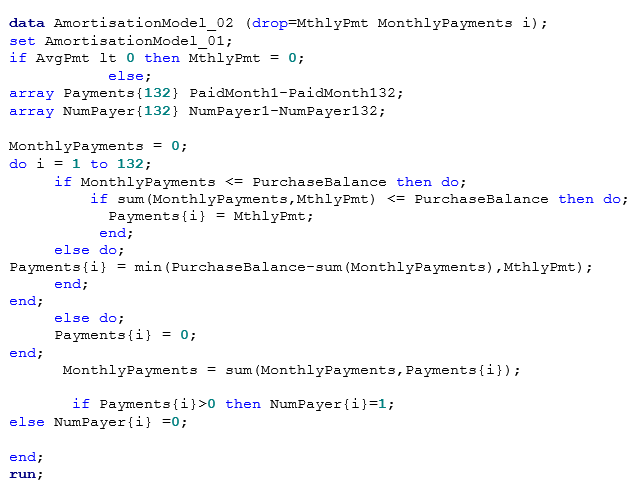
- Mark as New
- Bookmark
- Subscribe
- Mute
- RSS Feed
- Permalink
- Report Inappropriate Content
Hmm I wish you good luck on this one. I am not going to solve this for you but a quick glance made me think you are maybe better of if you reorganize your data and transpose to go from var1-var132 in one obs to 132 obs of only the sequence nbr and var. SQL does not do this array stuff very well.
Also keep in mind that SUM() behaves different between datastep and SQL.
SAS SQL has a great implicit way of comparing row values to group statistics so that after transposing and doing some clever GROUP-BY's you may be out of the woods.
Hope this helps,
- Jan.
- Mark as New
- Bookmark
- Subscribe
- Mute
- RSS Feed
- Permalink
- Report Inappropriate Content
Is there any problem with the current program? Why do you want to convert it to SQL?
- Mark as New
- Bookmark
- Subscribe
- Mute
- RSS Feed
- Permalink
- Report Inappropriate Content
Unfortunately the department that I have gone to do not use SAS only SQL so I need to re-write it 😞
- Mark as New
- Bookmark
- Subscribe
- Mute
- RSS Feed
- Permalink
- Report Inappropriate Content
So they are people who make a trip to the US with the intention to not speak one word of English?
Forgive my pointedness, but ...
Keep in mind that the DATA step language is the native tongue of SAS and carries much more power than SQL (SQL has other merits, so one uses it when appropriate), and SAS even added to that with PROC DS2.
Forcibly switching to SQL only makes sense if you are abandoning SAS as your BI platform, in all other cases it is utter foolishness, IMHO.
- Mark as New
- Bookmark
- Subscribe
- Mute
- RSS Feed
- Permalink
- Report Inappropriate Content
Even if I can sympathize with your situation, you'r not likely to get help from this community to phase out SAS on your site...
Tell your department management that they might need to open their wallets to get this migration done.
- Mark as New
- Bookmark
- Subscribe
- Mute
- RSS Feed
- Permalink
- Report Inappropriate Content
I would just add my commments to what @jklaverstijn has said. SAS allows you to process the data in either transposed - which is what your data is (i.e. across the page) - and normalised (i.e. down the page). SQL however relies on a Relational DAtabase Model, this is normalised tables (not one, but several), with values only held once and linked between the tables. Your first step would be to create your database using your SQL database software, i.e. create the schema (document which describes each table and their links between them). Then you would migrate your data into this new strcuture on the database. Then you would identify the code which needs to be migrated, using the specs for your current code you would develop a migration plan, a Functional Design Specification etc. and rebuild the code in your desired application. This involves a fair few different disciplines.
As for your code, it is not directly translatable into SQL because of the fact it is working across tables, rather than down columns.
- Mark as New
- Bookmark
- Subscribe
- Mute
- RSS Feed
- Permalink
- Report Inappropriate Content
Thank you for your reply, would a soultion be easier if the data where not to be transposed?
Many thanks
- Mark as New
- Bookmark
- Subscribe
- Mute
- RSS Feed
- Permalink
- Report Inappropriate Content
If you're really into ditching SAS, I think it would be better to create new apps in the target environment according to specifications, than trying to convert SAS programs, especially when those are quite complex.
So get back to the drawing board, look at your existing data, and use your new tools to achieve the required result. Simply converting the existing codes will only leave you with a big kludge.
- Mark as New
- Bookmark
- Subscribe
- Mute
- RSS Feed
- Permalink
- Report Inappropriate Content
Once you have migrated the data to the new system, you would then look at the problem in conjunction with the new data structure. The syntax is different, i.e. you might use a cursor to go over the data, or you may use aggregates, or you may use joins or a combination of all of them.
Don't miss out on SAS Innovate - Register now for the FREE Livestream!
Can't make it to Vegas? No problem! Watch our general sessions LIVE or on-demand starting April 17th. Hear from SAS execs, best-selling author Adam Grant, Hot Ones host Sean Evans, top tech journalist Kara Swisher, AI expert Cassie Kozyrkov, and the mind-blowing dance crew iLuminate! Plus, get access to over 20 breakout sessions.
Learn how use the CAT functions in SAS to join values from multiple variables into a single value.
Find more tutorials on the SAS Users YouTube channel.
 Click image to register for webinar
Click image to register for webinar
Classroom Training Available!
Select SAS Training centers are offering in-person courses. View upcoming courses for:




