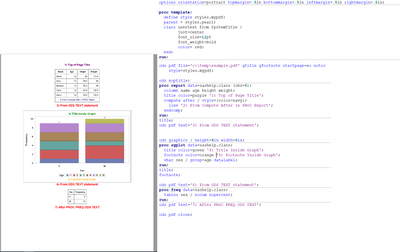- Home
- /
- Programming
- /
- Programming
- /
- Controlling Footnote position
- RSS Feed
- Mark Topic as New
- Mark Topic as Read
- Float this Topic for Current User
- Bookmark
- Subscribe
- Mute
- Printer Friendly Page
- Mark as New
- Bookmark
- Subscribe
- Mute
- RSS Feed
- Permalink
- Report Inappropriate Content
HI all
In my reports, whenever I give a footnote, it is getting printed in .lst after a long gap after the the actual report. The report gets printed either from PROC TABULATE or PROC REPORT. So check the foonote, I need to scroll all the way to the bottom in the report.
Is there any way to control this ? Is there a way to make the footnote appear right after the report data/layout dynamically? I tried couple of FOOTNOTE options like move, lspace. Nothing seem to work correct (nor I didn't know to handle them correctly).
Anyone aware of any option that prints footnote right after the actual report?
Thanks in advance.
- Mark as New
- Bookmark
- Subscribe
- Mute
- RSS Feed
- Permalink
- Report Inappropriate Content
The Footnote goes at the bottom of page in listing output, just like in a book. So your system option for PAGESIZE controls how many lines make a page. If your table takes 20 lines to print and your PAGESIZE is set to MAX or other large value then the appropriate number of lines are inserted by SAS to make a "page". If you insist on listing output, about your only option will be to adjust pagesize before each table created, or maybe set a value like 80. Of course this setting can also breakup your tables if they exceed 80 lines.
You get better control with ODS destinations other than listing but may still have some issues with Footnote.
I often use the PRETEXT and POSTTEXT style options on table statements in Proc Tabulate to get text immediately before or after tables, especially when building multiple tables in as singe procedure call. But those options do not work with listing output.
- Mark as New
- Bookmark
- Subscribe
- Mute
- RSS Feed
- Permalink
- Report Inappropriate Content
- Mark as New
- Bookmark
- Subscribe
- Mute
- RSS Feed
- Permalink
- Report Inappropriate Content
- Mark as New
- Bookmark
- Subscribe
- Mute
- RSS Feed
- Permalink
- Report Inappropriate Content
Hi:
For graphs, you can control whether the footnote is under the graph image or at the bottom of the page (in RTF and PDF), you can use the GTITLE and GFOOTNOTE options to cause ODS to keep the titles and footnotes INSIDE the graph image.
For your PDF output, we have options like ODS TEXT, COMPUTE AFTER (in PROC REPORT, not in PROC TABULATE), and PRETEXT and POSTTEXT style options. It's hard to comment on which technique might be the best for your scenario since there isn't a concrete example to provide context.
The default behavior of the FOOTNOTE statement in ODS PDF is for the SAS footnote to be placed at the bottom of the PDF page. With the LISTING destination you can control the page size with options. With PDF and RTF you do need to control the page margins with the various margin options. However, it sounds like you don't want to alter the PDF page margins, but want to control some additional text as an alternative to the FOOTNOTE statement. Here's an example:
Notice that there's a TITLE on the page, but all the other text was placed based on the options and other techniques. The only other place that TITLE and FOOTNOTE statements were used was for the GRAPH and the GTITLE and GFOOTNOTE options caused thos to placed inside the image.
Cynthia
Don't miss out on SAS Innovate - Register now for the FREE Livestream!
Can't make it to Vegas? No problem! Watch our general sessions LIVE or on-demand starting April 17th. Hear from SAS execs, best-selling author Adam Grant, Hot Ones host Sean Evans, top tech journalist Kara Swisher, AI expert Cassie Kozyrkov, and the mind-blowing dance crew iLuminate! Plus, get access to over 20 breakout sessions.
Learn how use the CAT functions in SAS to join values from multiple variables into a single value.
Find more tutorials on the SAS Users YouTube channel.
 Click image to register for webinar
Click image to register for webinar
Classroom Training Available!
Select SAS Training centers are offering in-person courses. View upcoming courses for: