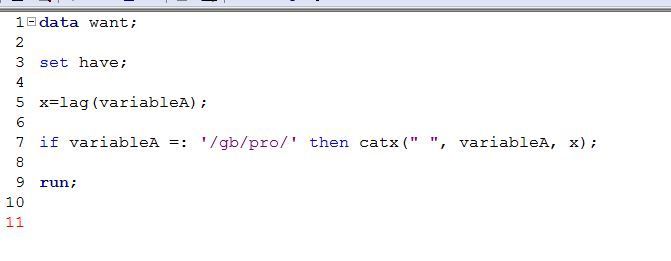- Home
- /
- Programming
- /
- Programming
- /
- Re: Combining two subsequen observations
- RSS Feed
- Mark Topic as New
- Mark Topic as Read
- Float this Topic for Current User
- Bookmark
- Subscribe
- Mute
- Printer Friendly Page
- Mark as New
- Bookmark
- Subscribe
- Mute
- RSS Feed
- Permalink
- Report Inappropriate Content
Hi all,
I have a sample dataset of which i'd like to check if the observation starts with '/gb/pro/', and if it does, I need to concatenate it to the end of the previous observation with a ' ' in between.
Kindly advice on how I could do so....
LINES
chad,hardy,/gb/pro/cli/dat/ba/102/009/stab/blin/le0/tx.sas7bdat,old,xxxx,none,2/22/2008,9:51:7
chad,hardy,/gb/pro/cli/dat/ba/102/009/stab/blin/le0/tx.sas7bdat,new,add,read,2/22/2008,9:51:7
chad,hardy,/gb/pro/cli/dat/ba/102/009/stab/blin/le0/vs.sas7bdat
/gb/pro/cli/dat/ba/102/009/stab/blin/le0/yc.sas7bdat,old,xxxx,none,2/22/2008,9:51:7
chad,hardy,/gb/pro/cli/dat/ba/102/009/stab/blin/le0/vs.sas7bdat
/gb/pro/cli/dat/mb/102/009/stab/blin/le0/yc.sas7bdat,new,add,read,2/22/2008,9:51:7
chad,hardy,/gb/pro/cli/data/ba/102/009/stab/blin/le0/ye.sas7bdat,old,xxxx,none,2/22/2008,9:51:7
chad,hardy,/gb/pro/cli/data/ba/102/009/stab/blin/le0/ye.sas7bdat,new,add,read,2/22/2008,9:51:7
chad,hardy,/gb/pro/cli/data/ba/102/009/stab/blin/le0/yh.sas7bdat,old,xxxx,none,2/22/2008,9:51:7
- Mark as New
- Bookmark
- Subscribe
- Mute
- RSS Feed
- Permalink
- Report Inappropriate Content
1. Use LAG to retrieve the previous value
2. Use =: to check if hte start of the variable matches your criteria
3. Use CATX() to concatenate the values.
Or since it looks like you're attempting to get file listings from an LS command, you could probably modify the code to generate the full file paths rather than doing this.
@DOBBINHO wrote:
Hi all,
I have a sample dataset of which i'd like to check if the observation starts with '/gb/pro/', and if it does, I need to concatenate it to the end of the previous observation with a ' ' in between.
Kindly advice on how I could do so....
LINES
chad,hardy,/gb/pro/cli/dat/ba/102/009/stab/blin/le0/tx.sas7bdat,old,xxxx,none,2/22/2008,9:51:7
chad,hardy,/gb/pro/cli/dat/ba/102/009/stab/blin/le0/tx.sas7bdat,new,add,read,2/22/2008,9:51:7
chad,hardy,/gb/pro/cli/dat/ba/102/009/stab/blin/le0/vs.sas7bdat
/gb/pro/cli/dat/ba/102/009/stab/blin/le0/yc.sas7bdat,old,xxxx,none,2/22/2008,9:51:7
chad,hardy,/gb/pro/cli/data/mb/102/009/stab/blin/le0/vs.sas7bdat
/gb/pro/cli/data/mb/102/009/stab/blin/level0/yc.sas7bdat,new,add,read,2/22/2008,9:51:7
chad,hardy,/gb/pro/cli/data/mb/102/009/stab/blin/le0/ye.sas7bdat,old,xxxx,none,2/22/2008,9:51:7
chad,hardy,/gb/pro/cli/data/mb/102/009/stab/blin/level0/ye.sas7bdat,new,add,read,2/22/2008,9:51:7
chad,hardy,/gb/pro/cli/data/mb/102/009/stab/blin/level0/yh.sas7bdat,old,xxxx,none,2/22/2008,9:51:7
- Mark as New
- Bookmark
- Subscribe
- Mute
- RSS Feed
- Permalink
- Report Inappropriate Content
I think LAG will be clumsy here. You really need to look ahead, not look back. Here is an approach:
data want;
length line $2000; /* long enough length to hold double current length */
set have end=done;
if not done then set have (firstobs=2 keep=line rename=(line=next_line));
if done=0 and next_line =: '/gb/pro' then line = catx(' ', line, next_line);
if line =: '/gb/pro' then delete;
drop next_line;
run;
- Mark as New
- Bookmark
- Subscribe
- Mute
- RSS Feed
- Permalink
- Report Inappropriate Content
set have end=done;
if not done then set have (firstobs=2 keep=line rename=(line=next_line));
if done=0 and next_line =: '/gb/pro' then line = catx(' ', line, next_line);
where is done coming from?
- Mark as New
- Bookmark
- Subscribe
- Mute
- RSS Feed
- Permalink
- Report Inappropriate Content
It comes from the SET statement. The END= option on a SET statement creates a variable, and automatically assigns it values of 0 or 1 to indicate whether that SET statement has read in all the observations available.
Take note ... it's an important tool to know about.
- Mark as New
- Bookmark
- Subscribe
- Mute
- RSS Feed
- Permalink
- Report Inappropriate Content
data want (drop=nxt_:);
merge have
have (firstobs=2 rename=(line=nxt_line));
if nxt_line=:'/gb/pro' then line=catx(' ',line,nxt_line);
if not(line=:'/gb/pro');
run;The hash OUTPUT method will overwrite a SAS data set, but not append. That can be costly. Consider voting for Add a HASH object method which would append a hash object to an existing SAS data set
Would enabling PROC SORT to simultaneously output multiple datasets be useful? Then vote for
Allow PROC SORT to output multiple datasets
--------------------------
- Mark as New
- Bookmark
- Subscribe
- Mute
- RSS Feed
- Permalink
- Report Inappropriate Content
Oh...and you can modify an LS command to give you only paths from a certain folder.
- Mark as New
- Bookmark
- Subscribe
- Mute
- RSS Feed
- Permalink
- Report Inappropriate Content
Something like this
data have;
input string:$500.;
datalines;
chad,hardy,/gb/pro/cli/dat/ba/102/009/stab/blin/le0/tx.sas7bdat,old,xxxx,none,2/22/2008,9:51:7
chad,hardy,/gb/pro/cli/dat/ba/102/009/stab/blin/le0/tx.sas7bdat,new,add,read,2/22/2008,9:51:7
chad,hardy,/gb/pro/cli/dat/ba/102/009/stab/blin/le0/vs.sas7bdat
/gb/pro/cli/dat/ba/102/009/stab/blin/le0/yc.sas7bdat,old,xxxx,none,2/22/2008,9:51:7
chad,hardy,/gb/pro/cli/dat/ba/102/009/stab/blin/le0/vs.sas7bdat
/gb/pro/cli/dat/mb/102/009/stab/blin/le0/yc.sas7bdat,new,add,read,2/22/2008,9:51:7
chad,hardy,/gb/pro/cli/data/ba/102/009/stab/blin/le0/ye.sas7bdat,old,xxxx,none,2/22/2008,9:51:7
chad,hardy,/gb/pro/cli/data/ba/102/009/stab/blin/le0/ye.sas7bdat,new,add,read,2/22/2008,9:51:7
chad,hardy,/gb/pro/cli/data/ba/102/009/stab/blin/le0/yh.sas7bdat,old,xxxx,none,2/22/2008,9:51:7
;
data want(keep=string);
merge have have(firstobs=2 rename=(string=nextstring));
if substr(nextstring, 1, 8)="/gb/pro/" then
string=cats(string, " ", nextstring);
if (substr(nextstring, 1, 8)="/gb/pro/") | (substr(string, 1, 8) ne "/gb/pro/");
run;Don't miss out on SAS Innovate - Register now for the FREE Livestream!
Can't make it to Vegas? No problem! Watch our general sessions LIVE or on-demand starting April 17th. Hear from SAS execs, best-selling author Adam Grant, Hot Ones host Sean Evans, top tech journalist Kara Swisher, AI expert Cassie Kozyrkov, and the mind-blowing dance crew iLuminate! Plus, get access to over 20 breakout sessions.
Learn how use the CAT functions in SAS to join values from multiple variables into a single value.
Find more tutorials on the SAS Users YouTube channel.
 Click image to register for webinar
Click image to register for webinar
Classroom Training Available!
Select SAS Training centers are offering in-person courses. View upcoming courses for: