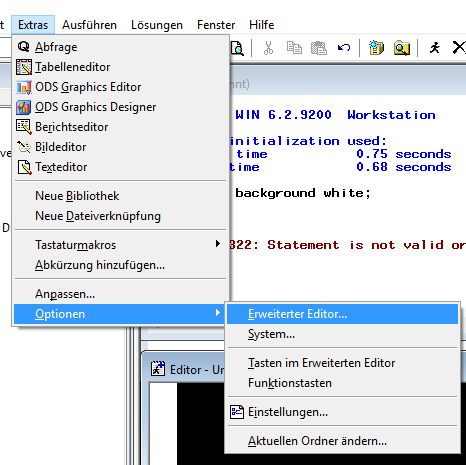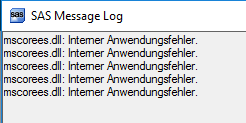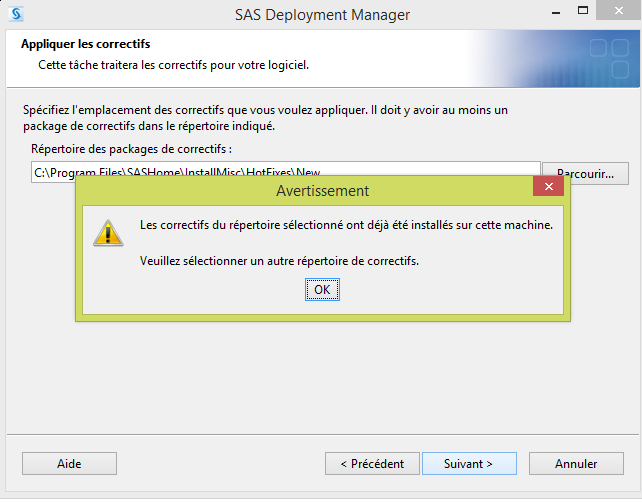- Home
- /
- Programming
- /
- Programming
- /
- Re: Advanced Editor: Error message when I try to view the Options Wind...
- RSS Feed
- Mark Topic as New
- Mark Topic as Read
- Float this Topic for Current User
- Bookmark
- Subscribe
- Mute
- Printer Friendly Page
- Mark as New
- Bookmark
- Subscribe
- Mute
- RSS Feed
- Permalink
- Report Inappropriate Content
When I try to open the option dialogue for the Extended Editor, I get the following error message:
mscorees.dll: Interner Anwendungsfehler.
This translates into "internal application error". I run Windows 10 64bit on a newly installed system.
How can I fix this?
Accepted Solutions
- Mark as New
- Bookmark
- Subscribe
- Mute
- RSS Feed
- Permalink
- Report Inappropriate Content
Hi TillD,
it seems that you are in the case described with Problem Note 59036: The background color for the SAS® Enhanced Editor window is black and text is not visible.
the link to the Note is http://support.sas.com/kb/59/036.html
You need to download and install the hotfix relevant to your version (if you're not sure, download all 4 hot fixes from the tab and save them into the same folder. Then the SAS Deployment Manager will install the valid one and discard others).
If the issue remains, please contact Technical Support.
Cheers,
Damo
- Mark as New
- Bookmark
- Subscribe
- Mute
- RSS Feed
- Permalink
- Report Inappropriate Content
Hi TillD,
it seems that you are in the case described with Problem Note 59036: The background color for the SAS® Enhanced Editor window is black and text is not visible.
the link to the Note is http://support.sas.com/kb/59/036.html
You need to download and install the hotfix relevant to your version (if you're not sure, download all 4 hot fixes from the tab and save them into the same folder. Then the SAS Deployment Manager will install the valid one and discard others).
If the issue remains, please contact Technical Support.
Cheers,
Damo
- Mark as New
- Bookmark
- Subscribe
- Mute
- RSS Feed
- Permalink
- Report Inappropriate Content
I have exactly the same problem but when I want to instal the hot fix, they said that it was already on sas, so the package doesn't seem to solve the problem because the enhanced editor is still black.
How I can fix it ?
- Mark as New
- Bookmark
- Subscribe
- Mute
- RSS Feed
- Permalink
- Report Inappropriate Content
Hi Remi,
Please contact your SAS Technical Support (https://support.sas.com/techsup/contact/), they'll be able to assist you with it.
In the meantime, you can use the Program Editor as an alternative.
Cheers,
Damo
Don't miss out on SAS Innovate - Register now for the FREE Livestream!
Can't make it to Vegas? No problem! Watch our general sessions LIVE or on-demand starting April 17th. Hear from SAS execs, best-selling author Adam Grant, Hot Ones host Sean Evans, top tech journalist Kara Swisher, AI expert Cassie Kozyrkov, and the mind-blowing dance crew iLuminate! Plus, get access to over 20 breakout sessions.
Learn how use the CAT functions in SAS to join values from multiple variables into a single value.
Find more tutorials on the SAS Users YouTube channel.
 Click image to register for webinar
Click image to register for webinar
Classroom Training Available!
Select SAS Training centers are offering in-person courses. View upcoming courses for: