- Home
- /
- Programming
- /
- Developers
- /
- Change the size of the Input put prompt in a store procedure
- RSS Feed
- Mark Topic as New
- Mark Topic as Read
- Float this Topic for Current User
- Bookmark
- Subscribe
- Mute
- Printer Friendly Page
- Mark as New
- Bookmark
- Subscribe
- Mute
- RSS Feed
- Permalink
- Report Inappropriate Content
I have created a store procedure where user can enter multiple values not selecting from dynamic lists. the problem is i can copy and past values in rows of a excel sheet like
1234 2345 4567
but when the values are in columns like
1234
2345
3456
the promt takes only the first value . How do solve this issue and is there a way to increse the size of input section of a promt.
Thanks,
Jay
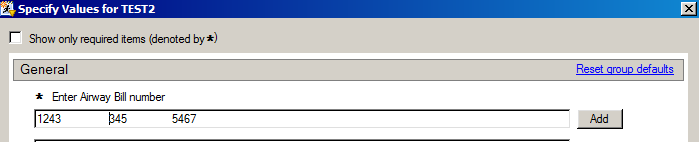
- Mark as New
- Bookmark
- Subscribe
- Mute
- RSS Feed
- Permalink
- Report Inappropriate Content
transform them in excel before you c&p them 🙂
Copy the rows in excel and then paste in again into excel and use the transform option of the paste....
BR
Fredrik
- Mark as New
- Bookmark
- Subscribe
- Mute
- RSS Feed
- Permalink
- Report Inappropriate Content
Try changing the "Text type" to "Multi-line text field" in the prompt definition, as shown in the attached screenshot from the SAS Management Console.
Vince DelGobbo
SAS R&D
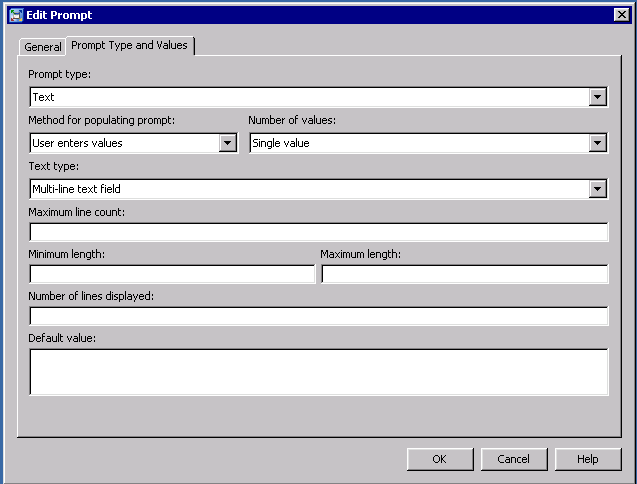
April 27 – 30 | Gaylord Texan | Grapevine, Texas
Registration is open
Walk in ready to learn. Walk out ready to deliver. This is the data and AI conference you can't afford to miss.
Register now and lock in 2025 pricing—just $495!
Learn how use the CAT functions in SAS to join values from multiple variables into a single value.
Find more tutorials on the SAS Users YouTube channel.
SAS Training: Just a Click Away
Ready to level-up your skills? Choose your own adventure.


