- Home
- /
- Programming
- /
- Developers
- /
- Can't get rid of Logon screen on SAS 9.4 STP Web App
- RSS Feed
- Mark Topic as New
- Mark Topic as Read
- Float this Topic for Current User
- Bookmark
- Subscribe
- Mute
- Printer Friendly Page
- Mark as New
- Bookmark
- Subscribe
- Mute
- RSS Feed
- Permalink
- Report Inappropriate Content
Any hint's why I cannot get rid of SAS 9.4 STP Web App logon screen?
I just want to run STP like this:
http://myServer:8080/SASStoredProcess/do?_program=//Foundation/JavaGUIs/media/MediaPakkiTyopaikka&_username=xxx&_password={SAS002}YYY
But login screen appeares.
Documentation (SAS(R) 9.4 Stored Processes: Developer's Guide) says that when using _username and _password login screen will not appear....well it does ![]()
Then I set AllowGuest= true and also set GuestUserName and password. And restarted WebAppServer.
http://myServer:8080/SASStoredProcess/guest?_program=//Foundation/JavaGUIs/media/MediaPakkiTyopaikka will lead to Login screen
Then I set AllowBasicAuthentication=true, restarted server and tried URL:
http://myServer:8080/SASStoredProcess/do1?_program=//Foundation/JavaGUIs/media/MediaPakkiTyopaikka which causes first browser to ask credientals.
When credientals are give guess what happens next...yes login screen.
I attached the screenshot from SMC
Any help is appreciated as this should be live already...
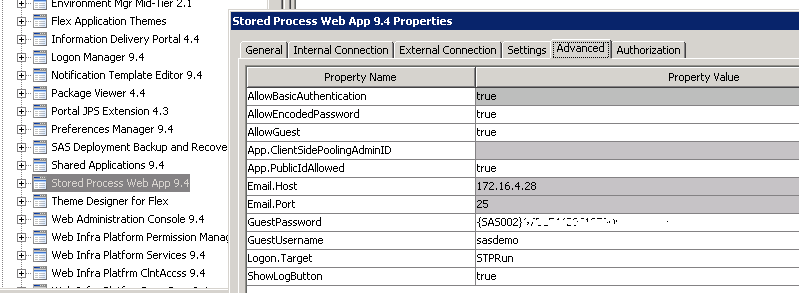
- Mark as New
- Bookmark
- Subscribe
- Mute
- RSS Feed
- Permalink
- Report Inappropriate Content
Sometimes this happens when the host name used in the URL does not match the host name used when installing and configuring the software.
Instead of using the short name "myServer", try using the fully qualified domain name.
Vince DelGobbo
SAS R&D
- Mark as New
- Bookmark
- Subscribe
- Mute
- RSS Feed
- Permalink
- Report Inappropriate Content
Unfortunalty servers FQDM is "myServer"
Primary Dns suffix is empty
- Mark as New
- Bookmark
- Subscribe
- Mute
- RSS Feed
- Permalink
- Report Inappropriate Content
I believe you need to specify in the URL that same name that's specified in the "Host Name" field on the "External Connection" tab in the "Stored Process Web App 9.4 Properties" dialog (screen shot you attached).
If the value specified in the "Host Name" field matches what you have in the URL, then I suggest you open a track with our Technical Support department to get further assistance:
http://support.sas.com/ctx/supportform/createForm
Vince DelGobbo
SAS R&D
April 27 – 30 | Gaylord Texan | Grapevine, Texas
Registration is open
Walk in ready to learn. Walk out ready to deliver. This is the data and AI conference you can't afford to miss.
Register now and lock in 2025 pricing—just $495!
Learn how use the CAT functions in SAS to join values from multiple variables into a single value.
Find more tutorials on the SAS Users YouTube channel.
SAS Training: Just a Click Away
Ready to level-up your skills? Choose your own adventure.

