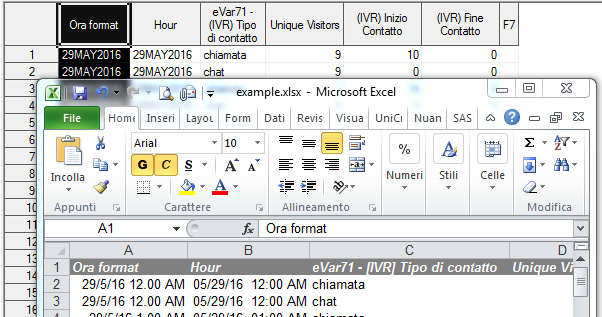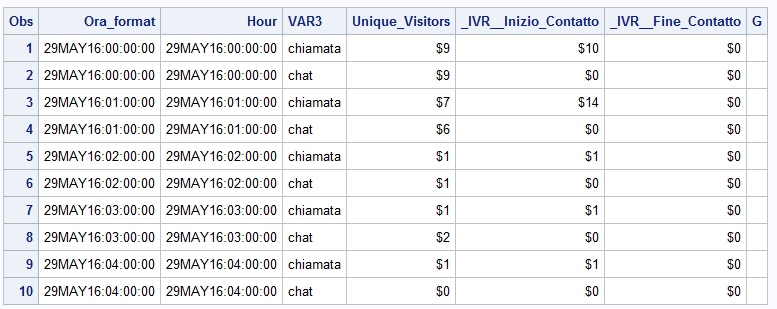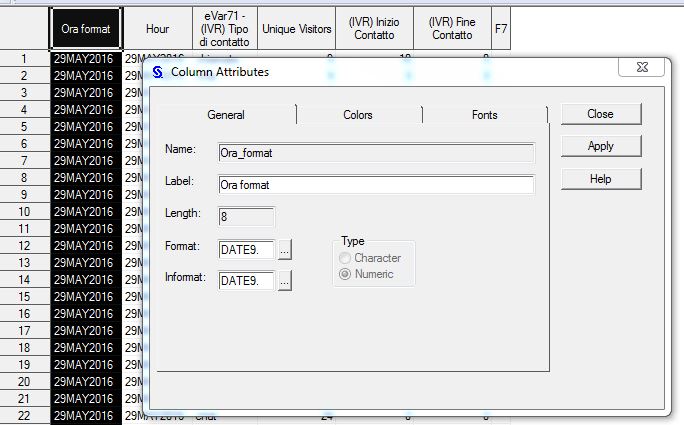- Home
- /
- Programming
- /
- Programming
- /
- Betreff: proc import (problem format)
- RSS Feed
- Mark Topic as New
- Mark Topic as Read
- Float this Topic for Current User
- Bookmark
- Subscribe
- Mute
- Printer Friendly Page
- Mark as New
- Bookmark
- Subscribe
- Mute
- RSS Feed
- Permalink
- Report Inappropriate Content
Hi,
i would import a file excel but i have a problem:
PROC IMPORT OUT= WORK.example
DATAFILE= "C:\Users\ui43925\Desktop\example.XLSX"
DBMS=EXCEL REPLACE;
SHEET="example";
GETNAMES=YES;
MIXED=YES;
SCANTEXT=YES;
USEDATE=YES;
SCANTIME=YES;
RUN;
After import, in the table sas the column "Ora format" and "Hour" isn't format timestamt but in DATE9., what is my fault ?
Thanks!!!
Accepted Solutions
- Mark as New
- Bookmark
- Subscribe
- Mute
- RSS Feed
- Permalink
- Report Inappropriate Content
If XLSX doesn't work you can look into DBSASTYPE but your options are limited.
You'll either need to convert to CSV, which can be automared, or accept a date variable.
- Mark as New
- Bookmark
- Subscribe
- Mute
- RSS Feed
- Permalink
- Report Inappropriate Content
In attachments the file.
thanks
- Mark as New
- Bookmark
- Subscribe
- Mute
- RSS Feed
- Permalink
- Report Inappropriate Content
What version of SAS are you running? I was able to read that file using SAS 9.4 using the XLSX engine without any issue.
%let path=C:\downloads;
libname x xlsx "&path/example.xlsx";
proc print data=x.example (obs=10); run;
- Mark as New
- Bookmark
- Subscribe
- Mute
- RSS Feed
- Permalink
- Report Inappropriate Content
Have you tried using libname instead of proc import? Have you tried replacing the format after importing?
- Mark as New
- Bookmark
- Subscribe
- Mute
- RSS Feed
- Permalink
- Report Inappropriate Content
with libnam is the same problem:
libname xls "C:\Users\ui43925\Desktop\example.xlsx";
convert datatime9. in timestamt isn't possibile (lenght 8):
![]()
- Tags:
- PROC IMPORT
- Mark as New
- Bookmark
- Subscribe
- Mute
- RSS Feed
- Permalink
- Report Inappropriate Content
Use XLSX or EXCEL as the libname engine, not Xls.
- Mark as New
- Bookmark
- Subscribe
- Mute
- RSS Feed
- Permalink
- Report Inappropriate Content
the same problem.
libname prova excel "C:\Users\ui43925\Desktop\example.xlsx";
- Mark as New
- Bookmark
- Subscribe
- Mute
- RSS Feed
- Permalink
- Report Inappropriate Content
Length eight is max for numeric variables and always sufficient for datetime variables.
I have no idea why proc impot does not recognize the datetime as datetime - could be a bug.
Easiest way to solve the problem: don't use excel as data-source ![]()
- Mark as New
- Bookmark
- Subscribe
- Mute
- RSS Feed
- Permalink
- Report Inappropriate Content
- Mark as New
- Bookmark
- Subscribe
- Mute
- RSS Feed
- Permalink
- Report Inappropriate Content
If XLSX doesn't work you can look into DBSASTYPE but your options are limited.
You'll either need to convert to CSV, which can be automared, or accept a date variable.
- Mark as New
- Bookmark
- Subscribe
- Mute
- RSS Feed
- Permalink
- Report Inappropriate Content
PROC IMPORT OUT= WORK.example
DATAFILE= "C:\Users\ui43925\Desktop\example.XLSX"
DBMS=EXCEL REPLACE;
SHEET="example";
GETNAMES=YES;
MIXED=YES;
SCANTEXT=YES;
USEDATE=YES;
SCANTIME=YES;
DBDSOPTS=" SASDATEFMT=('Hour'='DATETIME27.' 'Ora format'='DATETIME27.') ";
RUN;
- Mark as New
- Bookmark
- Subscribe
- Mute
- RSS Feed
- Permalink
- Report Inappropriate Content
R seemed to hadle it very naturally.
Note I could easily reformat the datetime display with a format, like SAS.
I think the defalt format is either POSIX or ISO.
The main issue is creating a SAS dataset and there is work going on to do this.
R can read SAS datasets.
%utl_submit_r64(
library(XLConnect);
wb <- loadWorkbook('d:/xls/example.xlsx');
data <- readWorksheet(wb, sheet = 'example');
head(data);
);
/*
Ora.format Hour
1 2016-05-29 00:00:00 2016-05-29 00:00:00
2 2016-05-29 00:00:00 2016-05-29 00:00:00
3 2016-05-29 01:00:00 2016-05-29 01:00:00
4 2016-05-29 01:00:00 2016-05-29 01:00:00
5 2016-05-29 02:00:00 2016-05-29 02:00:00
*/- Mark as New
- Bookmark
- Subscribe
- Mute
- RSS Feed
- Permalink
- Report Inappropriate Content
@rogerjdeangelis But this isn't an R forum? 🤔 I have nothing against R and even use it for consulting but not sure how answer above is relevant given question.
- Mark as New
- Bookmark
- Subscribe
- Mute
- RSS Feed
- Permalink
- Report Inappropriate Content
Sorry, but i don't use R.
Thanks
- Mark as New
- Bookmark
- Subscribe
- Mute
- RSS Feed
- Permalink
- Report Inappropriate Content
Here is a solution the OP can use easily, I just don't see the need for IML and R.
proc iml;
submit / R;
library(XLConnect)
wb <- loadWorkbook('d:/xls/example.xlsx')
data <- readWorksheet(wb, sheet = 'example')
endsubmit;
call importdatasetfromr('data','data');
quit;Don't miss out on SAS Innovate - Register now for the FREE Livestream!
Can't make it to Vegas? No problem! Watch our general sessions LIVE or on-demand starting April 17th. Hear from SAS execs, best-selling author Adam Grant, Hot Ones host Sean Evans, top tech journalist Kara Swisher, AI expert Cassie Kozyrkov, and the mind-blowing dance crew iLuminate! Plus, get access to over 20 breakout sessions.
Learn how use the CAT functions in SAS to join values from multiple variables into a single value.
Find more tutorials on the SAS Users YouTube channel.
 Click image to register for webinar
Click image to register for webinar
Classroom Training Available!
Select SAS Training centers are offering in-person courses. View upcoming courses for: