- Home
- /
- Programming
- /
- Programming
- /
- pipe delimietd file with no specific layout
- RSS Feed
- Mark Topic as New
- Mark Topic as Read
- Float this Topic for Current User
- Bookmark
- Subscribe
- Mute
- Printer Friendly Page
- Mark as New
- Bookmark
- Subscribe
- Mute
- RSS Feed
- Permalink
- Report Inappropriate Content
this really works like a charm Tom,wow. Thanks a lot!
One last thing i'd ask is why do you think for a few out of 1000 records the ;last field gets cut off like i ve shown in the pic?
i checked those 2 particular reocrds in the text file and they have the full dates there.
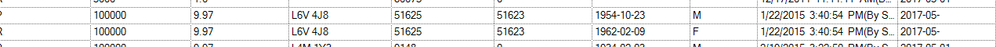
- Mark as New
- Bookmark
- Subscribe
- Mute
- RSS Feed
- Permalink
- Report Inappropriate Content
Check the notes in the log for data steps that read the file. It is possible the lines were truncated.
Also it might be that the code to append the lines added two extra spaces. Make that last column wider to see if the problem is that the data looks like:
2014-01- 05Or perhaps worse that it looks like there is another whole line stuck on the end of that line.
- Mark as New
- Bookmark
- Subscribe
- Mute
- RSS Feed
- Permalink
- Report Inappropriate Content
i think this code :
data _null_
infile '/path/temp.txt" end=eof;
input ;
if _n_>1 then do;
if countw(_infile_,'|','mq') > 3 then put / @;
else put ' ' @;
end;
put _infile_ @;
if eof then put;
run;
truncuates the "notes" field at some point but dont undrstand why.
I have attached a few records and the 1st record is trunctated at the "150%" and along with it the 21th field is assigned a missing value
whereas the second record is appended properly.
Also the 3rd record which is longer than the 1st is read in properly
- Mark as New
- Bookmark
- Subscribe
- Mute
- RSS Feed
- Permalink
- Report Inappropriate Content
Seems to me that you are still trying to edit this TEXT file using EXCEL. This time you posted a file with a lot of TAB characters on the ends of the lines instead of COMMAs. Edit the file using a TEXT editor. The SAS program editor will do if you don't have anything else!
To really see what is happening post the LOG which will include very useful information.
102 filename dat temp ;
103 data _null_;
104 infile "&path/temp (2).txt" end=eof lrecl=32767;
105 file dat lrecl=32767;
106 input ;
107 if _n_>1 then do;
108 if countw(_infile_,'|','mq') > 2 then put / @;
109 else put ' ' @;
110 end;
111 put _infile_ @;
112 if eof then put;
113 run;
NOTE: The infile ...
RECFM=V,LRECL=32767,File Size (bytes)=889,
Last Modified=04May2017:18:03:35,
Create Time=04May2017:18:03:34
NOTE: The file DAT is:
Filename=...
RECFM=V,LRECL=32767,File Size (bytes)=0,
Last Modified=04May2017:18:06:00,
Create Time=04May2017:18:06:00
NOTE: 6 records were read from the infile ".../temp (2).txt".
The minimum record length was 0.
The maximum record length was 289.
NOTE: 3 records were written to the file DAT.
The minimum record length was 278.
The maximum record length was 303.
Depending on the version of SAS you are using you might be defaulting to line lengths of only 256. All of the extra tabs could also take up space, especially if they were expanding into 8 spaces each. If I add the EXPANDTABS option to the INFILE statement I get these notes on the line lengths.
NOTE: 6 records were read from the infile ".../temp (2).txt".
The minimum record length was 0.
The maximum record length was 289.
NOTE: 3 records were written to the file DAT.
The minimum record length was 344.
The maximum record length was 434.
- Mark as New
- Bookmark
- Subscribe
- Mute
- RSS Feed
- Permalink
- Report Inappropriate Content
the last file i sent was a copy and paste from my original csv to a text editor and maybe that s why it got changed again
but you were right i was missing the lrecl=32767
Works fine now
Million thanks Tom
Enjoy the weekend
- Mark as New
- Bookmark
- Subscribe
- Mute
- RSS Feed
- Permalink
- Report Inappropriate Content
i just wonder what does the following do:
if countw(_infile_,'|','mq') > 3 then put / @;
else put ' ' @;
- Mark as New
- Bookmark
- Subscribe
- Mute
- RSS Feed
- Permalink
- Report Inappropriate Content
@Tal wrote:
i just wonder what does the following do:
if countw(_infile_,'|','mq') > 3 then put@ / @;
else put ' '@ @;
If more than three fields on the current input line then output a linebreak else output a space and in both cases keep the current (or new current) line open for more characters.
The _INFILE_ is the input buffer. It is the current line read by the latest INPUT statement.
The COUNTW() function counts words. This call is using '|' as the delimiter between words and the M modifier says to treat adjacent delimiters to mean there is an empty word. The Q modifier says to ignore delimiters inside of quotes.
The '/' modifier on a PUT statement means go to the next line. So it writes an end of line ( CR+LF) to the output file.
The '@' modifier on a PUT statement means to keep the cursor at the current location. It prevents this PUT statement from writing the end of line.
- Mark as New
- Bookmark
- Subscribe
- Mute
- RSS Feed
- Permalink
- Report Inappropriate Content
thanks
- « Previous
-
- 1
- 2
- Next »
Don't miss out on SAS Innovate - Register now for the FREE Livestream!
Can't make it to Vegas? No problem! Watch our general sessions LIVE or on-demand starting April 17th. Hear from SAS execs, best-selling author Adam Grant, Hot Ones host Sean Evans, top tech journalist Kara Swisher, AI expert Cassie Kozyrkov, and the mind-blowing dance crew iLuminate! Plus, get access to over 20 breakout sessions.
Learn how use the CAT functions in SAS to join values from multiple variables into a single value.
Find more tutorials on the SAS Users YouTube channel.
 Click image to register for webinar
Click image to register for webinar
Classroom Training Available!
Select SAS Training centers are offering in-person courses. View upcoming courses for:


