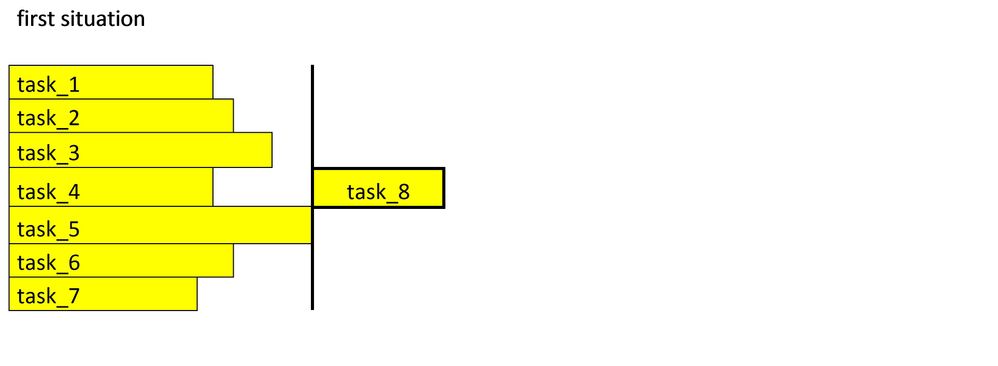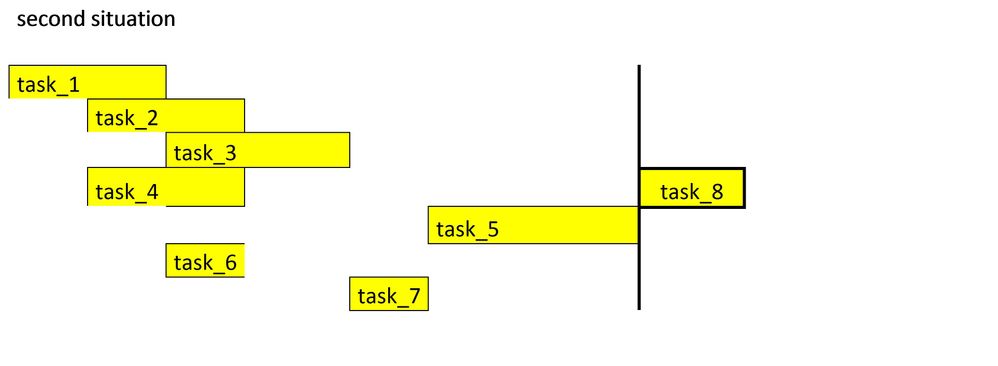- Home
- /
- Programming
- /
- Programming
- /
- Re: parallel programming
- RSS Feed
- Mark Topic as New
- Mark Topic as Read
- Float this Topic for Current User
- Bookmark
- Subscribe
- Mute
- Printer Friendly Page
- Mark as New
- Bookmark
- Subscribe
- Mute
- RSS Feed
- Permalink
- Report Inappropriate Content
Hello
I have the following question
Usually, when I want to do several threads at the same time and then after doing them, start a thread that uses the results of previous threads, I use the following solution
systask command "START ""Batch"" /wait /min
""C:\Program Files\SAS\SASFoundation\9.2(32-bit)\sas.exe"" -batch -nosplash
-sysin ""&CodePatch.__TrRt_&NrFL._&Period._1_1_.sas"" -log ""&CodePatch"""
taskname=job2_for_data;
systask command "START ""Batch"" /wait /min
""C:\Program Files\SAS\SASFoundation\9.2(32-bit)\sas.exe"" -batch -nosplash
-sysin ""&CodePatch.__TrRt_&NrFL._&Period._1_2_.sas"" -log ""&CodePatch"""
taskname=job3_for_data;
waitfor _all_ job2_for_data job3_for_data;
systask command "START /realtime ""Batch""
""C:\Program Files\SAS\SASFoundation\9.2(32-bit)\sas.exe"" -batch -nosplash
-sysin ""&CodePatch.__TrRt_&NrFL._&Period._1_0_DL.sas"" -log ""&CodePatch""";Currently, threads run another application at different intervals and after completing them I would like to automatically analyze the results and make a report. Has the community developed any solutions for this occasion?
- Mark as New
- Bookmark
- Subscribe
- Mute
- RSS Feed
- Permalink
- Report Inappropriate Content
Maybe did you not get a response because other people, like me, do not quite understand what you are after?
In what way is what you are doing now not sufficient?
- Mark as New
- Bookmark
- Subscribe
- Mute
- RSS Feed
- Permalink
- Report Inappropriate Content
The first situation well known even to beginners in parallel programming.
All tasks (task_1 to task_7) start at the same time and after the last one (task_8), eg reporting starts.
Here I know the solution to the problem.
Second situation:
Tasks (task_1 to task_7) start at different times, independently and after the last one (task_8) the reporting begins
Here I do not know the solution to the problem
- Mark as New
- Bookmark
- Subscribe
- Mute
- RSS Feed
- Permalink
- Report Inappropriate Content
- Mark as New
- Bookmark
- Subscribe
- Mute
- RSS Feed
- Permalink
- Report Inappropriate Content
So far I have used the %sysfunc(exist(&file)) function but sometimes I had a problem with
ERROR: A lock is not available for... 🙂
I thought maybe there is a more elegant solution
- Mark as New
- Bookmark
- Subscribe
- Mute
- RSS Feed
- Permalink
- Report Inappropriate Content
Well you need to set a trigger somewhere.
You could check for the existence of a sas data set or an environment variable, but usually an empty text file is created in a trigger directory.
This allows cross-system checks, and is easy to monitor.
if fileexist() is what your last process tests.
Don't miss out on SAS Innovate - Register now for the FREE Livestream!
Can't make it to Vegas? No problem! Watch our general sessions LIVE or on-demand starting April 17th. Hear from SAS execs, best-selling author Adam Grant, Hot Ones host Sean Evans, top tech journalist Kara Swisher, AI expert Cassie Kozyrkov, and the mind-blowing dance crew iLuminate! Plus, get access to over 20 breakout sessions.
Learn how use the CAT functions in SAS to join values from multiple variables into a single value.
Find more tutorials on the SAS Users YouTube channel.
 Click image to register for webinar
Click image to register for webinar
Classroom Training Available!
Select SAS Training centers are offering in-person courses. View upcoming courses for: