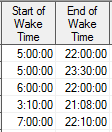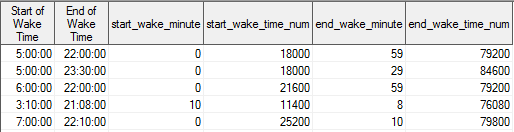- Home
- /
- Programming
- /
- Programming
- /
- Re: minute() function gives values off by 1 minute
- RSS Feed
- Mark Topic as New
- Mark Topic as Read
- Float this Topic for Current User
- Bookmark
- Subscribe
- Mute
- Printer Friendly Page
- Mark as New
- Bookmark
- Subscribe
- Mute
- RSS Feed
- Permalink
- Report Inappropriate Content
I am puzzled as to why some of the results given by the minute() function are off by 1 minute during data step.
Below is the have data:
Below is the code and the want data:
data want;
set have;
start_wake_minute = minute(Start_of_Wake_Time);
end_wake_minute = minute(End_of_Wake_Time);
run;
As you can see in the first row, 'end_wake_minute' shows 59 when it is supposed to be 00. This is the same for the next two rows. The last two rows gave correct values. Am I missing something?
I have also included 'start_wake_time_num' and 'end_wake_time_num' where they are numeric formats of 'Start of Wake Time' and 'End of Wake Time' respectively for your reference.
Accepted Solutions
- Mark as New
- Bookmark
- Subscribe
- Mute
- RSS Feed
- Permalink
- Report Inappropriate Content
Try the following on your data and let us (the forum) know if it produces the result you expect:
data want; set have; start_wake_minute =minute(Round(Start_of_Wake_Time,hms(0,1,00))); end_wake_minute =minute(Round(End_of_Wake_Time,hms(0,1,00))); run;
Art, CEO, AnalystFinder.com
- Mark as New
- Bookmark
- Subscribe
- Mute
- RSS Feed
- Permalink
- Report Inappropriate Content
You didn't provide your input file in the form of a datastep and, my guess, that is where your problem is.
Assuming row 2 should have a value of 30, the following does exactly what you showed you wanted:
data have; input (start_of_wake_time end_of_wake_time) (time8.); cards; 5:00:00 22:00:00 5:00:00 23:30:00 6:00:00 22:00:00 3:10:00 21:08:00 7:00:00 22:10:00 ; data want; set have; start_wake_minute = minute(Start_of_Wake_Time); end_wake_minute = minute(End_of_Wake_Time); run;
Art, CEO, AnalystFinder.com
- Mark as New
- Bookmark
- Subscribe
- Mute
- RSS Feed
- Permalink
- Report Inappropriate Content
Sorry forgot to mention. start_of_wake_time and end_of_wake_time are already in numeric values with format of time8.
- Mark as New
- Bookmark
- Subscribe
- Mute
- RSS Feed
- Permalink
- Report Inappropriate Content
Remove the formats and check your data. The underlying data will likely explain the issue.
- Mark as New
- Bookmark
- Subscribe
- Mute
- RSS Feed
- Permalink
- Report Inappropriate Content
'start_wake_time_num' and 'end_wake_time_num' are 'start_of_wake_times' and 'end_of_wake_times' numeric values respectively with the 'time8.' format removed (replaced with 'best12.').
- Mark as New
- Bookmark
- Subscribe
- Mute
- RSS Feed
- Permalink
- Report Inappropriate Content
And what do they look like?
@chingweelim wrote:
'start_wake_time_num' and 'end_wake_time_num' are 'start_of_wake_times' and 'end_of_wake_times' numeric values respectively with the 'time8.' format removed (replaced with 'best12.').
- Mark as New
- Bookmark
- Subscribe
- Mute
- RSS Feed
- Permalink
- Report Inappropriate Content
You can refer to my first post's second table. They seem okay to me.
- Mark as New
- Bookmark
- Subscribe
- Mute
- RSS Feed
- Permalink
- Report Inappropriate Content
Try the following on your data and let us (the forum) know if it produces the result you expect:
data want; set have; start_wake_minute =minute(Round(Start_of_Wake_Time,hms(0,1,00))); end_wake_minute =minute(Round(End_of_Wake_Time,hms(0,1,00))); run;
Art, CEO, AnalystFinder.com
- Mark as New
- Bookmark
- Subscribe
- Mute
- RSS Feed
- Permalink
- Report Inappropriate Content
Brilliant! I tried it and it worked wonders! I am just curious as to why we need to round. The formatted best12. values seems alright to me. Is it because it may have decimal places involved? Just an FYI, I've imported these times from excel. So that could have caused small decimal values to be included while importing?
- Mark as New
- Bookmark
- Subscribe
- Mute
- RSS Feed
- Permalink
- Report Inappropriate Content
No idea without actually seeing the raw data or the data with no format applied but, yes, it could well be because the raw data contained fractions of a second. The code I posted simply rounded the time to the nearest minute.
Art, CEO, AnalystFinder.com
- Mark as New
- Bookmark
- Subscribe
- Mute
- RSS Feed
- Permalink
- Report Inappropriate Content
Thank you so much! I'll keep rounding in mind for future codes.
- Mark as New
- Bookmark
- Subscribe
- Mute
- RSS Feed
- Permalink
- Report Inappropriate Content
The time8..0 format rounds to the nearest minutes. Consider:
data _null_;
t='21:59:59.8't;
put t=time10.1;
put t=time8.0;
minute_t=minute(t);
put minute_t=;
run;which produces:
t=21:59:59.8
t=22:00:00
minute_t=59
Because the time8. format rounded up, you were unaware that the time value was still in the 59th minute.
The hash OUTPUT method will overwrite a SAS data set, but not append. That can be costly. Consider voting for Add a HASH object method which would append a hash object to an existing SAS data set
Would enabling PROC SORT to simultaneously output multiple datasets be useful? Then vote for
Allow PROC SORT to output multiple datasets
--------------------------
- Mark as New
- Bookmark
- Subscribe
- Mute
- RSS Feed
- Permalink
- Report Inappropriate Content
I see. Thank you for the example!
- Mark as New
- Bookmark
- Subscribe
- Mute
- RSS Feed
- Permalink
- Report Inappropriate Content
@chingweelim wrote:
Brilliant! I tried it and it worked wonders! I am just curious as to why we need to round. The formatted best12. values seems alright to me. Is it because it may have decimal places involved? Just an FYI, I've imported these times from excel. So that could have caused small decimal values to be included while importing?
Decimals in a SAS time value are fractions of second.
Likely Excel is most likely hiding the fractional seconds with a display that only shows whole seconds. Go to the spreadsheet document and change the column to simple numeric with 2 or 3 decimals and examine. I suspect you will see the same decimals as SAS shows. There might be differences if you have enough decimals, more than 10 most likely, that precision of computer storage issues arise.
Don't miss out on SAS Innovate - Register now for the FREE Livestream!
Can't make it to Vegas? No problem! Watch our general sessions LIVE or on-demand starting April 17th. Hear from SAS execs, best-selling author Adam Grant, Hot Ones host Sean Evans, top tech journalist Kara Swisher, AI expert Cassie Kozyrkov, and the mind-blowing dance crew iLuminate! Plus, get access to over 20 breakout sessions.
Learn how use the CAT functions in SAS to join values from multiple variables into a single value.
Find more tutorials on the SAS Users YouTube channel.
 Click image to register for webinar
Click image to register for webinar
Classroom Training Available!
Select SAS Training centers are offering in-person courses. View upcoming courses for: