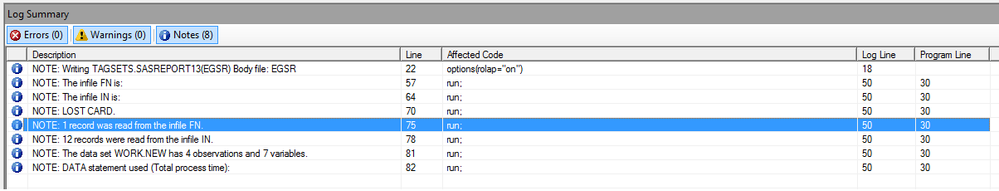- Home
- /
- Programming
- /
- Programming
- /
- infile mutiple txt file, where should i put remove code to remove unwa...
- RSS Feed
- Mark Topic as New
- Mark Topic as Read
- Float this Topic for Current User
- Bookmark
- Subscribe
- Mute
- Printer Friendly Page
- Mark as New
- Bookmark
- Subscribe
- Mute
- RSS Feed
- Permalink
- Report Inappropriate Content
Hi Tom,
I found a special charater(Ankh) from the text file and that the one causing the empty column in the dataset. Really thank for your code and it work for my case.
Thank you for your guidance and time.
- Mark as New
- Bookmark
- Subscribe
- Mute
- RSS Feed
- Permalink
- Report Inappropriate Content
Would you try:
filename fn pipe 'dir C:\Users\Desktop\testing\*.txt /s /b';
data new;
infile fn EOV=Done;
input name:&$100.;
infile in filevar=name end=last firstobs=11 missover dsd ;
retain Grp_AC No Batch_no TRX_CODE Amount Block_Code ;
format Grp_AC $char11.
Batch_no $char14.
Block_Code $char4.
No $char16.
TRX_CODE $char3.;
DO UNTIL (EOV); /* line added */
do while(not last);
Input Grp_AC $ 1-24 @;
file_name = scan( scan( name, -1, '\' ), 1, '.' );
input Grp_AC $ 1-24 No $ 31-48 Batch_no $ 52-66 TRX_CODE $ 72-76 @86 Amount trailsgn16. Block_Code $ 110-113 ;
/*** statement changed according to @Tom's suggestion ***/
if NOT (Grp_AC = 'Grp A' or Grp_AC = '' or Grp_AC = 'OVER' or Grp_AC = 'Total Count')
then output;
end;
last=0; /* reseting for next file */
END; /* ending loop until eov */
run;- Mark as New
- Bookmark
- Subscribe
- Mute
- RSS Feed
- Permalink
- Report Inappropriate Content
Hi Shmuel,
try the code it actually infile 1 txt file only, then it stop, won't proceed to other txt file. There another variable name "EOV" appear in dataset which this variable not exist in txt file.
Thanks
- Mark as New
- Bookmark
- Subscribe
- Mute
- RSS Feed
- Permalink
- Report Inappropriate Content
1) have you got all rows from the first text file?
2) soory, I had a typo. I defined
infile fn EOV=Done;
therefore change from:
DO UNTIL (EOV); to
DO UNTIL (Done);
- Mark as New
- Bookmark
- Subscribe
- Mute
- RSS Feed
- Permalink
- Report Inappropriate Content
Yes,I have all rows i wanted and EOV variable no more. Now how to import other txt file as now it only import 1 instead of 4 txt file.
- Mark as New
- Bookmark
- Subscribe
- Mute
- RSS Feed
- Permalink
- Report Inappropriate Content
I cannot simulate and run your code nor guess where is the problem.
I believe it should read all 4 files.
Have you reset last=0; between end of 'do until(last)' and end of 'do until(done)'.
please post the full log running with options source;
- Mark as New
- Bookmark
- Subscribe
- Mute
- RSS Feed
- Permalink
- Report Inappropriate Content
Hi Shmuel,
Apologize for inconveniece caused, attached the 2 txt file and code.
filename fn pipe 'dir C:\Users\Desktop\testing\*.txt /s /b';
data new;
infile fn EOV=Done;
input name:&$100.;
infile in filevar=name end=last firstobs=11 missover dsd ;
retain Grp_AC No Batch_no TRX_CODE Amount Block_Code ;
format Grp_AC $char11.
Batch_no $char14.
Block_Code $char4.
No $char16.
TRX_CODE $char3.;
DO UNTIL (Done); /* line added */
do while(not last);
Input Grp_AC $ 1-24 @;
file_name = scan( scan( name, -1, '\' ), 1, '.' );
input Grp_AC $ 1-24 No $ 31-48 Batch_no $ 52-66 TRX_CODE $ 72-76 @86 Amount trailsgn16. Block_Code $ 110-113 ;
/*** statement changed according to @Tom's suggestion ***/
if NOT (Grp_AC = 'Grp A' or Grp_AC = '' or Grp_AC = 'OVER' or Grp_AC = 'Total Count') then output;
end;last=0; /* reseting for next file */
END; /* ending loop until eov */
run;- Mark as New
- Bookmark
- Subscribe
- Mute
- RSS Feed
- Permalink
- Report Inappropriate Content
Hi Shmuel,
Attached the log summary(screenshot as well).
- Mark as New
- Bookmark
- Subscribe
- Mute
- RSS Feed
- Permalink
- Report Inappropriate Content
In your summary log the is a message of LOST CARD.
One more try - replace the MISSOVER option with TRUNCOVER option
with hope it will help, otherwise maybe someone else will be able to help.
- Mark as New
- Bookmark
- Subscribe
- Mute
- RSS Feed
- Permalink
- Report Inappropriate Content
Hi Shmuel,
Replace MISSOVER option with TRUNCOVER option but same problem happen. Only 4 records output and read 1 txt file only,
Summary log same message got LOST CARD.
- « Previous
-
- 1
- 2
- Next »
Don't miss out on SAS Innovate - Register now for the FREE Livestream!
Can't make it to Vegas? No problem! Watch our general sessions LIVE or on-demand starting April 17th. Hear from SAS execs, best-selling author Adam Grant, Hot Ones host Sean Evans, top tech journalist Kara Swisher, AI expert Cassie Kozyrkov, and the mind-blowing dance crew iLuminate! Plus, get access to over 20 breakout sessions.
Learn how use the CAT functions in SAS to join values from multiple variables into a single value.
Find more tutorials on the SAS Users YouTube channel.
 Click image to register for webinar
Click image to register for webinar
Classroom Training Available!
Select SAS Training centers are offering in-person courses. View upcoming courses for: