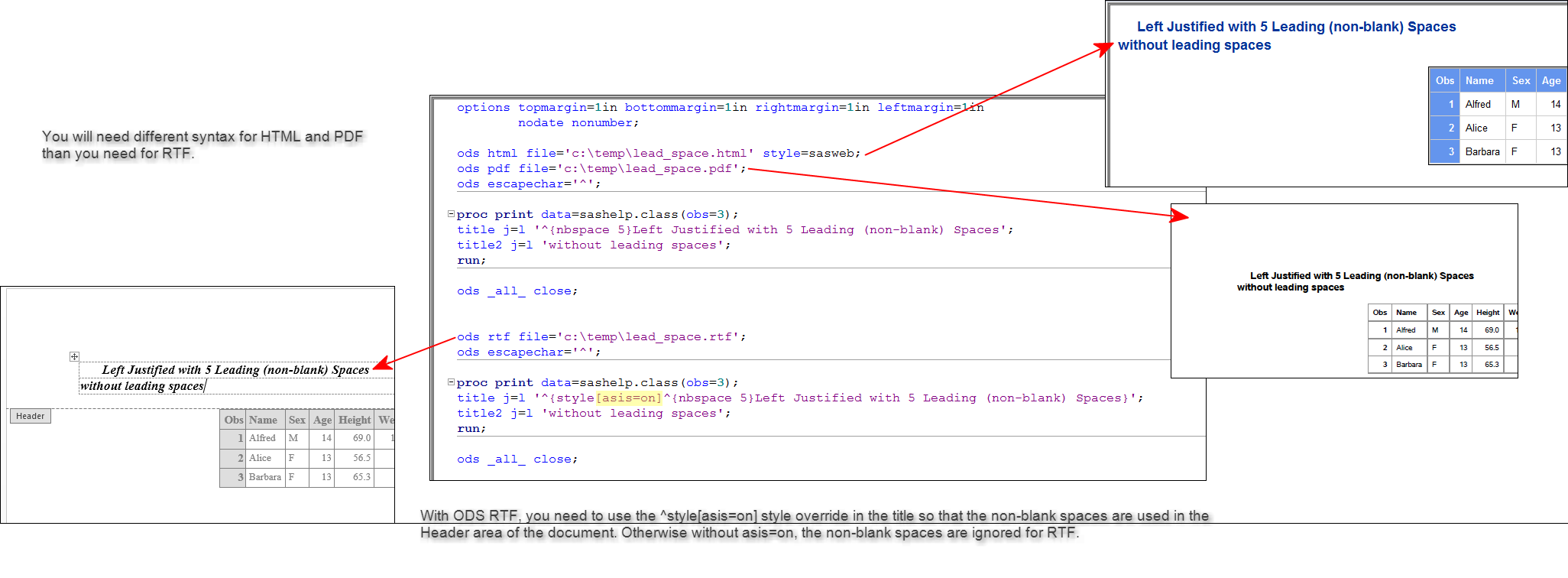- Home
- /
- Programming
- /
- Programming
- /
- Re: how to add leading blank spaces to Title statement
- RSS Feed
- Mark Topic as New
- Mark Topic as Read
- Float this Topic for Current User
- Bookmark
- Subscribe
- Mute
- Printer Friendly Page
- Mark as New
- Bookmark
- Subscribe
- Mute
- RSS Feed
- Permalink
- Report Inappropriate Content
Can someone explain how to add Leading Blank spaces to Title Statement while left justifying the Title.
Thanks,
MG
- Mark as New
- Bookmark
- Subscribe
- Mute
- RSS Feed
- Permalink
- Report Inappropriate Content
Hi:
The answer will depend on your destination of interest (HTML, PDF, RTF)? Why do you need leading spaces if you are left-justifying the title (just curious).
cynthia
Here's an example for the 3 primary destinations:
- Mark as New
- Bookmark
- Subscribe
- Mute
- RSS Feed
- Permalink
- Report Inappropriate Content
Cynthia, thanks for the response and sorry for not providing complete deltails.
I want to add few Leading blank spaces to the Title in my excel report generated by PROC REPORT using tagsets.ExcelXP.
TITLE J=LEFT " " "Total Members = &client_cnt";
I want the Total Members to be displayed starting from 2nd or 3rd column . providing space in TITLE statment is not working when i am left justifying it .
Thanks,
MG
- Mark as New
- Bookmark
- Subscribe
- Mute
- RSS Feed
- Permalink
- Report Inappropriate Content
I am not sure that TAGSETS.EXCELXP will use the ESCAPECHAR and {NBSPACE} technique that works with other destinations. You might need to work with Tech Support on this. I think that once you are in Excel, you can indent a cell, but I am not sure you can insert leading spaces and have Excel use the leading spaces when opening the file.
cynthia
- Mark as New
- Bookmark
- Subscribe
- Mute
- RSS Feed
- Permalink
- Report Inappropriate Content
A possibly confusing approach might be to try null characters (ASCII 255). You often can type them into the editor by holding down the alt key and then use the NUMERIC key pad to type 255 and release the alt key (for each character). What gets seen may depend on the active font but mostly it looks like a space and generally doesn't get stripped like a space does.
- Mark as New
- Bookmark
- Subscribe
- Mute
- RSS Feed
- Permalink
- Report Inappropriate Content
Can you just add some TAB characters before it ? TITLE " '09'x '09'x '09'x '09'x xxxxxxxx";
- Mark as New
- Bookmark
- Subscribe
- Mute
- RSS Feed
- Permalink
- Report Inappropriate Content
Adding TAB characters works excellent. Thank you!!!
Don't miss out on SAS Innovate - Register now for the FREE Livestream!
Can't make it to Vegas? No problem! Watch our general sessions LIVE or on-demand starting April 17th. Hear from SAS execs, best-selling author Adam Grant, Hot Ones host Sean Evans, top tech journalist Kara Swisher, AI expert Cassie Kozyrkov, and the mind-blowing dance crew iLuminate! Plus, get access to over 20 breakout sessions.
Learn how use the CAT functions in SAS to join values from multiple variables into a single value.
Find more tutorials on the SAS Users YouTube channel.
 Click image to register for webinar
Click image to register for webinar
Classroom Training Available!
Select SAS Training centers are offering in-person courses. View upcoming courses for: