- Home
- /
- Programming
- /
- Programming
- /
- convert into is8601dt format
- RSS Feed
- Mark Topic as New
- Mark Topic as Read
- Float this Topic for Current User
- Bookmark
- Subscribe
- Mute
- Printer Friendly Page
- Mark as New
- Bookmark
- Subscribe
- Mute
- RSS Feed
- Permalink
- Report Inappropriate Content
trying to convert sdtm date into is8601dt format in adam,not working,what I am missing?
TR02SDTM=input(EXSTDTC,is8601dt.);
- Mark as New
- Bookmark
- Subscribe
- Mute
- RSS Feed
- Permalink
- Report Inappropriate Content
- Mark as New
- Bookmark
- Subscribe
- Mute
- RSS Feed
- Permalink
- Report Inappropriate Content
- Mark as New
- Bookmark
- Subscribe
- Mute
- RSS Feed
- Permalink
- Report Inappropriate Content
Post the log, please. An some example data (see my footnotes for this).
- Mark as New
- Bookmark
- Subscribe
- Mute
- RSS Feed
- Permalink
- Report Inappropriate Content
data exb1_;
24
25 set exb;
26 by usubjid;
27 if first.usubjid then do;
28 TR02SDT=input(EXSTDTC,e8601da.);
29
30 TR02SDTM=input(EXSTDTC,e8601dt.);
31 end;
32 if last.usubjid then do;
33 tr02edt=input(exendtc,e8601da.);
34 end;
35 format tr02sdtm e8601dt.;
36 format TR02SDT tr02edt e8601da.;
37 run;
NOTE: Invalid argument to function INPUT at line 30 column 13.
- Mark as New
- Bookmark
- Subscribe
- Mute
- RSS Feed
- Permalink
- Report Inappropriate Content
- Mark as New
- Bookmark
- Subscribe
- Mute
- RSS Feed
- Permalink
- Report Inappropriate Content
I dont think there is an is8601dt informat to convert to a date numeric variable before you apply is8601dt format
You prolly need E8601DTw.d informat . Correct me if i am wrong
- Mark as New
- Bookmark
- Subscribe
- Mute
- RSS Feed
- Permalink
- Report Inappropriate Content
I'm a little confused by your log and the format of the original values. Doesn't something like this work?
data d;
exstdtc = "2003-03-26T09:00";
tr02sdtm = input (exstdtc,is8601dt.);
format tr02sdtm is8601dt.;
run;- Mark as New
- Bookmark
- Subscribe
- Mute
- RSS Feed
- Permalink
- Report Inappropriate Content
unexpected leading or trailing blanks maybe causing the missing values. use COMPRESS() and check.
data test;
var1=' 2003-03-26T09:00';
var2='2003-03-26T09:00';
need1=input(var1,is8601dt.);
need2=input(var2,is8601dt.);
run;
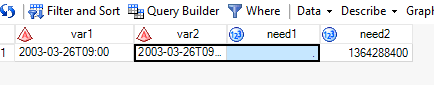
Suryakiran
- Mark as New
- Bookmark
- Subscribe
- Mute
- RSS Feed
- Permalink
- Report Inappropriate Content
Thanks everyone.Problem was with blank space.
used tr02sdtm=input(strip(exstdtc),e8601dt.); and it worked
Don't miss out on SAS Innovate - Register now for the FREE Livestream!
Can't make it to Vegas? No problem! Watch our general sessions LIVE or on-demand starting April 17th. Hear from SAS execs, best-selling author Adam Grant, Hot Ones host Sean Evans, top tech journalist Kara Swisher, AI expert Cassie Kozyrkov, and the mind-blowing dance crew iLuminate! Plus, get access to over 20 breakout sessions.
Learn how use the CAT functions in SAS to join values from multiple variables into a single value.
Find more tutorials on the SAS Users YouTube channel.
 Click image to register for webinar
Click image to register for webinar
Classroom Training Available!
Select SAS Training centers are offering in-person courses. View upcoming courses for:







