- Home
- /
- Programming
- /
- Programming
- /
- character to numeric data type conversion issues
- RSS Feed
- Mark Topic as New
- Mark Topic as Read
- Float this Topic for Current User
- Bookmark
- Subscribe
- Mute
- Printer Friendly Page
- Mark as New
- Bookmark
- Subscribe
- Mute
- RSS Feed
- Permalink
- Report Inappropriate Content
hi good morning to all,
I am having one dataset name ds1 which having three variables:
original dataset:
data ds1;
input id subject$ marks;
datalines;
101 maths 78
102 science 88
;
run;
new dataset:
data ds3;
set ds1;
sub_val=input(subject,7.);
run;
as my 2nd variable is a character type I'm trying it to convert into numeric data type but in output results sub_val observation missing but in properties data type it is showing numeric data type.
iam not aware how to resolve this problem set , kindly give some valuable solution regarding this problem.
regards
hemen boro
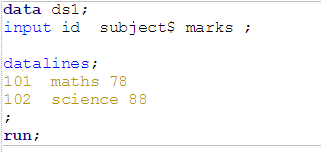
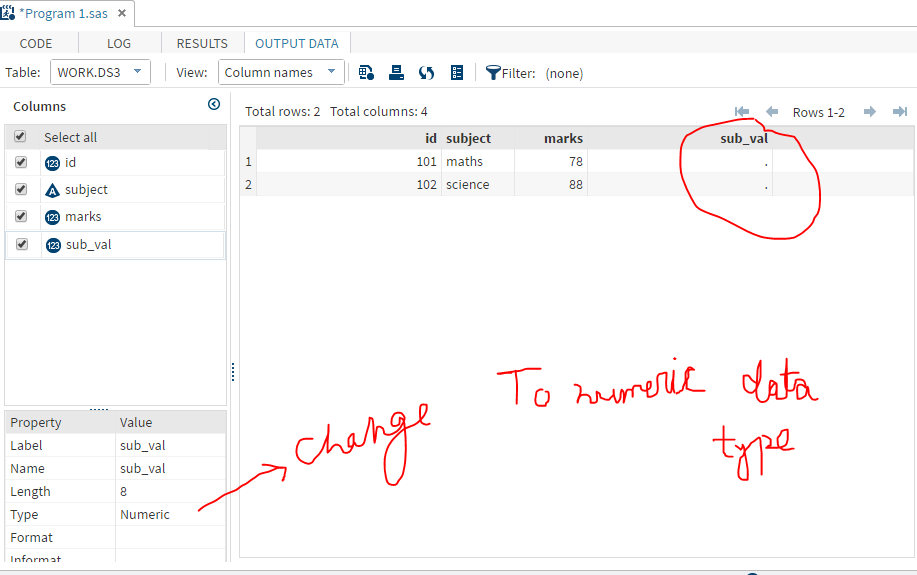
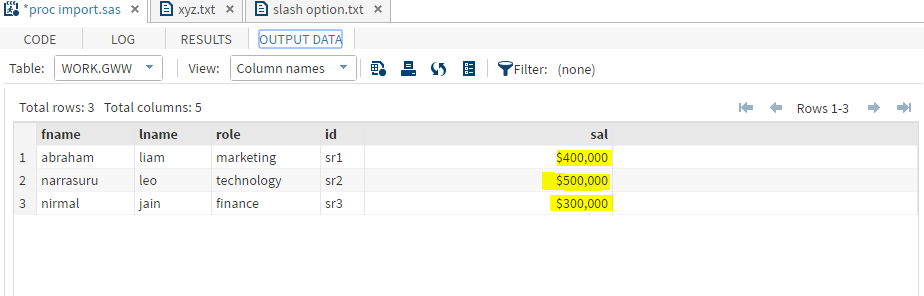
Accepted Solutions
- Mark as New
- Bookmark
- Subscribe
- Mute
- RSS Feed
- Permalink
- Report Inappropriate Content
A w.d informat would allow you to read a string of DIGITS and convert it to a number. You're dealing with strings of letters and there can't be some generic logic to convert such a string into a number.
You can always create your own informat (using proc format with invalue) to do such a conversion.
If you read your log you'd see messages like:
NOTE: Invalid argument to function INPUT at line 25 column 10.
id=101 subject=maths marks=78 sub_val=. _ERROR_=1 _N_=1
NOTE: Invalid argument to function INPUT at line 25 column 10.
id=102 subject=science marks=88 sub_val=. _ERROR_=1 _N_=2
NOTE: Mathematical operations could not be performed at the following places. The results of the operations have been set to
missing values.
- Mark as New
- Bookmark
- Subscribe
- Mute
- RSS Feed
- Permalink
- Report Inappropriate Content
A w.d informat would allow you to read a string of DIGITS and convert it to a number. You're dealing with strings of letters and there can't be some generic logic to convert such a string into a number.
You can always create your own informat (using proc format with invalue) to do such a conversion.
If you read your log you'd see messages like:
NOTE: Invalid argument to function INPUT at line 25 column 10.
id=101 subject=maths marks=78 sub_val=. _ERROR_=1 _N_=1
NOTE: Invalid argument to function INPUT at line 25 column 10.
id=102 subject=science marks=88 sub_val=. _ERROR_=1 _N_=2
NOTE: Mathematical operations could not be performed at the following places. The results of the operations have been set to
missing values.
- Mark as New
- Bookmark
- Subscribe
- Mute
- RSS Feed
- Permalink
- Report Inappropriate Content
hi patrick,
thanks a lot for giving valuable help in this regards.
and wish u a happy belated new year ahead.
thanks
hemen boro
Don't miss out on SAS Innovate - Register now for the FREE Livestream!
Can't make it to Vegas? No problem! Watch our general sessions LIVE or on-demand starting April 17th. Hear from SAS execs, best-selling author Adam Grant, Hot Ones host Sean Evans, top tech journalist Kara Swisher, AI expert Cassie Kozyrkov, and the mind-blowing dance crew iLuminate! Plus, get access to over 20 breakout sessions.
Learn how use the CAT functions in SAS to join values from multiple variables into a single value.
Find more tutorials on the SAS Users YouTube channel.
 Click image to register for webinar
Click image to register for webinar
Classroom Training Available!
Select SAS Training centers are offering in-person courses. View upcoming courses for:


