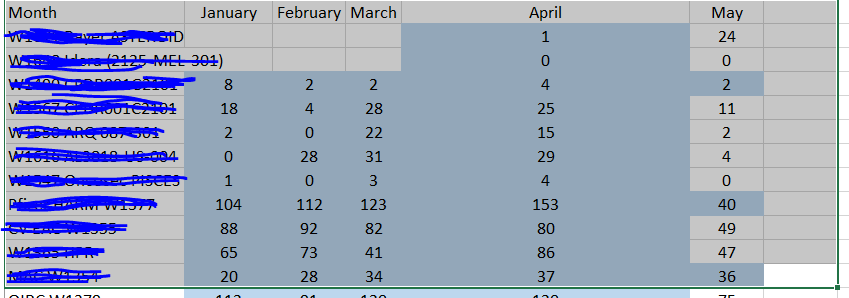- Home
- /
- Programming
- /
- Programming
- /
- Re: better idea of writing a macro
- RSS Feed
- Mark Topic as New
- Mark Topic as Read
- Float this Topic for Current User
- Bookmark
- Subscribe
- Mute
- Printer Friendly Page
- Mark as New
- Bookmark
- Subscribe
- Mute
- RSS Feed
- Permalink
- Report Inappropriate Content
Hi,
I'm trying to write a macro variable that can pull the value of this month and this year and I also want to create another macro variable that pulls the previous month without specifying the year bc of December gonna be in last year for example
I wrote this code but this code will not be good to pull the right values next January for example
bc the previous month gonna be in the previous year
data Asterias2;
set Asterias1;
format complete_date ddmmyy10.;
if month(complete_date)=&thissmonth and year(complete_date)=&thissyear then count=1;
if month(complete_date)=%eval(&thissmonth-1) and year(complete_date)=&thissyear then cc=1;
run;
this is my data
Obs | complete_date | count | cc |
| 1 | 29/05/2015 | . | . |
| 2 | 29/05/2015 | . | . |
| 3 | 10/6/2015 | . | . |
| 4 | 2/6/2015 | . | . |
| 5 | 10/6/2015 | . | . |
| 6 | 10/6/2015 | . | . |
| 7 | 10/6/2015 | . | . |
| 8 | 10/6/2015 | . | . |
| 9 | 2/7/2015 | . | . |
| 10 | 2/7/2015 | . | . |
| 11 | 6/7/2015 | . | . |
| 12 | 3/7/2015 | . | . |
| 13 | 18/11/2015 | . | . |
| 14 | 18/11/2015 | . | . |
| 15 | 18/11/2015 | . | . |
| 16 | 18/11/2015 | . | . |
| 17 | 24/06/2016 | . | . |
| 18 | 24/06/2016 | . | . |
| 19 | 24/06/2016 | . | . |
| 20 | 24/06/2016 | . | . |
| 21 | 27/06/2017 | . | . |
| 22 | 27/06/2017 | . | . |
| 23 | 30/06/2017 | . | . |
| 24 | 30/06/2017 | . | . |
| 25 | 8/12/2015 | . | . |
| 26 | 8/12/2015 | . | . |
| 27 | 14/02/2016 | . | . |
| 28 | 8/12/2015 | . | . |
| 29 | 12/12/2015 | . | . |
| 30 | 12/12/2015 | . | . |
| 31 | 14/02/2016 | . | . |
| 32 | 12/12/2015 | . | . |
| 33 | 31/03/2016 | . | . |
| 34 | 31/03/2016 | . | . |
| 35 | 31/03/2016 | . | . |
| 36 | 31/03/2016 | . | . |
| 37 | 12/4/2016 | . | . |
| 38 | 12/4/2016 | . | . |
| 39 | 12/4/2016 | . | . |
| 40 | 12/4/2016 | . | . |
| 41 | 12/5/2016 | . | . |
| 42 | 12/5/2016 | . | . |
| 43 | 16/05/2016 | . | . |
| 44 | 14/05/2016 | . | . |
| 45 | 28/09/2016 | . | . |
| 46 | 28/09/2016 | . | . |
| 47 | 29/09/2016 | . | . |
| 48 | 28/09/2016 | . | . |
| 49 | 30/03/2017 | . | . |
| 50 | 30/03/2017 | . | . |
| 51 | 31/03/2017 | . | . |
| 52 | 31/03/2017 | . | . |
| 53 | 14/03/2018 | . | . |
| 54 | 14/03/2018 | . | . |
| 55 | 14/03/2018 | . | . |
| 56 | 14/03/2018 | . | . |
| 57 | 16/09/2016 | . | . |
| 58 | 16/09/2016 | . | . |
| 59 | 16/09/2016 | . | . |
| 60 | 16/09/2016 | . | . |
| 61 | 28/09/2016 | . | . |
| 62 | 28/09/2016 | . | . |
| 63 | 29/09/2016 | . | . |
| 64 | 29/09/2016 | . | . |
| 65 | 20/10/2016 | . | . |
| 66 | 20/10/2016 | . | . |
| 67 | 20/10/2016 | . | . |
| 68 | 20/10/2016 | . | . |
| 69 | 28/03/2017 | . | . |
| 70 | 28/03/2017 | . | . |
| 71 | 29/03/2017 | . | . |
| 72 | 28/03/2017 | . | . |
| 73 | 9/10/2017 | . | . |
| 74 | 9/10/2017 | . | . |
| 75 | 10/10/2017 | . | . |
| 76 | 9/10/2017 | . | . |
| 77 | 4/4/2017 | . | . |
| 78 | 4/4/2017 | . | . |
| 79 | 4/4/2017 | . | . |
| 80 | 4/4/2017 | . | . |
| 81 | 18/04/2017 | . | . |
| 82 | 18/04/2017 | . | . |
| 83 | 18/04/2017 | . | . |
| 84 | 18/04/2017 | . | . |
| 85 | 10/5/2017 | . | . |
| 86 | 10/5/2017 | . | . |
| 87 | 12/5/2017 | . | . |
| 88 | 12/5/2017 | . | . |
| 89 | 23/10/2017 | . | . |
| 90 | 23/10/2017 | . | . |
| 91 | 26/10/2017 | . | . |
| 92 | 25/10/2017 | . | . |
| 93 | 9/4/2018 | . | 1 |
| 94 | 9/4/2018 | . | 1 |
| 95 | 10/4/2018 | . | 1 |
| 96 | 10/4/2018 | . | 1 |
| 97 | 27/07/2017 | . | . |
| 98 | 27/07/2017 | . | . |
| 99 | 28/07/2017 | . | . |
| 100 | 27/07/2017 | . | . |
| 101 | 9/8/2017 | . | . |
| 102 | 9/8/2017 | . | . |
| 103 | 10/8/2017 | . | . |
| 104 | 9/8/2017 | . | . |
| 105 | 5/9/2017 | . | . |
| 106 | 6/9/2017 | . | . |
| 107 | 6/9/2017 | . | . |
| 108 | 6/9/2017 | . | . |
| 109 | 10/1/2018 | . | . |
| 110 | 10/1/2018 | . | . |
| 111 | 11/1/2018 | . | . |
| 112 | 10/1/2018 | . | . |
| 113 | 31/08/2017 | . | . |
| 114 | 31/08/2017 | . | . |
| 115 | 31/08/2017 | . | . |
| 116 | 31/08/2017 | . | . |
| 117 | 13/09/2017 | . | . |
| 118 | 13/09/2017 | . | . |
| 119 | 14/09/2017 | . | . |
| 120 | 14/09/2017 | . | . |
| 121 | 4/10/2017 | . | . |
| 122 | 5/10/2017 | . | . |
| 123 | 10/10/2017 | . | . |
| 124 | 9/10/2017 | . | . |
| 125 | 21/02/2018 | . | . |
| 126 | 21/02/2018 | . | . |
| 127 | 26/02/2018 | . | . |
| 128 | 23/02/2018 | . | . |
| 129 | 8/9/2017 | . | . |
| 130 | 8/9/2017 | . | . |
| 131 | 12/9/2017 | . | . |
| 132 | . | . | . |
| 133 | 4/1/2018 | . | . |
| 134 | . | . | . |
| 135 | 28/07/2015 | . | . |
| 136 | 28/07/2015 | . | . |
| 137 | 28/07/2015 | . | . |
| 138 | 28/07/2015 | . | . |
| 139 | 7/8/2015 | . | . |
| 140 | 7/8/2015 | . | . |
| 141 | 8/8/2015 | . | . |
| 142 | 8/8/2015 | . | . |
| 143 | 9/9/2015 | . | . |
| 144 | 10/9/2015 | . | . |
| 145 | 11/9/2015 | . | . |
| 146 | 11/9/2015 | . | . |
| 147 | 17/03/2016 | . | . |
| 148 | 17/03/2016 | . | . |
| 149 | 21/03/2016 | . | . |
| 150 | 19/03/2016 | . | . |
| 151 | 23/08/2016 | . | . |
| 152 | 23/08/2016 | . | . |
| 153 | 25/08/2016 | . | . |
| 154 | 24/08/2016 | . | . |
| 155 | 10/8/2017 | . | . |
| 156 | 10/8/2017 | . | . |
| 157 | 11/8/2017 | . | . |
| 158 | 11/8/2017 | . | . |
| 159 | 17/08/2015 | . | . |
| 160 | 17/08/2015 | . | . |
| 161 | 17/08/2015 | . | . |
| 162 | 17/08/2015 | . | . |
| 163 | 9/9/2015 | . | . |
| 164 | 10/9/2015 | . | . |
| 165 | 11/9/2015 | . | . |
| 166 | 11/9/2015 | . | . |
| 167 | 23/09/2015 | . | . |
| 168 | 23/09/2015 | . | . |
| 169 | 24/09/2015 | . | . |
| 170 | 24/09/2015 | . | . |
| 171 | 17/03/2016 | . | . |
| 172 | 17/03/2016 | . | . |
| 173 | 21/03/2016 | . | . |
| 174 | 19/03/2016 | . | . |
| 175 | 23/08/2016 | . | . |
| 176 | 23/08/2016 | . | . |
| 177 | 25/08/2016 | . | . |
| 178 | 24/08/2016 | . | . |
| 179 | 15/08/2017 | . | . |
| 180 | 15/08/2017 | . | . |
| 181 | 17/08/2017 | . | . |
| 182 | 15/08/2017 | . | . |
| 183 | 16/08/2016 | . | . |
| 184 | 16/08/2016 | . | . |
| 185 | 23/08/2016 | . | . |
| 186 | 17/08/2016 | . | . |
| 187 | 26/08/2016 | . | . |
| 188 | 26/08/2016 | . | . |
| 189 | 26/08/2016 | . | . |
| 190 | 26/08/2016 | . | . |
| 191 | 20/09/2016 | . | . |
| 192 | 20/09/2016 | . | . |
| 193 | 21/09/2016 | . | . |
| 194 | 20/09/2016 | . | . |
| 195 | 1/3/2017 | . | . |
| 196 | 1/3/2017 | . | . |
| 197 | 8/3/2017 | . | . |
| 198 | 8/3/2017 | . | . |
| 199 | 30/08/2017 | . | . |
| 200 | 30/08/2017 | . | . |
| 201 | 31/08/2017 | . | . |
| 202 | 31/08/2017 | . | . |
| 203 | 22/04/2017 | . | . |
| 204 | 22/04/2017 | . | . |
| 205 | 22/04/2017 | . | . |
| 206 | 22/04/2017 | . | . |
| 207 | 5/5/2017 | . | . |
| 208 | 5/5/2017 | . | . |
| 209 | 12/5/2017 | . | . |
| 210 | 12/5/2017 | . | . |
| 211 | 2/6/2017 | . | . |
| 212 | 2/6/2017 | . | . |
| 213 | 2/6/2017 | . | . |
| 214 | 2/6/2017 | . | . |
| 215 | 10/11/2017 | . | . |
| 216 | 10/11/2017 | . | . |
| 217 | 13/11/2017 | . | . |
| 218 | 13/11/2017 | . | . |
| 219 | 24/04/2018 | . | 1 |
| 220 | 24/04/2018 | . | 1 |
| 221 | 24/04/2018 | . | 1 |
| 222 | 24/04/2018 | . | 1 |
| 223 | 30/06/2017 | . | . |
| 224 | 30/06/2017 | . | . |
| 225 | 1/7/2017 | . | . |
| 226 | 30/06/2017 | . | . |
| 227 | 12/7/2017 | . | . |
| 228 | 12/7/2017 | . | . |
| 229 | 13/07/2017 | . | . |
| 230 | 13/07/2017 | . | . |
| 231 | 2/8/2017 | . | . |
| 232 | 4/8/2017 | . | . |
| 233 | 7/8/2017 | . | . |
| 234 | 4/8/2017 | . | . |
| 235 | 18/01/2018 | . | . |
| 236 | 18/01/2018 | . | . |
| 237 | 19/01/2018 | . | . |
| 238 | 18/01/2018 | . | . |
| 239 | 14/02/2016 | . | . |
| 240 | 14/02/2016 | . | . |
| 241 | 14/02/2016 | . | . |
| 242 | 14/02/2016 | . | . |
| 243 | 3/7/2016 | . | . |
| 244 | 3/7/2016 | . | . |
| 245 | 4/7/2016 | . | . |
| 246 | 3/7/2016 | . | . |
| 247 | 16/07/2016 | . | . |
| 248 | 16/07/2016 | . | . |
| 249 | 4/8/2016 | . | . |
| 250 | 16/07/2016 | . | . |
| 251 | 4/8/2016 | . | . |
| 252 | 4/8/2016 | . | . |
| 253 | 4/8/2016 | . | . |
| 254 | 4/8/2016 | . | . |
| 255 | 5/1/2017 | . | . |
| 256 | 5/1/2017 | . | . |
| 257 | 9/1/2017 | . | . |
| 258 | 6/1/2017 | . | . |
| 259 | 18/07/2017 | . | . |
| 260 | 18/07/2017 | . | . |
| 261 | 18/07/2017 | . | . |
| 262 | 18/07/2017 | . | . |
| 263 | 4/7/2016 | . | . |
| 264 | 4/7/2016 | . | . |
| 265 | 5/7/2016 | . | . |
| 266 | 4/7/2016 | . | . |
| 267 | 31/10/2016 | . | . |
| 268 | 31/10/2016 | . | . |
| 269 | 31/10/2016 | . | . |
| 270 | 31/10/2016 | . | . |
| 271 | 10/11/2016 | . | . |
| 272 | 10/11/2016 | . | . |
| 273 | 11/11/2016 | . | . |
| 274 | 11/11/2016 | . | . |
| 275 | 5/12/2016 | . | . |
| 276 | 5/12/2016 | . | . |
| 277 | 6/12/2016 | . | . |
| 278 | 6/12/2016 | . | . |
| 279 | 15/05/2017 | . | . |
| 280 | 15/05/2017 | . | . |
| 281 | 16/05/2017 | . | . |
| 282 | 16/05/2017 | . | . |
| 283 | 6/11/2017 | . | . |
| 284 | 8/11/2017 | . | . |
| 285 | 10/11/2017 | . | . |
| 286 | 10/11/2017 | . | . |
| 287 | 7/7/2017 | . | . |
| 288 | 7/7/2017 | . | . |
| 289 | 7/7/2017 | . | . |
| 290 | 7/7/2017 | . | . |
| 291 | 17/07/2017 | . | . |
| 292 | 17/07/2017 | . | . |
| 293 | 18/07/2017 | . | . |
| 294 | 18/07/2017 | . | . |
| 295 | 10/8/2017 | . | . |
| 296 | 10/8/2017 | . | . |
| 297 | 11/8/2017 | . | . |
| 298 | 11/8/2017 | . | . |
| 299 | 16/02/2018 | . | . |
| 300 | 16/02/2018 | . | . |
| 301 | 16/02/2018 | . | . |
| 302 | 16/02/2018 | . | . |
| 303 | 1/8/2017 | . | . |
| 304 | 1/8/2017 | . | . |
| 305 | 1/8/2017 | . | . |
| 306 | 1/8/2017 | . | . |
| 307 | 11/8/2017 | . | . |
| 308 | 11/8/2017 | . | . |
| 309 | 11/8/2017 | . | . |
| 310 | 11/8/2017 | . | . |
| 311 | 1/9/2017 | . | . |
| 312 | 5/9/2017 | . | . |
| 313 | 6/9/2017 | . | . |
| 314 | 5/9/2017 | . | . |
| 315 | 9/2/2018 | . | . |
| 316 | 28/02/2018 | . | . |
| 317 | 2/3/2018 | . | . |
| 318 | 1/3/2018 | . | . |
| 319 | 2/8/2017 | . | . |
| 320 | 2/8/2017 | . | . |
| 321 | 2/8/2017 | . | . |
| 322 | 2/8/2017 | . | . |
| 323 | 28/08/2017 | . | . |
| 324 | 28/08/2017 | . | . |
| 325 | 29/08/2017 | . | . |
| 326 | 29/08/2017 | . | . |
| 327 | 13/09/2017 | . | . |
| 328 | 13/09/2017 | . | . |
| 329 | 14/09/2017 | . | . |
| 330 | 14/09/2017 | . | . |
| 331 | 4/10/2017 | . | . |
| 332 | 5/10/2017 | . | . |
| 333 | 10/10/2017 | . | . |
| 334 | 9/10/2017 | . | . |
| 335 | 7/3/2018 | . | . |
| 336 | 7/3/2018 | . | . |
| 337 | 7/3/2018 | . | . |
| 338 | 7/3/2018 | . | . |
| 339 | 8/4/2016 | . | . |
| 340 | 8/4/2016 | . | . |
| 341 | 8/4/2016 | . | . |
| 342 | 8/4/2016 | . | . |
| 343 | 20/04/2016 | . | . |
| 344 | 20/04/2016 | . | . |
| 345 | 21/04/2016 | . | . |
| 346 | 21/04/2016 | . | . |
| 347 | 22/06/2016 | . | . |
| 348 | 22/06/2016 | . | . |
| 349 | 23/06/2016 | . | . |
| 350 | 22/06/2016 | . | . |
| 351 | 19/10/2016 | . | . |
| 352 | 19/10/2016 | . | . |
| 353 | 20/10/2016 | . | . |
| 354 | 20/10/2016 | . | . |
| 355 | 1/5/2017 | . | . |
| 356 | 1/5/2017 | . | . |
| 357 | 3/5/2017 | . | . |
| 358 | 1/5/2017 | . | . |
| 359 | 8/5/2018 | 1 | . |
| 360 | 8/5/2018 | 1 | . |
| 361 | 9/5/2018 | 1 | . |
| 362 | 8/5/2018 | 1 | . |
| 363 | 25/06/2016 | . | . |
| 364 | 25/06/2016 | . | . |
| 365 | 25/06/2016 | . | . |
| 366 | 25/06/2016 | . | . |
| 367 | 28/10/2016 | . | . |
| 368 | 28/10/2016 | . | . |
| 369 | 29/10/2016 | . | . |
| 370 | 28/10/2016 | . | . |
| 371 | 15/11/2016 | . | . |
| 372 | 15/11/2016 | . | . |
| 373 | 16/11/2016 | . | . |
| 374 | 16/11/2016 | . | . |
| 375 | 6/12/2016 | . | . |
| 376 | 6/12/2016 | . | . |
| 377 | 6/12/2016 | . | . |
| 378 | 6/12/2016 | . | . |
| 379 | 12/5/2017 | . | . |
| 380 | 12/5/2017 | . | . |
| 381 | 15/05/2017 | . | . |
| 382 | 14/05/2017 | . | . |
| 383 | 9/11/2017 | . | . |
| 384 | 9/11/2017 | . | . |
| 385 | 10/11/2017 | . | . |
| 386 | 10/11/2017 | . | . |
| 387 | 31/10/2016 | . | . |
| 388 | 31/10/2016 | . | . |
| 389 | 11/11/2016 | . | . |
| 390 | 31/10/2016 | . | . |
| 391 | 21/11/2016 | . | . |
| 392 | 21/11/2016 | . | . |
| 393 | 23/11/2016 | . | . |
| 394 | 23/11/2016 | . | . |
| 395 | 13/12/2016 | . | . |
| 396 | 13/12/2016 | . | . |
| 397 | 14/12/2016 | . | . |
| 398 | 14/12/2016 | . | . |
| 399 | 23/05/2017 | . | . |
| 400 | 23/05/2017 | . | . |
| 401 | 23/05/2017 | . | . |
| 402 | 23/05/2017 | . | . |
| 403 | 29/11/2017 | . | . |
| 404 | 29/11/2017 | . | . |
| 405 | 4/12/2017 | . | . |
| 406 | 2/12/2017 | . | . |
| 407 | 15/04/2017 | . | . |
| 408 | 15/04/2017 | . | . |
| 409 | 16/04/2017 | . | . |
| 410 | 16/04/2017 | . | . |
| 411 | 23/06/2017 | . | . |
| 412 | 23/06/2017 | . | . |
| 413 | 25/06/2017 | . | . |
| 414 | 25/06/2017 | . | . |
| 415 | 16/08/2017 | . | . |
| 416 | 16/08/2017 | . | . |
| 417 | 16/08/2017 | . | . |
| 418 | 16/08/2017 | . | . |
| 419 | 16/08/2017 | . | . |
| 420 | 16/08/2017 | . | . |
| 421 | 16/08/2017 | . | . |
| 422 | 16/08/2017 | . | . |
| 423 | 17/01/2018 | . | . |
| 424 | 17/01/2018 | . | . |
| 425 | 19/01/2018 | . | . |
| 426 | 18/01/2018 | . | . |
| 427 | 9/12/2017 | . | . |
| 428 | 9/12/2017 | . | . |
| 429 | 9/12/2017 | . | . |
| 430 | 9/12/2017 | . | . |
| 431 | 28/12/2017 | . | . |
| 432 | 28/12/2017 | . | . |
| 433 | 29/12/2017 | . | . |
| 434 | 28/12/2017 | . | . |
| 435 | 24/01/2018 | . | . |
| 436 | 24/01/2018 | . | . |
| 437 | 25/01/2018 | . | . |
| 438 | 25/01/2018 | . | . |
| 439 | 25/01/2018 | . | . |
| 440 | 25/01/2018 | . | . |
| 441 | 29/01/2018 | . | . |
| 442 | 26/01/2018 | . | . |
| 443 | 18/03/2016 | . | . |
| 444 | 18/03/2016 | . | . |
| 445 | 18/03/2016 | . | . |
| 446 | 18/03/2016 | . | . |
| 447 | 31/03/2016 | . | . |
| 448 | 31/03/2016 | . | . |
| 449 | 1/4/2016 | . | . |
| 450 | 31/03/2016 | . | . |
| 451 | 16/06/2016 | . | . |
| 452 | 16/06/2016 | . | . |
| 453 | 17/06/2016 | . | . |
| 454 | 16/06/2016 | . | . |
| 455 | 15/09/2016 | . | . |
| 456 | 15/09/2016 | . | . |
| 457 | 16/09/2016 | . | . |
| 458 | 16/09/2016 | . | . |
| 459 | 1/5/2017 | . | . |
| 460 | 1/5/2017 | . | . |
| 461 | 3/5/2017 | . | . |
| 462 | 1/5/2017 | . | . |
| 463 | 31/05/2016 | . | . |
| 464 | 31/05/2016 | . | . |
| 465 | 31/05/2016 | . | . |
| 466 | 3/6/2016 | . | . |
| 467 | 16/06/2016 | . | . |
| 468 | 16/06/2016 | . | . |
| 469 | 16/06/2016 | . | . |
| 470 | 16/06/2016 | . | . |
| 471 | 25/07/2016 | . | . |
| 472 | 25/07/2016 | . | . |
| 473 | 4/8/2016 | . | . |
| 474 | 26/07/2016 | . | . |
| 475 | 15/06/2017 | . | . |
| 476 | 15/06/2017 | . | . |
| 477 | 15/06/2017 | . | . |
| 478 | 15/06/2017 | . | . |
| 479 | 15/06/2017 | . | . |
| 480 | 15/06/2017 | . | . |
| 481 | 15/06/2017 | . | . |
| 482 | 15/06/2017 | . | . |
| 483 | 17/03/2017 | . | . |
| 484 | 17/03/2017 | . | . |
| 485 | 20/03/2017 | . | . |
| 486 | 18/03/2017 | . | . |
| 487 | 2/5/2017 | . | . |
| 488 | 2/5/2017 | . | . |
| 489 | 5/5/2017 | . | . |
| 490 | 5/5/2017 | . | . |
| 491 | 10/5/2017 | . | . |
| 492 | 10/5/2017 | . | . |
| 493 | 12/5/2017 | . | . |
| 494 | 12/5/2017 | . | . |
| 495 | 9/10/2017 | . | . |
| 496 | 9/10/2017 | . | . |
| 497 | 10/10/2017 | . | . |
| 498 | 9/10/2017 | . | . |
| 499 | 6/5/2017 | . | . |
| 500 | 6/5/2017 | . | . |
| 501 | 8/5/2017 | . | . |
| 502 | 7/5/2017 | . | . |
| 503 | 17/05/2017 | . | . |
| 504 | 17/05/2017 | . | . |
| 505 | 18/05/2017 | . | . |
| 506 | 17/05/2017 | . | . |
| 507 | 6/6/2017 | . | . |
| 508 | 6/6/2017 | . | . |
| 509 | 9/6/2017 | . | . |
| 510 | 8/6/2017 | . | . |
| 511 | 6/2/2018 | . | . |
| 512 | 6/2/2018 | . | . |
| 513 | 6/2/2018 | . | . |
| 514 | 6/2/2018 | . | . |
| 515 | 2/5/2017 | . | . |
| 516 | 2/5/2017 | . | . |
| 517 | . | . | . |
| 518 | 2/5/2017 | . | . |
| 519 | 2/5/2017 | . | . |
| 520 | . | . | . |
| 521 | 2/5/2017 | . | . |
| 522 | 2/5/2017 | . | . |
| 523 | . | . | . |
Accepted Solutions
- Mark as New
- Bookmark
- Subscribe
- Mute
- RSS Feed
- Permalink
- Report Inappropriate Content
Easier if you don't use macro variables. e.g.:
data Asterias2;
set Asterias1;
format complete_date ddmmyy10.;
if month(complete_date)=month(today()) and year(complete_date)=year(today()) then count=1;
if month(complete_date)=month(intnx('month',today(),-1,'s')) and year(complete_date)=year(intnx('month',today(),-1,'s')) then cc=1;
run;
Art, CEO, AnalystFinder.com
- Mark as New
- Bookmark
- Subscribe
- Mute
- RSS Feed
- Permalink
- Report Inappropriate Content
Easier if you don't use macro variables. e.g.:
data Asterias2;
set Asterias1;
format complete_date ddmmyy10.;
if month(complete_date)=month(today()) and year(complete_date)=year(today()) then count=1;
if month(complete_date)=month(intnx('month',today(),-1,'s')) and year(complete_date)=year(intnx('month',today(),-1,'s')) then cc=1;
run;
Art, CEO, AnalystFinder.com
- Mark as New
- Bookmark
- Subscribe
- Mute
- RSS Feed
- Permalink
- Report Inappropriate Content
I want to create a macro of the months bc I have to create a dataset which changes the column headers to read last 6 months each time I run the program. I mean I need to create a macro to use it again when I finalize my report
That's an example of my desired result
- Mark as New
- Bookmark
- Subscribe
- Mute
- RSS Feed
- Permalink
- Report Inappropriate Content
I would like if I can create something like that
%let lastmonth1=%sysevalf(month(intnx('month',today(),-1,'s')));
if month(complete_date)= &lastmonth1 and year .....then....
- Mark as New
- Bookmark
- Subscribe
- Mute
- RSS Feed
- Permalink
- Report Inappropriate Content
Doing that isn't a problem .. just more complex than when not using the macro language.
When using the macro language each non-macro function all has to be preceded by a %sys() something (e.g., %sysfunc() ) and, unlike the non-macro calls to those same functions, the quoted parameters have to be unquoted.
Art, CEO, AnalystFinder.com
- Mark as New
- Bookmark
- Subscribe
- Mute
- RSS Feed
- Permalink
- Report Inappropriate Content
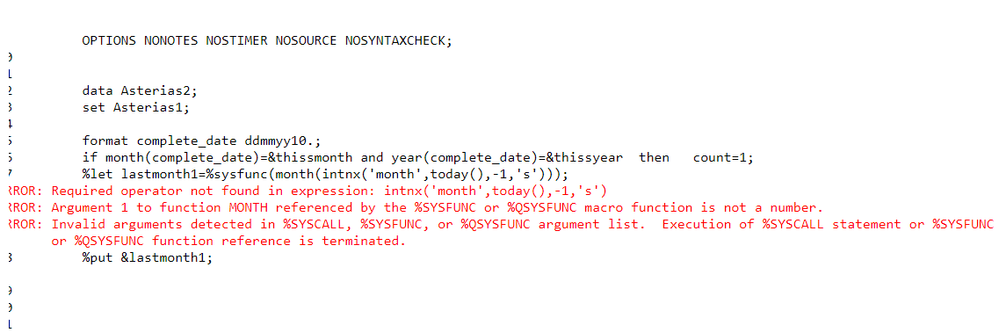
- Mark as New
- Bookmark
- Subscribe
- Mute
- RSS Feed
- Permalink
- Report Inappropriate Content
Please don't post code or errors as images. If I watned to provide the correct code, rather than modify your post I have to type it all out, which is unlikely.
Your code/approach does not work because you can't use %LET and %PUT in a data step the way you're attempting. If you're going to use the variable in a data step, you may as well use a variable and not a macro variable. I'm not sure why there's any macro code here, there is no need for a macro variable or macro logic.
If you want to create a macro variable in a data step, you can use CALL SYMPUTX() instead.
@mona4u wrote:
this is the error that's I'm getting when I'm trying to use the sysfunc even when I don't use the quotations marks I still getting errors
- Mark as New
- Bookmark
- Subscribe
- Mute
- RSS Feed
- Permalink
- Report Inappropriate Content
Thanks for clarifying this point to me
- Mark as New
- Bookmark
- Subscribe
- Mute
- RSS Feed
- Permalink
- Report Inappropriate Content
your answer was really helpful the macro worked with me this time
- Mark as New
- Bookmark
- Subscribe
- Mute
- RSS Feed
- Permalink
- Report Inappropriate Content
I agree with what @Reeza said but, again, no need to put the value in a macro variable.
However, back to your question and comments, aside from the fact that you were trying to use macro code within a datastep, no, you didn't remove all of the quotes.
The following is one way you could write it outside of a datastep:
%let lastmonth=%sysfunc(month(%sysfunc(intnx(month,%sysfunc(today()),-1,s))));
%put &lastmonth.;
Art, CEO, AnalystFinder.com
- Mark as New
- Bookmark
- Subscribe
- Mute
- RSS Feed
- Permalink
- Report Inappropriate Content
So is COMPLETE_DATE a character string, or is it a SAS date?
You can probably accomplish all of this with no macro language, but the answer still requires knowing what is in COMPLETE_DATE.
- Mark as New
- Bookmark
- Subscribe
- Mute
- RSS Feed
- Permalink
- Report Inappropriate Content
From previous questions, it's a SAS date.
@Astounding wrote:
So is COMPLETE_DATE a character string, or is it a SAS date?
You can probably accomplish all of this with no macro language, but the answer still requires knowing what is in COMPLETE_DATE.
- Mark as New
- Bookmark
- Subscribe
- Mute
- RSS Feed
- Permalink
- Report Inappropriate Content
@Reeza you might be right. On the other hand, some of the months have leading zeros and some don't. So I'm not going to assume or conclude. If the original poster wants to clarify, I'll post an answer to match.
- Mark as New
- Bookmark
- Subscribe
- Mute
- RSS Feed
- Permalink
- Report Inappropriate Content
It's a SAS date I really have no clue about why some months have leading 0 and some not
- Mark as New
- Bookmark
- Subscribe
- Mute
- RSS Feed
- Permalink
- Report Inappropriate Content
Given that you are starting with a SAS date, here's a base SAS approach that finds whether a date is the current month or the previous month (or neither):
data Asterias2;
set Asterias1;
if _n_=1 then do;
this_month = intnx('month', today(), 0);
prior_month = intnx('month', this_month, -1);
end;
retain this_month prior_month;
first_day = intnx('month', complete_date, 0);
if first_day = this_month then count=1;
else if first_day = prior_month then cc=1;
drop this_month prior_month first_day;
run;
As used here, INTNX returns the first date within a month.
I think this is what you were looking to do ... set flags that indicate whether an observation falls into the current month, or into the previous month. But if that's only similar to your intent, the same tools can probably get you where you want to go.
Don't miss out on SAS Innovate - Register now for the FREE Livestream!
Can't make it to Vegas? No problem! Watch our general sessions LIVE or on-demand starting April 17th. Hear from SAS execs, best-selling author Adam Grant, Hot Ones host Sean Evans, top tech journalist Kara Swisher, AI expert Cassie Kozyrkov, and the mind-blowing dance crew iLuminate! Plus, get access to over 20 breakout sessions.
Learn how use the CAT functions in SAS to join values from multiple variables into a single value.
Find more tutorials on the SAS Users YouTube channel.
 Click image to register for webinar
Click image to register for webinar
Classroom Training Available!
Select SAS Training centers are offering in-person courses. View upcoming courses for: