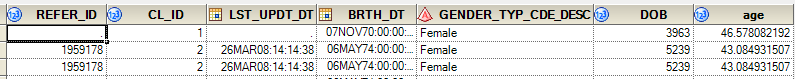- Home
- /
- Programming
- /
- Programming
- /
- Re: age from datetime18.0
- RSS Feed
- Mark Topic as New
- Mark Topic as Read
- Float this Topic for Current User
- Bookmark
- Subscribe
- Mute
- Printer Friendly Page
- Mark as New
- Bookmark
- Subscribe
- Mute
- RSS Feed
- Permalink
- Report Inappropriate Content
Hi
a) I am trying to understand how datetime18.0 works, and why I was not able to work out the age of a person from a given Birthdate (BRTH_DT) in datetime18. It worked only when I changed the format of datetime18. using datepart, resulting in variable DOB.
Why is that?
b) below I worked the age out from a specific date : 06.Jun2017 (as can be seen in the code)
What would I have to do, when I wanted to calculate the age from the time that this record was taken: LST_UPDT_DT (also displayed in datetime 18.0 - numeric) ?
Woud I have to convert this like above or is there a better way? Ideally I would want to work with the datetime 18 formats. Is there a way to do it? What can I do to make LST_UPDT_DT - BRTH_DT work, while taking care of leap years?
Many thanks
data Kea.Trails11age; set Kea.File113; DOB=datepart(BRTH_DT); run; /* AGE */ data Kea.age; set Kea.Trails11age; age = yrdif (DOB, '06.Jun2017'd);run;
- Mark as New
- Bookmark
- Subscribe
- Mute
- RSS Feed
- Permalink
- Report Inappropriate Content
SAS stores dates as numbers in numerical variables. You then apply a format to this number so it becomes human readable (=number prints as a date).
The format doesn't change the internal value (the number) and the format isn't required for SAS to do date and datetime calculations.
A SAS Date value is the number of Days since 1/1/1960
A SAS DateTime value is the number of Seconds since 1/1/1960
Function YRDIF() requires a SAS Date value. It will fail if you pass in a SAS DateTime value (the number is way too big).
Function Datepart() converts a SAS DateTime value to a SAS Date value.
Because both SAS Date and DateTime values are stored in the same SAS variable type of Numeric what the SAS Datepart() function basically does is to divide the SAS DateTime value by the seconds of a day to get the number of Days.
int(<SAS DateTime value> / 86400) = <SAS Date value>
- Mark as New
- Bookmark
- Subscribe
- Mute
- RSS Feed
- Permalink
- Report Inappropriate Content
Hi Patrick, thank you for your answer. So that means in this case I convert both datetime variables using datepart and then deduct a from b ?
What is if I wanted to know the exact time from b-a? Can I work with datetime like with any numeric value or would I have to change it into a different datetime format? In orther words, are there datetimes that are more conventional ?
Many thanks, anna
- Mark as New
- Bookmark
- Subscribe
- Mute
- RSS Feed
- Permalink
- Report Inappropriate Content
In SAS Date and DateTime values are only numbers and you can work with them like with any other numbers.
I.e: <SAS datetime value> - 60 substracts 1 minute from your datetime value.
SAS provides some very useful calendar functions to deal with SAS Date and DateTime values. The most common ones are INTCK() and INTNX().
https://support.sas.com/resources/papers/proceedings15/2460-2015.pdf
BTW: If using the YRDIF() function to calculate the Age of a person then also use the third parameter and set the value to 'AGE'
- Mark as New
- Bookmark
- Subscribe
- Mute
- RSS Feed
- Permalink
- Report Inappropriate Content
@AnnaNZ wrote:
Hi Patrick, thank you for your answer. So that means in this case I convert both datetime variables using datepart and then deduct a from b ?
What is if I wanted to know the exact time from b-a? Can I work with datetime like with any numeric value or would I have to change it into a different datetime format? In orther words, are there datetimes that are more conventional ?
Many thanks, anna
Since datetime and time values are basically the same (they count seconds), a simple subtraction:
interval = b - agives you a correct SAS time value (assuming that b and a were SAS datetime values).
Example:
data test;
b = datetime();
a = intnx('dtyear',b,-20,'b');
interval = b - a;
format b a datetime19. interval time20.;
run;
proc print data=test noobs;
run;
Result:
b a interval 09JUN2017:09:42:17 01JAN1997:00:00:00 179145:42:17
- Mark as New
- Bookmark
- Subscribe
- Mute
- RSS Feed
- Permalink
- Report Inappropriate Content
Hi Kurt
Many thanks for your comment. Unfortunetaly, I can't make your example get working for me.
a and b are variables both in datetime 18. I cannot quite follow how you insert them into the equation.
I am also do not quite understand why chaning over to datetime 19 ?
Can you please explain further.
Many thaks for your time.
- Mark as New
- Bookmark
- Subscribe
- Mute
- RSS Feed
- Permalink
- Report Inappropriate Content
I don't think I understand your question. The way you insert a variable into a formula is by typing its name. Perhpas it will make more sense if you look at the numeric values that SAS stores for date, datetime and time values?
1371 data _null_; 1372 now=datetime(); 1373 today=datepart(now); 1374 tod=timepart(now); 1375 put now= comma20.2 +1 now datetime21.2 ; 1376 put today= comma10.2 +1 today date9. ; 1377 put tod= comma10.2 +1 tod time11.2 ; 1378 run; now=1,812,831,051.39 11JUN2017:20:10:51.39 today=20,981.00 11JUN2017 tod=72,651.39 20:10:51.39
There is a bug in the behavior of the DATETIME format. Even though DATETIME18. should have enough room to display the date part in 9 characters then time part in 8 and still have space for the colon between them, instead it will result in the date part being displayed using ony 7 character, which would be confusing when trying to evaluate age. So you need to use DATETIME19 to get it to show the century part of the date.
1388 data _null_; 1389 now=datetime(); 1390 put (2*now) (datetime18. +1 datetime19.); 1391 run; 11JUN17:20:12:55 11JUN2017:20:12:55
- Mark as New
- Bookmark
- Subscribe
- Mute
- RSS Feed
- Permalink
- Report Inappropriate Content
@AnnaNZ wrote:
Hi Kurt
Many thanks for your comment. Unfortunetaly, I can't make your example get working for me.
a and b are variables both in datetime 18. I cannot quite follow how you insert them into the equation.
I am also do not quite understand why chaning over to datetime 19 ?
Can you please explain further.
Many thaks for your time.
You will have to show how you implemented my suggestion in your code, and if it throws an error, also show the log.
We may also have reached the point where we need to take a look at your data as it actually is. Use the macro from https://communities.sas.com/t5/SAS-Communities-Library/How-to-create-a-data-step-version-of-your-dat... to create a data step that lets us recreate your dataset with all attributes and values.
- Mark as New
- Bookmark
- Subscribe
- Mute
- RSS Feed
- Permalink
- Report Inappropriate Content
Data ageatreferral;
Set age_test;
BRTH_DT = datetime();
LST_UPDT_DT = intnx('dtyear',b,-20,'b');
interval = b - a;
format b a datetime19. interval time20.;
run;Hi Kurt,
Can you please advise how to set this up. Essentially, I need age at referral, threfore Date of Birth minus Last Update Date:
age at referral = BRTH_DT - LST_UPDT_DT
- I tried a lot with intnx and YRDIF, but can't get it working. With your example I don't understand how to set it up and why you have datetime19 and time20.
My original data is all in datetime 18
Help is greatly appreaciated.
Thanks, Anna
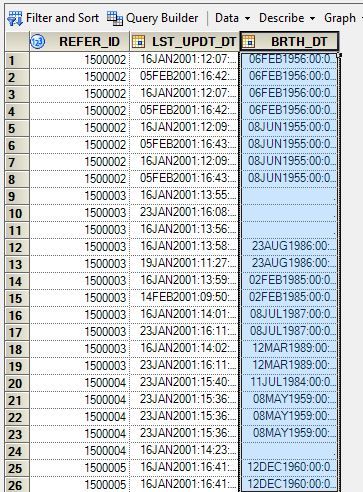
- Mark as New
- Bookmark
- Subscribe
- Mute
- RSS Feed
- Permalink
- Report Inappropriate Content
Anna,
when I wrote this:
Use the macro from https://communities.sas.com/t5/SAS-Communities-Library/How-to-create-a-data-step-version-of-your-dat... to create a data step that lets us recreate your dataset with all attributes and values
I really meant it. Posting a picture that does not even show your complete data is a) not very helpful and b) at best impolite, forcing us to type the data from screen.
THIS is how you post example data:
data age_test;
input id lst_upd_dt :datetime19. brth_dt :datetime19.;
format lst_upd_dt brth_dt datetime19.;
cards;
150002 01jan2001:12:07:00 06feb1956:00:00:00
;
run;Now, I applied several different types of logic to that, that give slightly different results:
data ageatreferral;
set age_test;
l_up_dt = datepart(lst_upd_dt);
dob = datepart(brth_dt);
age_at_referral = yrdif(dob,l_up_dt);
age_at_referral2 = intck('year',dob,l_up_dt);
time_lived = lst_upd_dt - brth_dt;
format time_lived time20.;
run;One of those (time_lived) is the application of my answer to "What is if I wanted to know the exact time from b-a?"
Don't miss out on SAS Innovate - Register now for the FREE Livestream!
Can't make it to Vegas? No problem! Watch our general sessions LIVE or on-demand starting April 17th. Hear from SAS execs, best-selling author Adam Grant, Hot Ones host Sean Evans, top tech journalist Kara Swisher, AI expert Cassie Kozyrkov, and the mind-blowing dance crew iLuminate! Plus, get access to over 20 breakout sessions.
Learn how use the CAT functions in SAS to join values from multiple variables into a single value.
Find more tutorials on the SAS Users YouTube channel.
 Click image to register for webinar
Click image to register for webinar
Classroom Training Available!
Select SAS Training centers are offering in-person courses. View upcoming courses for: