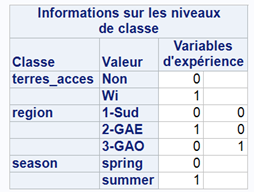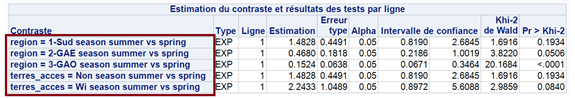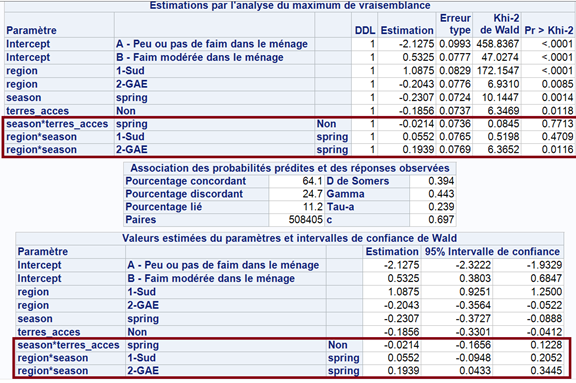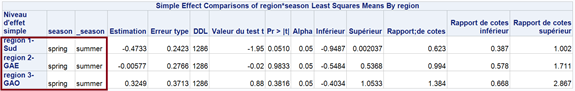- Home
- /
- Programming
- /
- Programming
- /
- Re: Using contrast in proc logistic
- RSS Feed
- Mark Topic as New
- Mark Topic as Read
- Float this Topic for Current User
- Bookmark
- Subscribe
- Mute
- Printer Friendly Page
- Mark as New
- Bookmark
- Subscribe
- Mute
- RSS Feed
- Permalink
- Report Inappropriate Content
I want to use contrast in proc logistic, but I don’t seem to clearly understand where the numbers in the contrast statement come from.
My model include:
- Region: variable with 3 categories (1-Sud; 2-GAE; 3-GAO)
- Land access: variable with 2 categories (‘NO’; ‘Wi’)
- Season: variable with 2 categories (Spring; Summer)
- AND my dependent variable IDE: with 3 categories
I want to do contrast for the interaction between season and land access; and a second contrast statement for the interaction between region and season:
My model (without the contrast) is:
proc logistic data = results2;
Class Land_acces (param=ref ref='Non')
region (param=ref ref='1-Sud')
season (param=ref ref='spring') / param=ref order=internal;
model IDE_groupe(event='A - Peu ou pas de faim dans le ménage')=
season
Land_acces
region
Land_acces * season
region * season/ expb;
format season saison.;
run;
- Should I use this table (I got after running the code for proc logistic) to write the contrast statement?
- What should I write in the contrast statement to have a table like this:
Region*season
Land_acces*season
contrast 'region = 1-Sud season summer vs spring' region*season ……………… / estimate = exp ;
contrast 'region = 2-GAE season summer vs spring' region*season ……………… / estimate = exp;
contrast 'region = 3-GAO season summer vs spring' region*season ………………/ estimate = exp;
contrast ' Land_acces = Non season summer vs spring' Land_acces*season ……………… / estimate = exp;
contrast ' Land_acces = Wi season summer vs spring' Land_acces* season ………………/ estimate = exp;
- Mark as New
- Bookmark
- Subscribe
- Mute
- RSS Feed
- Permalink
- Report Inappropriate Content
There's no point in using a CONTRAST statement to compare one level to another level. You can use the LSMEANS statements to compare the means of interest.
CONTRAST statement would be useful if you want to compare some non-trivial linear combinations of the means levels; such as the average of groups 2 and 3, with the average of group 1.
Paige Miller
- Mark as New
- Bookmark
- Subscribe
- Mute
- RSS Feed
- Permalink
- Report Inappropriate Content
proc Logistic data=results2;
class region season terres_acces;
model IDE_groupe = region season
terres_acces
terres_acces * season
region * season / cl ;
lsmeans region*season / oddsratio ilink cl pdiff;
lsmeans terres_acces*season / oddsratio cl pdiff;
format season saison.;
run;
I used this code and I got this table:
It doesn’t include all the levels for the 2 variables: for region, I only got 1-Sud, 2-GAE and not 3-GAO (I think it did a comparison with that level of the variable though I want it to be compared separately).
I used Lsmeans with proc glimmix and it worked very well but it was for another dependent variable with 2 categories; proc glimmix didn’t work well for me with a dependent variable with 3 categories.
proc glimmix data=results2;
class region
season
terres_acces;
model MDD_W_5 = region season
terres_acces
terres_acces * season
region * season/ or dist=binary;
lsmeans region*season / slicediff=region oddsratio ilink cl pdiff;
lsmeans terres_acces*season / slicediff=terres_acces oddsratio cl pdiff;
format season saison.;
run;
This is what I got with proc Glimmix for the dependant variable with 2 categories: (I want to find results for my new dependent variable presents in a similar way!!)
- Mark as New
- Bookmark
- Subscribe
- Mute
- RSS Feed
- Permalink
- Report Inappropriate Content
LSMEANS is very generic, it doesn't care if the dependent variable has 2 levels or 3 levels, it will work, why don't you try it?
Paige Miller
- Mark as New
- Bookmark
- Subscribe
- Mute
- RSS Feed
- Permalink
- Report Inappropriate Content
Can you use an ODDSRATIO statement instead? I find those much easier to navigate.
Don't miss out on SAS Innovate - Register now for the FREE Livestream!
Can't make it to Vegas? No problem! Watch our general sessions LIVE or on-demand starting April 17th. Hear from SAS execs, best-selling author Adam Grant, Hot Ones host Sean Evans, top tech journalist Kara Swisher, AI expert Cassie Kozyrkov, and the mind-blowing dance crew iLuminate! Plus, get access to over 20 breakout sessions.
Learn how use the CAT functions in SAS to join values from multiple variables into a single value.
Find more tutorials on the SAS Users YouTube channel.
 Click image to register for webinar
Click image to register for webinar
Classroom Training Available!
Select SAS Training centers are offering in-person courses. View upcoming courses for: