- Home
- /
- Programming
- /
- Programming
- /
- Upgrade from 9.2 (32-bit) to 9.4 (64-bit)
- RSS Feed
- Mark Topic as New
- Mark Topic as Read
- Float this Topic for Current User
- Bookmark
- Subscribe
- Mute
- Printer Friendly Page
- Mark as New
- Bookmark
- Subscribe
- Mute
- RSS Feed
- Permalink
- Report Inappropriate Content
Dear expert
Recently when I tried to import excel data by SAS Import Wizard, I found "Connection Failed" in the log. I have searched solutions from the SAS web and I knew that the problem might be due to the system platform migrated from Windows 7 in 32-bits running previously to 64-bit at present.
My SAS licence (SAS 9.2 TS Level 2M3, W32_VSPRO platform, Windows Version 6.1.7601) are valid for the following modules:
BASE Base SAS
STAT SAS/STAT
GRAPH SAS/GRAPH
ETS SAS/ETS
FSP SAS/FSP
ASSIST SAS/ASSIST
PCFILE SAS/ACCESS PC Files
WKSPSRVLOCAL SAS Workspace Server for Local Access
Should I run sumu92_x64.exe downloaded from SAS Migration Procedure to migrate the SAS 32-bit to 64-bit in order to solve the problem. The SAS Migration procedures may be too difficult for me to understand. Please advise me the simplest and efficently steps to solve my problem.
http://support.sas.com/rnd/migration/utility/upgrade.html#from92
Upgrading from SAS 9.2 to SAS 9.4
If you are running SAS 9.2, then you must apply the third maintenance release (TS2M3) for that platform before upgrading to SAS 9.4.
The following product must be at release 6.2 or later:
SAS Enterprise Miner
The following products must be at release 4.3 or later:
SAS BI Dashboard
SAS Information Delivery Portal
SAS Information Map Studio
SAS OLAP Cube Studio
SAS Web Report Studio
The following product must be at release 4.21_M2 or later:
SAS Data Integration Studio (This is the version that runs on SAS 9.2M3.)
The following products must be at release 4.2 or later:
SAS Add-In for Microsoft Office
SAS Enterprise Guide
After meeting these baseline requirements, you can use the automated SAS tools to move to SAS 9.4. If you use export/import facilities to export a selection of SAS 9.2 content to a new SAS 9.4 deployment (instead of using the automated SAS tools), then you must also meet these baseline requirements first. An alternative to applying the third maintenance release is to migrate from SAS 9.2 to SAS 9.3 and then to SAS 9.4.
Thank you in advance for your help.
Regards
may
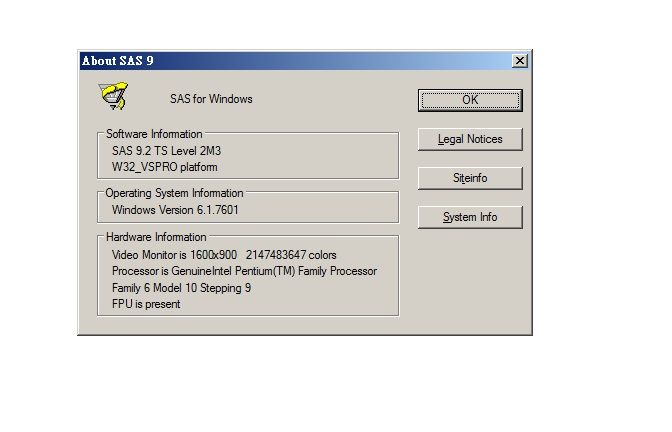
- Mark as New
- Bookmark
- Subscribe
- Mute
- RSS Feed
- Permalink
- Report Inappropriate Content
This bitness error 32 64 bit is very well known. As SAS is using the ACE driver (comes with MS-office) you need to have that of the same bitness. Going for 64-bit SAS you will need 64-bit office.
This bitness issue partially can be overcome using the PC-files server in the bitness of MS-office. With this information you must be able to find a lot of hits and solutions.
Don't miss out on SAS Innovate - Register now for the FREE Livestream!
Can't make it to Vegas? No problem! Watch our general sessions LIVE or on-demand starting April 17th. Hear from SAS execs, best-selling author Adam Grant, Hot Ones host Sean Evans, top tech journalist Kara Swisher, AI expert Cassie Kozyrkov, and the mind-blowing dance crew iLuminate! Plus, get access to over 20 breakout sessions.
Learn how use the CAT functions in SAS to join values from multiple variables into a single value.
Find more tutorials on the SAS Users YouTube channel.
 Click image to register for webinar
Click image to register for webinar
Classroom Training Available!
Select SAS Training centers are offering in-person courses. View upcoming courses for:



