- Home
- /
- Programming
- /
- Programming
- /
- Re: [University Edition] Beginner: Using input to create multiple char...
- RSS Feed
- Mark Topic as New
- Mark Topic as Read
- Float this Topic for Current User
- Bookmark
- Subscribe
- Mute
- Printer Friendly Page
- Mark as New
- Bookmark
- Subscribe
- Mute
- RSS Feed
- Permalink
- Report Inappropriate Content
I'm trying to read in a 51 row by 151 column .csv file
- The first column is Student ID #
- The remaining columns are the questions of an exam
- The first row is the key to the exam
- The remaining rows are the answers submitted by the student
Here is the the first portion of the data in Excel.
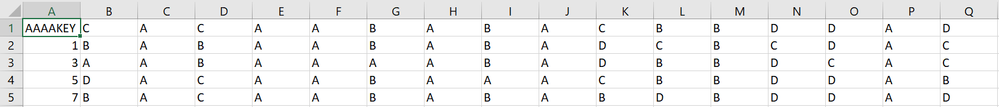
When I try to read in the date with the code below, only Student and Q150 are character vectors. The cells of Q1 through Q149 are blank (to be more accurate, they're periods). [Edit: They are blank because they are still numeric]
data Exam_Results;
infile "filepath.csv" dlm="," dsd;
input Student $ Q1-Q150 $;
run;
What I'm trying to avoid is something obnoxious like
data Exam_Results;
infile "filepath.csv" dlm="," dsd;
input Student $ Q1 $ Q2 $ Q3 $ Q4 $ Q5 $ Q6 $ Q7 $ Q8 $ Q9 $ Q0 $ Q10 $ ... Q149 $ Q150 $;
run;
Is there some easier, more concise to get all of the columns imported as characters?
Thanks in advanced everyone.
Accepted Solutions
- Mark as New
- Bookmark
- Subscribe
- Mute
- RSS Feed
- Permalink
- Report Inappropriate Content
Lazy import method.
1. Use PROC IMPORT, set GUESSINGROWS to MAX.
2. Copy code from log, removing line numbers and modify that code as required.
If you want to manually specify a bunch of columns you can do so with the following:
input Student $ (Q1-Q150) $ ;I would possibly consider doing two reads personally, the first one would be just the first row with the key and a second with the answers from students. You can use the FIRSTOBS option along with the OBS option to limit what you read.
- Mark as New
- Bookmark
- Subscribe
- Mute
- RSS Feed
- Permalink
- Report Inappropriate Content
Lazy import method.
1. Use PROC IMPORT, set GUESSINGROWS to MAX.
2. Copy code from log, removing line numbers and modify that code as required.
If you want to manually specify a bunch of columns you can do so with the following:
input Student $ (Q1-Q150) $ ;I would possibly consider doing two reads personally, the first one would be just the first row with the key and a second with the answers from students. You can use the FIRSTOBS option along with the OBS option to limit what you read.
- Mark as New
- Bookmark
- Subscribe
- Mute
- RSS Feed
- Permalink
- Report Inappropriate Content
When I run
data Exam_Results;
infile "/folders/myfolders/124/Final Project/FormA.csv" dlm=",";
input Student_ID $ (Q1-Q150) $ ;
run;I get this error in my log.
1 OPTIONS NONOTES NOSTIMER NOSOURCE NOSYNTAXCHECK;
61
62 data Exam_Results;
63 infile "/folders/myfolders/124/Final Project/FormA.csv" dlm=",";
64 input Student_ID $ (Q1-Q150) $ ;
_
79
76
ERROR 79-322: Expecting a (.
ERROR 76-322: Syntax error, statement will be ignored.
65 run;Am I just missing something here?
- Mark as New
- Bookmark
- Subscribe
- Mute
- RSS Feed
- Permalink
- Report Inappropriate Content
Oh wait, it just needs to be
input Student $ (Q1-Q150) ($) ;Thank you Reeza!
- Mark as New
- Bookmark
- Subscribe
- Mute
- RSS Feed
- Permalink
- Report Inappropriate Content
Just define your variables before trying to use them in the INPUT statement.
data Exam_Results;
length Student $20 Q1-Q150 $1 ;
infile "filepath.csv" dsd truncover;
input Student Q1-Q150 ;
run;In most cases it is better to define your variables instead of forcing SAS to guess at what you wanted them to be based on how you first reference the variable in some other statement whether it is INPUT, FORMAT, INFORMAT or an assignment statement. Plus once the variables are defined your INPUT statement is much easier to write.
Don't miss out on SAS Innovate - Register now for the FREE Livestream!
Can't make it to Vegas? No problem! Watch our general sessions LIVE or on-demand starting April 17th. Hear from SAS execs, best-selling author Adam Grant, Hot Ones host Sean Evans, top tech journalist Kara Swisher, AI expert Cassie Kozyrkov, and the mind-blowing dance crew iLuminate! Plus, get access to over 20 breakout sessions.
Learn how use the CAT functions in SAS to join values from multiple variables into a single value.
Find more tutorials on the SAS Users YouTube channel.
 Click image to register for webinar
Click image to register for webinar
Classroom Training Available!
Select SAS Training centers are offering in-person courses. View upcoming courses for:


