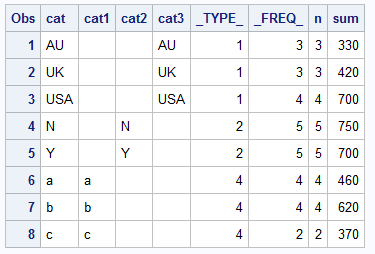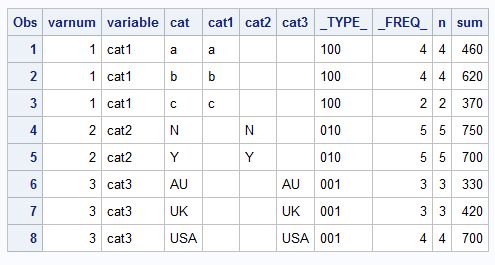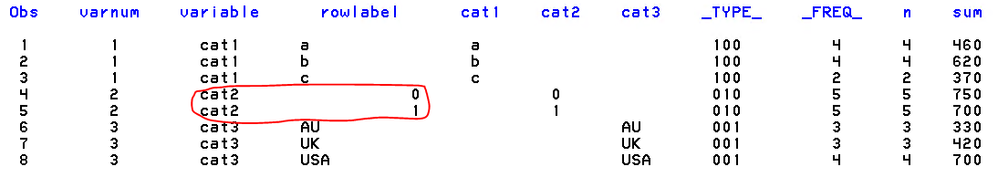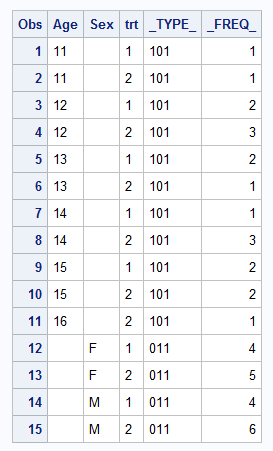- Home
- /
- Programming
- /
- Programming
- /
- Summary table with categories from multiple vars
- RSS Feed
- Mark Topic as New
- Mark Topic as Read
- Float this Topic for Current User
- Bookmark
- Subscribe
- Mute
- Printer Friendly Page
- Mark as New
- Bookmark
- Subscribe
- Mute
- RSS Feed
- Permalink
- Report Inappropriate Content
Hello
I want to create a summary table that contains categories from different variables.
I am doing it via proc sql .
As you can see in the code it is quite long code.
I want to ask if there is a short way to do it via proc summary (or other proc)
thanks
Joe
data rawdata;
input ID Cat1 $ Cat2 $ Cat3 $ Y;
cards;
1 a Y AU 100
2 a N AU 110
3 a Y AU 120
4 a N UK 130
5 b Y UK 140
6 b N UK 150
7 b Y USA 160
8 b N USA 170
9 c Y USA 180
10 c N USA 190
;
run;
PROC SQL;
create table output1 as
select Cat1 as cat,
count(*) as no_customers,
sum(y) as Total_Y
from rawdata
group by Cat1
;
QUIT;
PROC SQL;
create table output2 as
select Cat2 as cat,
count(*) as no_customers,
sum(y) as Total_Y
from rawdata
group by Cat2
;
QUIT;
PROC SQL;
create table output3 as
select Cat3 as cat,
count(*) as no_customers,
sum(y) as Total_Y
from rawdata
group by Cat3
;
QUIT;
Data output_all;
set output1 output2 output3;
run;
Accepted Solutions
- Mark as New
- Bookmark
- Subscribe
- Mute
- RSS Feed
- Permalink
- Report Inappropriate Content
@RW9 wrote:
Please read:
"That will give you summary stats for each of the combinations, you can then where filter out what you dont want."
You can filter the created dataset to keep only the outputs you want.
You can use the features of MEANS/SUMMARY to get the combinations you want and not need to filter. More efficient and allows for many more CLASS variables to be processed. There are two statements for this TYPES and WAYS. For this scenario I think WAYS is most suitable. You will need a data step to create CAT. If you have character and numeric categorical variables you will need a couple of other options.
proc summary data=rawdata missing;
class cat:;
ways 1;
var y;
output out=want n=n sum=sum;
run;
data want;
length cat $8;
set want;
cat = coalesceC(of cat1-cat3);
run;
proc print;
run;
- Mark as New
- Bookmark
- Subscribe
- Mute
- RSS Feed
- Permalink
- Report Inappropriate Content
Something like:
data rawdata; input id cat1 $ cat2 $ cat3 $ y; cards; 1 a Y AU 100 2 a N AU 110 3 a Y AU 120 4 a N UK 130 5 b Y UK 140 6 b N UK 150 7 b Y USA 160 8 b N USA 170 9 c Y USA 180 10 c N USA 190 ; run; proc means data=rawdata; class cat:; var y; output out=want n=n sum=sum; run;
That will give you summary stats for each of the combinations, you can then where filter out what you dont want.
- Mark as New
- Bookmark
- Subscribe
- Mute
- RSS Feed
- Permalink
- Report Inappropriate Content
It is nice but not what I need.
I need a table that includes summary statistics per each category and not of combinations
In output I need to get 8 rows (as i get in the example i sent)
- Mark as New
- Bookmark
- Subscribe
- Mute
- RSS Feed
- Permalink
- Report Inappropriate Content
Please read:
"That will give you summary stats for each of the combinations, you can then where filter out what you dont want."
You can filter the created dataset to keep only the outputs you want.
- Mark as New
- Bookmark
- Subscribe
- Mute
- RSS Feed
- Permalink
- Report Inappropriate Content
@RW9 wrote:
Please read:
"That will give you summary stats for each of the combinations, you can then where filter out what you dont want."
You can filter the created dataset to keep only the outputs you want.
You can use the features of MEANS/SUMMARY to get the combinations you want and not need to filter. More efficient and allows for many more CLASS variables to be processed. There are two statements for this TYPES and WAYS. For this scenario I think WAYS is most suitable. You will need a data step to create CAT. If you have character and numeric categorical variables you will need a couple of other options.
proc summary data=rawdata missing;
class cat:;
ways 1;
var y;
output out=want n=n sum=sum;
run;
data want;
length cat $8;
set want;
cat = coalesceC(of cat1-cat3);
run;
proc print;
run;
- Mark as New
- Bookmark
- Subscribe
- Mute
- RSS Feed
- Permalink
- Report Inappropriate Content
Didn't think of ways, nice, must remember that.
- Mark as New
- Bookmark
- Subscribe
- Mute
- RSS Feed
- Permalink
- Report Inappropriate Content
Perfect solution!
Is it possible to add to "want table" another field that is telling us the var name that the category belongs to.
For example:
Cat "a" belong to var Cat1 so in the new column it will written "Cat1"
Cat "b" belong to var Cat1 so in the new column it will written "Cat1"
Cat "Y" belong to var Cat2 so in the new column it will written "Cat2"
Cat "N" belong to var Cat2 so in the new column it will written "Cat2"
Cat "AU" belong to var Cat3 so in the new column it will written "Cat3"
Cat "UK" belong to var Cat3 so in the new column it will written "Cat3"
- Mark as New
- Bookmark
- Subscribe
- Mute
- RSS Feed
- Permalink
- Report Inappropriate Content
We can do it by proc format.
Thanks!!
- Mark as New
- Bookmark
- Subscribe
- Mute
- RSS Feed
- Permalink
- Report Inappropriate Content
@Ronein wrote:
Perfect solution!
Is it possible to add to "want table" another field that is telling us the var name that the category belongs to.
For example:
Cat "a" belong to var Cat1 so in the new column it will written "Cat1"
Cat "b" belong to var Cat1 so in the new column it will written "Cat1"
Cat "Y" belong to var Cat2 so in the new column it will written "Cat2"
Cat "N" belong to var Cat2 so in the new column it will written "Cat2"
Cat "AU" belong to var Cat3 so in the new column it will written "Cat3"
Cat "UK" belong to var Cat3 so in the new column it will written "Cat3"
This is how I do it. The option DESCENDTYPES put the rows in the order of the CLASS list.
proc summary data=rawdata missing chartype descendtypes;
class cat:;
ways 1;
var y;
output out=want n=n sum=sum;
run;
data want;
length varnum 8 variable $32 cat $8;
set want;
array _c[*] cat1-cat3;
varnum = findc(_type_,'1');
variable = vname(_c[varnum]);
cat = coalesceC(of cat1-cat3);
run;
- Mark as New
- Bookmark
- Subscribe
- Mute
- RSS Feed
- Permalink
- Report Inappropriate Content
If some of the CLASS variables are numeric you can use the MLF option to cause PROC SUMMARY to convert the numeric variables to character and populate the new variable with the FORMATTED value. In the example I have changed CAT2 to numeric. Notice that the formatted value of CAT2 uses the default format BEST12 and that it is RIGHT justified. I usually just LEFT the value of all CLASS variables. Notice that CAT2 in the output dataset is $12.
data rawdata;
input id cat1 $ cat2 cat3 $ y;
cards;
1 a 1 AU 100
2 a 0 AU 110
3 a 1 AU 120
4 a 0 UK 130
5 b 1 UK 140
6 b 0 UK 150
7 b 1 USA 160
8 b 0 USA 170
9 c 1 USA 180
10 c 0 USA 190
;;;;
run;
proc summary data=rawdata missing chartype descendtypes;
class cat: / mlf;
ways 1;
var y;
output out=want n=n sum=sum;
run;
proc contents varnum;
run;
data want;
length varnum 8 variable $32 rowlabel $16;
set want;
array _c[*] cat1-cat3;
varnum = findc(_type_,'1');
variable = vname(_c[varnum]);
rowlabel = _c[varnum];
run;
proc print;
run; Variables in Creation Order
# Variable Type Len
1 cat1 Char 8
2 cat2 Char 12
3 cat3 Char 8
4 _TYPE_ Char 3
5 _FREQ_ Num 8
6 n Num 8
7 sum Num 8
- Mark as New
- Bookmark
- Subscribe
- Mute
- RSS Feed
- Permalink
- Report Inappropriate Content
Morning @data_null__ "There are two statements for this TYPES and WAYS. For this scenario I think WAYS is most suitable. "
May i request your comment/a line or two to explain the distinction between the two. I just had a look at the documentation and not comprehending it well. I get the impression they both does the same. But, when you code I try to peek at it diligently but not grasping it.
At your own convenience and when you can plz.
Thanks & Regards as always
- Mark as New
- Bookmark
- Subscribe
- Mute
- RSS Feed
- Permalink
- Report Inappropriate Content
@novinosrin wrote:
May i request your comment/a line or two to explain the distinction between the two. I just had a look at the documentation and not comprehending it well. I get the impression they both does the same. But, when you code I try to peek at it diligently but not grasping it.
For the example WAYS 1; would be the same as TYPES CAT1-CAT3. Same as CLASS list but shorter to type.
proc summary data=rawdata missing chartype descendtypes;
class cat: / mlf;
types (cat:);
*ways 1;
var y;
output out=want n=n sum=sum;
run;
I rarely use WAYS. I usually make two way tables with several categorical variables crossed with one other variable (treatment) to be displayed in columns with the other variables levels displayed in rows. If I used WAYS 2; I would get pair-wise two way tables but I want only treatment crossed with each of other (analysis) categorical variables. For that TYPES is the solution.
For example TYPES TRT*(AGE SEX); produces a table of all variables in parentheses' crossed with TRT.
data class;
set sashelp.class;
trt = rantbl(456789,.4);
run;
proc print;
run;
proc summary data=class chartype descendtypes missing;
class age sex trt / mlf;
types trt*(age sex);
output out=counts;
run;
proc print;
run;
Maybe this will be helpful. Let me know if you have other questions. I usually do better trying to answer specific questions. 🙂
- Mark as New
- Bookmark
- Subscribe
- Mute
- RSS Feed
- Permalink
- Report Inappropriate Content
That's neat!
Thank you @data_null__ so much for your time. Much appreciate it.
Don't miss out on SAS Innovate - Register now for the FREE Livestream!
Can't make it to Vegas? No problem! Watch our general sessions LIVE or on-demand starting April 17th. Hear from SAS execs, best-selling author Adam Grant, Hot Ones host Sean Evans, top tech journalist Kara Swisher, AI expert Cassie Kozyrkov, and the mind-blowing dance crew iLuminate! Plus, get access to over 20 breakout sessions.
Learn how use the CAT functions in SAS to join values from multiple variables into a single value.
Find more tutorials on the SAS Users YouTube channel.
 Click image to register for webinar
Click image to register for webinar
Classroom Training Available!
Select SAS Training centers are offering in-person courses. View upcoming courses for: