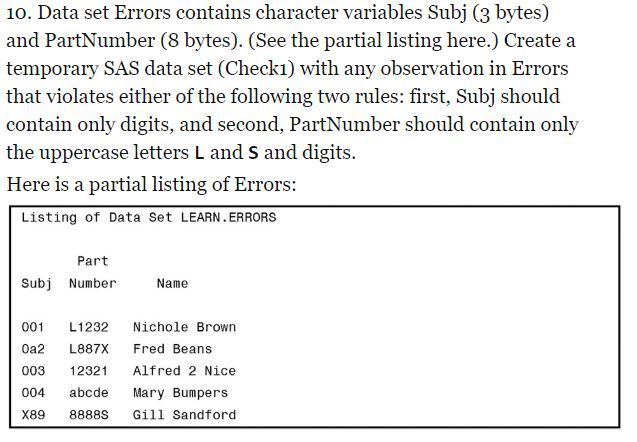- Home
- /
- Programming
- /
- Programming
- /
- Re: Stuck
- RSS Feed
- Mark Topic as New
- Mark Topic as Read
- Float this Topic for Current User
- Bookmark
- Subscribe
- Mute
- Printer Friendly Page
- Mark as New
- Bookmark
- Subscribe
- Mute
- RSS Feed
- Permalink
- Report Inappropriate Content
I am working on something right now and I am stuck.. can anyone help me??
Data set Errors contains character variables Subj (3 bytes) and PartNumber (8 bytes). create a temporary SAS data set (Check1) with any observations in Errors that violates either of the following two rules: first, Subj should contain only digits, and second PartNumber should contain only the upper case letters L and S and the Digits.
it gives you a set of Datalines which are
datalines;
001 L1232 Nichole Brown
0a2 L887X Fred Beans
003 12321 Alfred 2 Nice
004 abcde Mary Bumpers
x89 8888S Gill Sandford
;
My Solution isn't working
data a15009.errors;
input subj
PartsNumber
Name
;
datalines;
001 L1232 Nichole Brown
0a2 L887X Fred Beans
003 12321 Alfred 2 Nice
004 abcde Mary Bumpers
x89 8888S Gill Sandford
;
run;
Proc Print data = a15009.errors;
Run;
Please Help!!
- Mark as New
- Bookmark
- Subscribe
- Mute
- RSS Feed
- Permalink
- Report Inappropriate Content
@randythomas84 wrote:
My Solution isn't working
Can you post your non-working solution so we can see what approach you're taking?
@randythomas84 wrote:
I am working on something right now and I am stuck.. can anyone help me??
Data set Errors contains character variables Subj (3 bytes) and PartNumber (8 bytes). create a temporary SAS data set (Check1) with any observations in Errors that violates either of the following two rules: first, Subj should contain only digits, and second PartNumber should contain only the upper case letters L and S and the Digits.it gives you a set of Datalines which are
datalines;
001 L1232 Nichole Brown
0a2 L887X Fred Beans
003 12321 Alfred 2 Nice
004 abcde Mary Bumpers
x89 8888S Gill Sandford
;
My Solution isn't workingdata a15009.errors;
input subj
PartsNumber
Name
;
datalines;
001 L1232 Nichole Brown
0a2 L887X Fred Beans
003 12321 Alfred 2 Nice
004 abcde Mary Bumpers
x89 8888S Gill Sandford
;
run;
Proc Print data = a15009.errors;
Run;Please Help!!
- Mark as New
- Bookmark
- Subscribe
- Mute
- RSS Feed
- Permalink
- Report Inappropriate Content
This is my solution it just puts periods in the boxes instead of any names
- Mark as New
- Bookmark
- Subscribe
- Mute
- RSS Feed
- Permalink
- Report Inappropriate Content
data errors;
input subj
PartsNumber
Name
;
datalines;
001 L1232 Nichole Brown
0a2 L887X Fred Beans
003 12321 Alfred 2 Nice
004 abcde Mary Bumpers
x89 8888S Gill Sandford
;
run;
data correct;
infile cards truncover;
input subj $
PartsNumber $
Name & $20.
;
datalines;
001 L1232 Nichole Brown
0a2 L887X Fred Beans
003 12321 Alfred 2 Nice
004 abcde Mary Bumpers
x89 8888S Gill Sandford
;
run;- Mark as New
- Bookmark
- Subscribe
- Mute
- RSS Feed
- Permalink
- Report Inappropriate Content
It is still just giving periods instead of giving me the errors and correcting them.
As I read it it should display everything with corrections correct?
- Mark as New
- Bookmark
- Subscribe
- Mute
- RSS Feed
- Permalink
- Report Inappropriate Content
@randythomas84 Try applying the conditions listed in the question with an if then statement after the input statement.
Please attempt. Trust me you will get the hang of it
for a start if anyalpha(subj)>0 or notdigit(subj)>0 will indicate presence of chars other than digits. My request is for you to try and come back to community to make the discussion more interesting and interactive please
- Mark as New
- Bookmark
- Subscribe
- Mute
- RSS Feed
- Permalink
- Report Inappropriate Content
@novinosrin I would love too only i'm just starting to use SAS and I have no clue what I'm doing still.. I'm sorry I really don't I'm working on it but the syntax is a little weird to me.
- Mark as New
- Bookmark
- Subscribe
- Mute
- RSS Feed
- Permalink
- Report Inappropriate Content
meddle with this code and change the conditions as necessary:
data errors correct all;
infile cards truncover;
input subj $
PartsNumber $
Name & $20.;
if anyalpha(subj)>0 or length(compress(partsnumber,'LS','n'))>0 then output errors;
else output correct;
output all;
;
datalines;
001 L1232 Nichole Brown
0a2 L887X Fred Beans
003 12321 Alfred 2 Nice
004 abcde Mary Bumpers
x89 8888S Gill Sandford
;
run;Don't miss out on SAS Innovate - Register now for the FREE Livestream!
Can't make it to Vegas? No problem! Watch our general sessions LIVE or on-demand starting April 17th. Hear from SAS execs, best-selling author Adam Grant, Hot Ones host Sean Evans, top tech journalist Kara Swisher, AI expert Cassie Kozyrkov, and the mind-blowing dance crew iLuminate! Plus, get access to over 20 breakout sessions.
Learn how use the CAT functions in SAS to join values from multiple variables into a single value.
Find more tutorials on the SAS Users YouTube channel.
 Click image to register for webinar
Click image to register for webinar
Classroom Training Available!
Select SAS Training centers are offering in-person courses. View upcoming courses for: