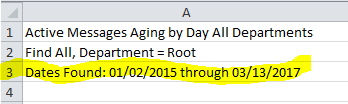- Home
- /
- Programming
- /
- Programming
- /
- Re: SUBSTRING
- RSS Feed
- Mark Topic as New
- Mark Topic as Read
- Float this Topic for Current User
- Bookmark
- Subscribe
- Mute
- Printer Friendly Page
- Mark as New
- Bookmark
- Subscribe
- Mute
- RSS Feed
- Permalink
- Report Inappropriate Content
Hi, All
I have been using SAS for just more than a month. First of all, I appreciate for who read my post and try to answer my question. Here is my question: how to locate row1 and column 1 and do substring on last 3 character on that cell(row1,column1) and insert the substring and fill out into new column? Should I need to use line and column pointer in this case? How ?
Accepted Solutions
- Mark as New
- Bookmark
- Subscribe
- Mute
- RSS Feed
- Permalink
- Report Inappropriate Content
SAS is not a spreadsheet. It is more like a database.
So instead of "columns" you have variables. You reference variables by name. In your photograph of the data it looks like your variable name is A.
Instead of "rows" you have observations. Normally you don't select on observation by its position, but instead select based the values it has for the variables. There are ways in SAS use the observation number if you want, but it does not look like you need (or want) to in this case.
Looking at the picture you posted of your data it seems that you want to extract a date (or dates) out of one of the strings. So you could do this and create a dataset with the new STARTDT and ENDDT variables.
data date_range ;
set Source_data ;
where a =: 'Dates Found:' ;
startdt = input(scan(a,2,' '),mmddyy10.);
enddt = input(scan(a,-1,' '),mmddyy10.);
format startdt enddt date9.;
keep startdt enddt ;
run;
Then if you want use this date (or dates) together with another (or the same) dataset you might do something like this:
data want ;
set Source_data ;
if _n_=1 then set date_range ;
run;
Since the DATE_RANGE dataset is read only on the first observation the values of STARTDT and ENDDT will be carried forward (retained) onto all of the observations read from SOURCE_DATA.
- Mark as New
- Bookmark
- Subscribe
- Mute
- RSS Feed
- Permalink
- Report Inappropriate Content
Since row and column aren't really SAS methods of addressing variables you should provide an example of your input data and what you would like the result to look like. Since this is a SAS question providing data in a form we can work with will help.
Best is to provide a data step program that would look like this:
data have; input a $ b $; datalines; Some word another bit question answer ; run;
If you know how to run a macro there is one that will do this for an existing data set. Instructions here: https://communities.sas.com/t5/SAS-Communities-Library/How-to-create-a-data-step-version-of-your-dat... will show how to turn an existing SAS data set into data step code that can be pasted into a forum code box using the {i} icon or attached as text to show exactly what you have and that we can test code against.
A "row" in a data set can be referenced using the SAS automatic variable _n_ for many purposes. Columns are referred to as variables and we would need to know the name of the varaible involved and the text to replace it with.
- Mark as New
- Bookmark
- Subscribe
- Mute
- RSS Feed
- Permalink
- Report Inappropriate Content
Hi, Ballardw
Thanks for your reply. But instead of using "datalines" statement. I want to read from imported Excel sheet. I have created a new table already. Next how can I achieve to locate column 1 and row 1 specifically and extract the substring on that cell. Finally put the substring value into new column on the new table. You understand the scenario now? Thanks
- Mark as New
- Bookmark
- Subscribe
- Mute
- RSS Feed
- Permalink
- Report Inappropriate Content
@zidane wrote:
Hi, Ballardw
Thanks for your reply. But instead of using "datalines" statement. I want to read from imported Excel sheet. I have created a new table already. Next how can I achieve to locate column 1 and row 1 specifically and extract the substring on that cell. Finally put the substring value into new column on the new table. You understand the scenario now? Thanks
No data, no shown results so I do not understand.
The example was to show how to use the substring function in the manner requested. The assumption is that you know how to reference an existing data set in data step code using the SET statement and how to use the desired named varaible. The _n_ was used to show how pick a specific row.
And what goes into your second table exactly?
- Mark as New
- Bookmark
- Subscribe
- Mute
- RSS Feed
- Permalink
- Report Inappropriate Content
This kind of problem is best done with IML or R.
You should be able to cut and paste my R code below into IML/R
inspired by
https://goo.gl/60YJOr
https://communities.sas.com/t5/Base-SAS-Programming/SUBSTRING/m-p/343431
HAVE
====
Up to 40 obs SD1.HAVE total obs=12
Obs ROW COL STR
1 1 1 row-1-col-1-100
2 1 2 row-1-col-2-105
3 1 3 row-1-col-3-103
4 2 1 row-2-col-1-106
5 2 2 row-2-col-2-107
6 2 3 row-2-col-3-109
7 3 1 row-3-col-1-108
8 3 2 row-3-col-2-101
9 3 3 row-3-col-3-103
10 4 1 row-4-col-1-104
11 4 2 row-4-col-2-105
12 4 3 row-4-col-3-103
WANT
====
Up to 40 obs from wantwps total obs=12
Obs WANT
1 100
2 105
3 103
4 106
5 107
6 109
7 108
8 101
9 103
10 104
11 105
12 103
WORKING CODE
===========
substr(have[1,3], 13,15) = '100'
substr(have[,3],13,15) => output above
FULL SOLUTION
=============
* _ _ _
_ __ ___ __ _| | _____ __| | __ _| |_ __ _
| '_ ` _ \ / _` | |/ / _ \_____ / _` |/ _` | __/ _` |
| | | | | | (_| | < __/_____| (_| | (_| | || (_| |
|_| |_| |_|\__,_|_|\_\___| \__,_|\__,_|\__\__,_|
;
options validvarname=upcase;
libname sd1 "d:/sd1";
data sd1.have;
do row=1 to 4;
do col=1 to 3;
str=catx('-','row',
put(row,1.),'col',put(col,1.),
put(100+int(10*uniform(5731)),z3.));
output;
end;
end;
run;quit;
*_ ______ ____ ____
\ \ / / _ \/ ___| | _ \
\ \ /\ / /| |_) \___ \ _____| |_) |
\ V V / | __/ ___) |_____| _ <
\_/\_/ |_| |____/ |_| \_\
;
%utl_submit_wps64('
libname sd1 "d:/sd1";
options set=R_HOME "C:/Program Files/R/R-3.3.2";
libname wrk "%sysfunc(pathname(work))";
proc r;
submit;
source("C:/Program Files/R/R-3.3.2/etc/Rprofile.site", echo=T);
library(haven);
have<-as.matrix(read_sas("d:/sd1/have.sas7bdat"));
want<-substr(have[,3], 13, 15);
endsubmit;
import r=want data=wrk.wantwps;
run;quit;
');
- Mark as New
- Bookmark
- Subscribe
- Mute
- RSS Feed
- Permalink
- Report Inappropriate Content
This kind of problem is best done with IML or R.
You should be able to cut and paste my R code below into IML/R
inspired by
https://goo.gl/60YJOr
https://communities.sas.com/t5/Base-SAS-Programming/SUBSTRING/m-p/343431
HAVE
====
Up to 40 obs SD1.HAVE total obs=12
Obs ROW COL STR
1 1 1 row-1-col-1-100
2 1 2 row-1-col-2-105
3 1 3 row-1-col-3-103
4 2 1 row-2-col-1-106
5 2 2 row-2-col-2-107
6 2 3 row-2-col-3-109
7 3 1 row-3-col-1-108
8 3 2 row-3-col-2-101
9 3 3 row-3-col-3-103
10 4 1 row-4-col-1-104
11 4 2 row-4-col-2-105
12 4 3 row-4-col-3-103
WANT
====
Up to 40 obs from wantwps total obs=12
Obs WANT
1 100
2 105
3 103
4 106
5 107
6 109
7 108
8 101
9 103
10 104
11 105
12 103
WORKING CODE
===========
substr(have[1,3], 13,15) = '100'
substr(have[,3],13,15) => output above
FULL SOLUTION
=============
* _ _ _
_ __ ___ __ _| | _____ __| | __ _| |_ __ _
| '_ ` _ \ / _` | |/ / _ \_____ / _` |/ _` | __/ _` |
| | | | | | (_| | < __/_____| (_| | (_| | || (_| |
|_| |_| |_|\__,_|_|\_\___| \__,_|\__,_|\__\__,_|
;
options validvarname=upcase;
libname sd1 "d:/sd1";
data sd1.have;
do row=1 to 4;
do col=1 to 3;
str=catx('-','row',
put(row,1.),'col',put(col,1.),
put(100+int(10*uniform(5731)),z3.));
output;
end;
end;
run;quit;
*_ ______ ____ ____
\ \ / / _ \/ ___| | _ \
\ \ /\ / /| |_) \___ \ _____| |_) |
\ V V / | __/ ___) |_____| _ <
\_/\_/ |_| |____/ |_| \_\
;
%utl_submit_wps64('
libname sd1 "d:/sd1";
options set=R_HOME "C:/Program Files/R/R-3.3.2";
libname wrk "%sysfunc(pathname(work))";
proc r;
submit;
source("C:/Program Files/R/R-3.3.2/etc/Rprofile.site", echo=T);
library(haven);
have<-as.matrix(read_sas("d:/sd1/have.sas7bdat"));
want<-substr(have[,3], 13, 15);
endsubmit;
import r=want data=wrk.wantwps;
run;quit;
');
- Mark as New
- Bookmark
- Subscribe
- Mute
- RSS Feed
- Permalink
- Report Inappropriate Content
Hi, rogerjdeangelis
Thanks for you reply. Currently I'm using SAS Enterprise Guide. First of all, I already imported an excel sheet called "Source_Data" to SAS. The next step I'm trying to wrtie codes to read this Source_Data into another new data set called "Refined_Data". My question is when I read this Source_Data, I want to locate a specific cell such as column 1 row3. Then take the substring on this specific cell such as last 10 character and insert the substring into new clolumn on data set "Refined_Data"
- Mark as New
- Bookmark
- Subscribe
- Mute
- RSS Feed
- Permalink
- Report Inappropriate Content
Which variable contains the text you are looking for? Or is your requirement to search all of the variables to find some specific text to manipulate?
How do we know that you need the data from row 3? There should be some rule involved but you have not shared any of the rules other than to say row and column number. Do you already know which "row" and "column" number is involved? If not say so. If so then tell use the name of the variable that represents column whatever number.
In your output it isn't quite clear if you only want the "row" form the input data in the output. Or if the result is going to be a single record or multiple records or if the result is going to only have the modified value or anything else.
- Mark as New
- Bookmark
- Subscribe
- Mute
- RSS Feed
- Permalink
- Report Inappropriate Content
Hi, ballardw
The "Source_Data" is imported excel sheet. I try to local var1(or column 1) and row 2 and take the subtring from last 2 characters. Create a new data set and insert substring into new column.
the current imported table "Source_Data"
var1 var2
ab sc ef 12 43 56
dt wg df 56 23 55
; :
: :
The desired data set should like:
var1 Var2 New_col
ab sc ef 12 43 56 df
dt wg df 56 23 55 df
: : df
- Mark as New
- Bookmark
- Subscribe
- Mute
- RSS Feed
- Permalink
- Report Inappropriate Content
SAS is not a spreadsheet. It is more like a database.
So instead of "columns" you have variables. You reference variables by name. In your photograph of the data it looks like your variable name is A.
Instead of "rows" you have observations. Normally you don't select on observation by its position, but instead select based the values it has for the variables. There are ways in SAS use the observation number if you want, but it does not look like you need (or want) to in this case.
Looking at the picture you posted of your data it seems that you want to extract a date (or dates) out of one of the strings. So you could do this and create a dataset with the new STARTDT and ENDDT variables.
data date_range ;
set Source_data ;
where a =: 'Dates Found:' ;
startdt = input(scan(a,2,' '),mmddyy10.);
enddt = input(scan(a,-1,' '),mmddyy10.);
format startdt enddt date9.;
keep startdt enddt ;
run;
Then if you want use this date (or dates) together with another (or the same) dataset you might do something like this:
data want ;
set Source_data ;
if _n_=1 then set date_range ;
run;
Since the DATE_RANGE dataset is read only on the first observation the values of STARTDT and ENDDT will be carried forward (retained) onto all of the observations read from SOURCE_DATA.
- Mark as New
- Bookmark
- Subscribe
- Mute
- RSS Feed
- Permalink
- Report Inappropriate Content
Hi, Tom
Thanks for your sharing and replying. The codes work. I very appreciate your help. I'm new to SAS programming but have some C++ and java background. Do you have some websites or book that you recommend to read.
Sean
- Mark as New
- Bookmark
- Subscribe
- Mute
- RSS Feed
- Permalink
- Report Inappropriate Content
Data tablewant:
Set tablehave (obs=1);
Sample=substr(a,1, 3);
Drop b;
Run;
- Mark as New
- Bookmark
- Subscribe
- Mute
- RSS Feed
- Permalink
- Report Inappropriate Content
proc sql noprint;
select *
into : first_variable1
from work.tablehave;
quit;
Data tablewant;
X=&first_value1;
Run;
- Mark as New
- Bookmark
- Subscribe
- Mute
- RSS Feed
- Permalink
- Report Inappropriate Content
- Mark as New
- Bookmark
- Subscribe
- Mute
- RSS Feed
- Permalink
- Report Inappropriate Content
If you using a windows, laptop or workstation you can run the R code on your local machine. The free WPS express edition can call R and there is no limit on the size of the dataset WPS/R creates,
You will not regret leaning a little R and WPS is a very good clone of SAS.
Don't miss out on SAS Innovate - Register now for the FREE Livestream!
Can't make it to Vegas? No problem! Watch our general sessions LIVE or on-demand starting April 17th. Hear from SAS execs, best-selling author Adam Grant, Hot Ones host Sean Evans, top tech journalist Kara Swisher, AI expert Cassie Kozyrkov, and the mind-blowing dance crew iLuminate! Plus, get access to over 20 breakout sessions.
Learn how use the CAT functions in SAS to join values from multiple variables into a single value.
Find more tutorials on the SAS Users YouTube channel.
 Click image to register for webinar
Click image to register for webinar
Classroom Training Available!
Select SAS Training centers are offering in-person courses. View upcoming courses for: