- Home
- /
- Programming
- /
- Programming
- /
- Re: SAS data in hebrew encrpted
- RSS Feed
- Mark Topic as New
- Mark Topic as Read
- Float this Topic for Current User
- Bookmark
- Subscribe
- Mute
- Printer Friendly Page
- Mark as New
- Bookmark
- Subscribe
- Mute
- RSS Feed
- Permalink
- Report Inappropriate Content
I want to read the data (originally in hebrew and looks encrypted as well) like for gender we have two values <see image capture>
I tried the alternate in MS access and import using Hebrew(ISO logical)<see image capture1 and capture2>
What i got as output I used this in google translate to get the final result<see image capture3>
Is there a turnaround in SAS as the alternate is not feasible since i have many values
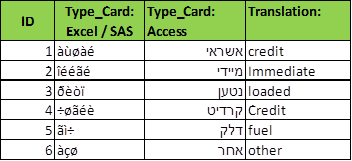
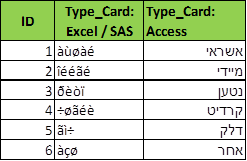
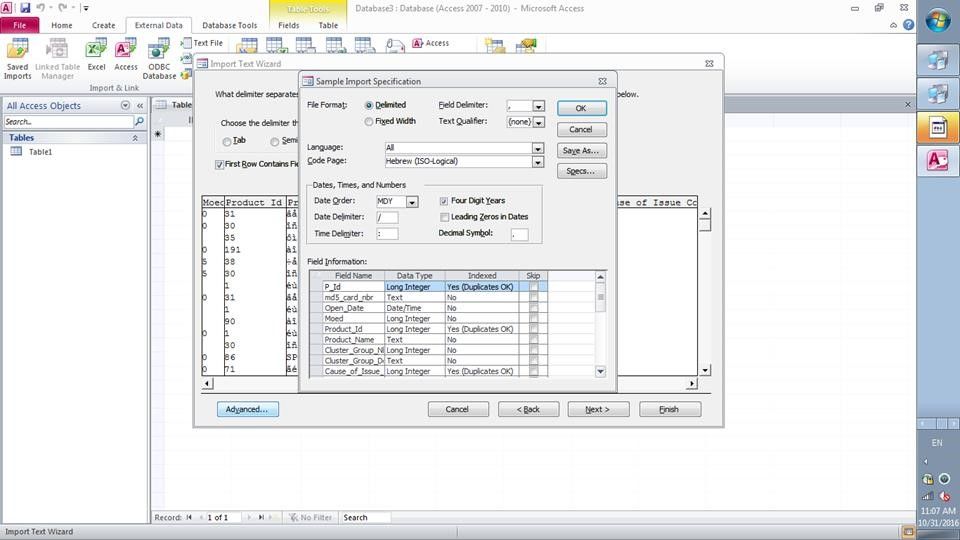
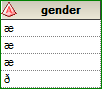
- Mark as New
- Bookmark
- Subscribe
- Mute
- RSS Feed
- Permalink
- Report Inappropriate Content
To read the file, you would use encoding=:
As for data looks "encrypted", you mean the data looks coded - i.e. there is a short term which represents a long term? If so then you would need to have the specifications for the data, that should tell you what the long term for the coded items are and you can decode them either by conditional logic or formats.
- Mark as New
- Bookmark
- Subscribe
- Mute
- RSS Feed
- Permalink
- Report Inappropriate Content
How does the excel works perfect on this and not SAS
- Mark as New
- Bookmark
- Subscribe
- Mute
- RSS Feed
- Permalink
- Report Inappropriate Content
NLS was the first thing i tried my hands out before reaching out to the community. But no results
- Mark as New
- Bookmark
- Subscribe
- Mute
- RSS Feed
- Permalink
- Report Inappropriate Content
Please describe in detail what you tried with NLS. It won't be very helpful if we make suggestions and you respond "already tried that and failed". We can avoid making those suggestions if we know exactly what you did. We may be able in indicate where something like an option or setting was missing or incorrect if we have what was done.
Also it is very hard to to work on something without trial data. And please do not provide any in Excel format. Hopefully the orignial file is not so sensitive and you could post an attachment with a few rows as a text file.
Don't miss out on SAS Innovate - Register now for the FREE Livestream!
Can't make it to Vegas? No problem! Watch our general sessions LIVE or on-demand starting April 17th. Hear from SAS execs, best-selling author Adam Grant, Hot Ones host Sean Evans, top tech journalist Kara Swisher, AI expert Cassie Kozyrkov, and the mind-blowing dance crew iLuminate! Plus, get access to over 20 breakout sessions.
Learn how use the CAT functions in SAS to join values from multiple variables into a single value.
Find more tutorials on the SAS Users YouTube channel.
 Click image to register for webinar
Click image to register for webinar
Classroom Training Available!
Select SAS Training centers are offering in-person courses. View upcoming courses for:




