- Home
- /
- Programming
- /
- Programming
- /
- Reg:Time Part
- RSS Feed
- Mark Topic as New
- Mark Topic as Read
- Float this Topic for Current User
- Bookmark
- Subscribe
- Mute
- Printer Friendly Page
- Mark as New
- Bookmark
- Subscribe
- Mute
- RSS Feed
- Permalink
- Report Inappropriate Content
23june2012 11:12:34:45
I am ahving a char variable i want the date time with nano secs in one variable and date in another variable
output
date time
23june2012 11:12:34:45
- Mark as New
- Bookmark
- Subscribe
- Mute
- RSS Feed
- Permalink
- Report Inappropriate Content
sorry the data is like this with nano seconds also
2012-07-11 09:43:20:45
output
date time
2012-07-11 09:43:20:45
- Mark as New
- Bookmark
- Subscribe
- Mute
- RSS Feed
- Permalink
- Report Inappropriate Content
Hi,
Try this...
data have;
input date ymddttm24.;
dt=datepart(date);
tm=timepart(date);
format dt date9.;
format tm time12.2;
cards;
2012-07-11 09:43:20.45
;
run;
Thanks,
Shiva
- Mark as New
- Bookmark
- Subscribe
- Mute
- RSS Feed
- Permalink
- Report Inappropriate Content
Antoher Req
2012-07-11 09:43:20.52
in this i want the time till sec but it was rounding off
output shd be 09:43:20
but converting to 09:43:21
- Mark as New
- Bookmark
- Subscribe
- Mute
- RSS Feed
- Permalink
- Report Inappropriate Content
Hi,
See the output I am getting it is not rounding off...after running the same code(sas 9.2 version)
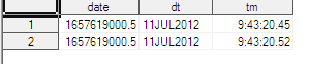
Thanks,
Shiva
- Mark as New
- Bookmark
- Subscribe
- Mute
- RSS Feed
- Permalink
- Report Inappropriate Content
SORY I AM SAYING ABOUT SECONDS NOT MILL SECONDS ACTUALLY I WANT UP TO SECONDS NOT MILLI SECONDS AS IT WAS ROUNDING MY LAST MILLI SECOND TO SEC
09:43:20.52
I WANT THE OUTPUT BE 09:43:20
BUT IT WAS CONVERTING TO 09:43:21
PL HELP ME IN THIS
- Mark as New
- Bookmark
- Subscribe
- Mute
- RSS Feed
- Permalink
- Report Inappropriate Content
Hi,
Try this..
data have;
input date ymddttm.;
dt=datepart(date);
tm=timepart(date);
format dt date9.;
format tm time8.2;
cards;
2012-07-11 09:43:20.45
2012-07-11 09:53:20.52
;
run;
- Mark as New
- Bookmark
- Subscribe
- Mute
- RSS Feed
- Permalink
- Report Inappropriate Content
Or truncate it firstly.
data have; input char_date & $40.; date=input(substrn(char_date,1,findc(char_date,'.')-1), ymddttm.); dt=datepart(date); tm=timepart(date); format dt date9. date datetime.; format tm time.; cards; 2012-07-11 09:43:20.45 2012-07-11 09:53:20.52 ; run;
Ksharp
Don't miss out on SAS Innovate - Register now for the FREE Livestream!
Can't make it to Vegas? No problem! Watch our general sessions LIVE or on-demand starting April 17th. Hear from SAS execs, best-selling author Adam Grant, Hot Ones host Sean Evans, top tech journalist Kara Swisher, AI expert Cassie Kozyrkov, and the mind-blowing dance crew iLuminate! Plus, get access to over 20 breakout sessions.
Learn how use the CAT functions in SAS to join values from multiple variables into a single value.
Find more tutorials on the SAS Users YouTube channel.
 Click image to register for webinar
Click image to register for webinar
Classroom Training Available!
Select SAS Training centers are offering in-person courses. View upcoming courses for:



